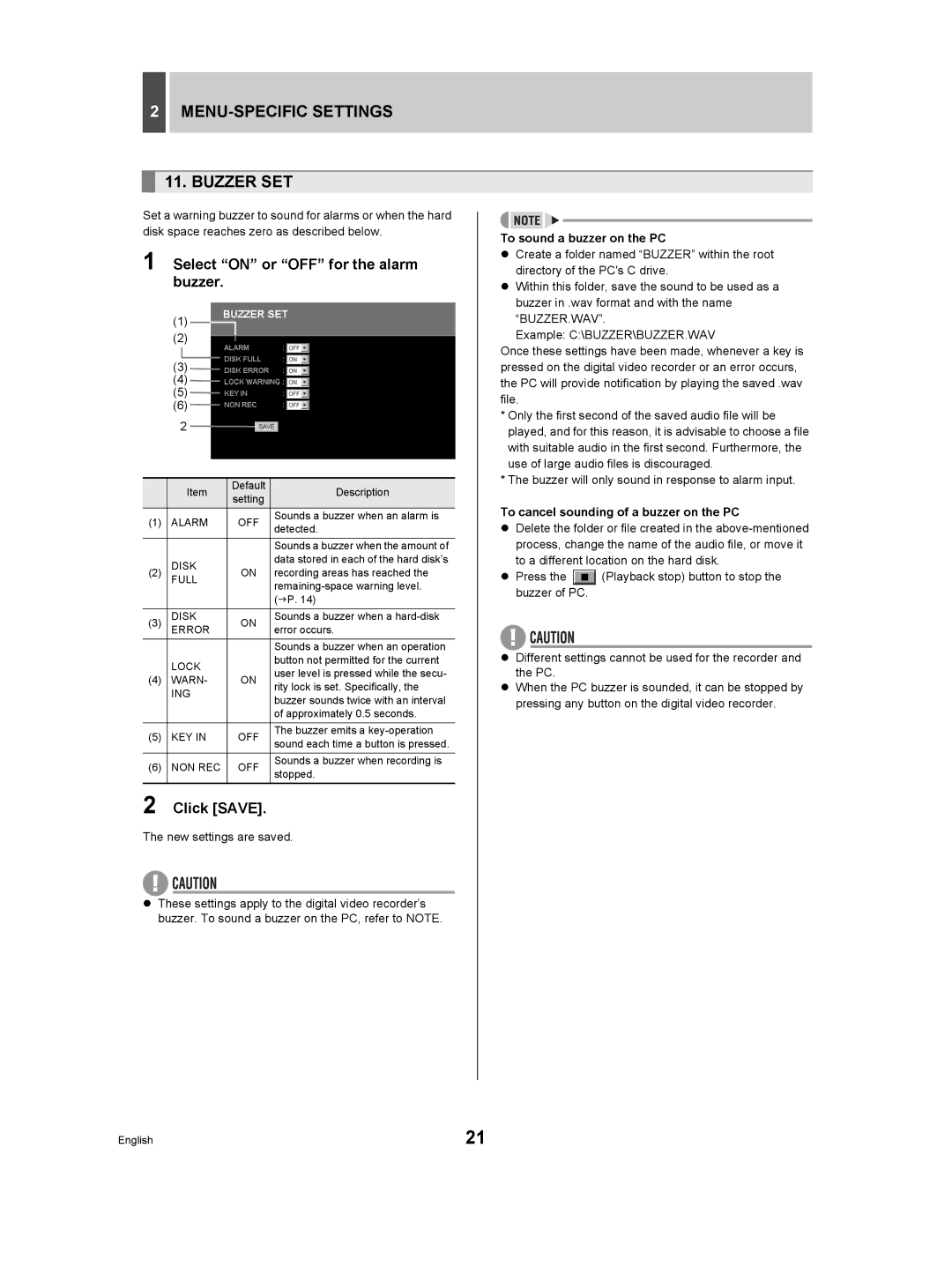2MENU-SPECIFIC SETTINGS
11. BUZZER SET
Set a warning buzzer to sound for alarms or when the hard disk space reaches zero as described below.
1 Select “ON” or “OFF” for the alarm buzzer.
| (1) |
|
|
|
|
| |
|
|
|
|
|
| ||
| (2) |
|
|
|
|
| |
|
|
|
|
|
| ||
|
|
|
|
|
|
|
|
|
|
|
|
|
|
|
|
| (3) |
|
|
|
|
| |
| (4) |
|
|
|
|
| |
| (5) |
|
|
|
|
| |
| (6) |
|
|
|
|
| |
| 2 |
|
|
|
|
| |
|
|
|
|
|
|
|
|
|
| Item | Default | Description | |||
|
| setting | |||||
|
|
|
|
|
| ||
(1) | ALARM |
| OFF | Sounds a buzzer when an alarm is | |||
| detected. | ||||||
|
|
|
|
|
|
| |
|
|
|
|
|
|
|
|
|
|
|
|
|
|
| Sounds a buzzer when the amount of |
| DISK |
|
| data stored in each of the hard disk’s | |||
(2) |
| ON | recording areas has reached the | ||||
FULL |
| ||||||
|
|
|
|
|
|
| |
|
|
|
|
|
|
| (JP. 14) |
|
|
|
|
|
|
|
|
(3) | DISK |
| ON | Sounds a buzzer when a | |||
ERROR |
| error occurs. | |||||
|
|
|
|
|
|
|
|
|
|
|
|
|
|
| Sounds a buzzer when an operation |
| LOCK |
|
| button not permitted for the current | |||
|
|
| user level is pressed while the secu- | ||||
(4) | WARN- |
| ON | ||||
| rity lock is set. Specifically, the | ||||||
| ING |
|
| ||||
|
|
| buzzer sounds twice with an interval | ||||
|
|
|
|
|
|
| |
|
|
|
|
|
|
| of approximately 0.5 seconds. |
(5) | KEY IN |
| OFF | The buzzer emits a | |||
| sound each time a button is pressed. | ||||||
|
|
|
|
|
|
| |
(6) | NON REC |
| OFF | Sounds a buzzer when recording is | |||
| stopped. | ||||||
|
|
|
|
|
|
| |
2 | Click [SAVE]. |
| |||||
The new settings are saved.
To sound a buzzer on the PC
zCreate a folder named “BUZZER” within the root directory of the PC's C drive.
zWithin this folder, save the sound to be used as a buzzer in .wav format and with the name “BUZZER.WAV”.
Example: C:\BUZZER\BUZZER.WAV
Once these settings have been made, whenever a key is pressed on the digital video recorder or an error occurs, the PC will provide notification by playing the saved .wav file.
*Only the first second of the saved audio file will be played, and for this reason, it is advisable to choose a file with suitable audio in the first second. Furthermore, the use of large audio files is discouraged.
*The buzzer will only sound in response to alarm input.
To cancel sounding of a buzzer on the PC
zDelete the folder or file created in the
zPress the ![]() (Playback stop) button to stop the buzzer of PC.
(Playback stop) button to stop the buzzer of PC.
zDifferent settings cannot be used for the recorder and the PC.
zWhen the PC buzzer is sounded, it can be stopped by pressing any button on the digital video recorder.
zThese settings apply to the digital video recorder’s buzzer. To sound a buzzer on the PC, refer to NOTE.
English | 21 |