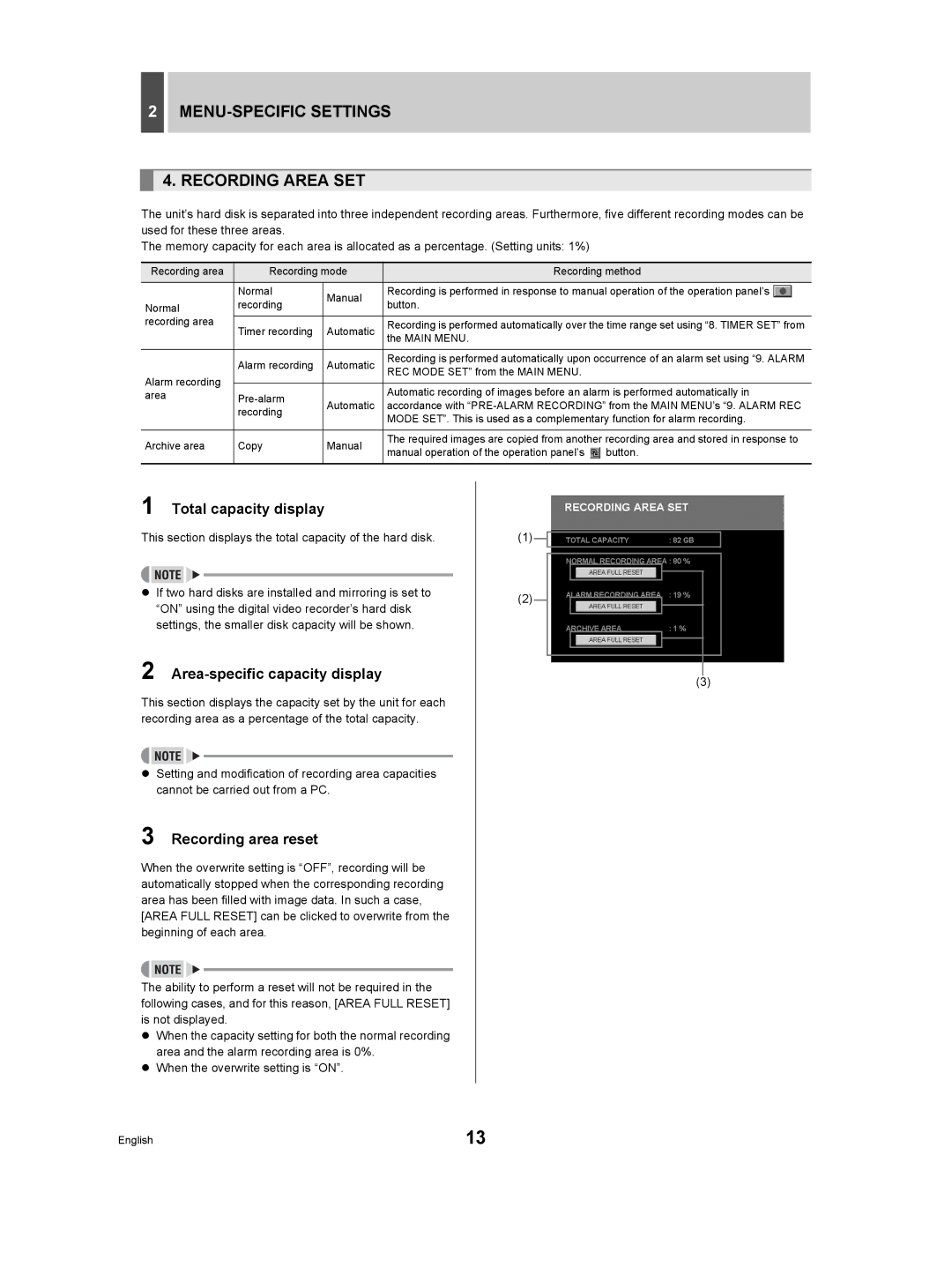2MENU-SPECIFIC SETTINGS
4. RECORDING AREA SET
The unit’s hard disk is separated into three independent recording areas. Furthermore, five different recording modes can be used for these three areas.
The memory capacity for each area is allocated as a percentage. (Setting units: 1%)
Recording area | Recording mode | Recording method | |||
| Normal | Manual | Recording is performed in response to manual operation of the operation panel’s | ||
Normal | recording | button. |
| ||
|
| ||||
recording area | Timer recording | Automatic | Recording is performed automatically over the time range set using “8. TIMER SET” from | ||
| the MAIN MENU. |
| |||
|
|
|
| ||
|
|
|
| ||
| Alarm recording | Automatic | Recording is performed automatically upon occurrence of an alarm set using “9. ALARM | ||
| REC MODE SET” from the MAIN MENU. |
| |||
Alarm recording |
|
|
| ||
|
|
|
| ||
|
| Automatic recording of images before an alarm is performed automatically in | |||
area | Automatic | ||||
| recording | accordance with | |||
|
| MODE SET”. This is used as a complementary function for alarm recording. | |||
|
|
| |||
|
|
|
| ||
Archive area | Copy | Manual | The required images are copied from another recording area and stored in response to | ||
manual operation of the operation panel’s | button. | ||||
|
|
| |||
|
|
|
|
| |
1 Total capacity display
This section displays the total capacity of the hard disk.
zIf two hard disks are installed and mirroring is set to “ON” using the digital video recorder’s hard disk settings, the smaller disk capacity will be shown.
2 Area-specific capacity display
This section displays the capacity set by the unit for each recording area as a percentage of the total capacity.
zSetting and modification of recording area capacities cannot be carried out from a PC.
3 Recording area reset
When the overwrite setting is “OFF”, recording will be automatically stopped when the corresponding recording area has been filled with image data. In such a case, [AREA FULL RESET] can be clicked to overwrite from the beginning of each area.
The ability to perform a reset will not be required in the following cases, and for this reason, [AREA FULL RESET] is not displayed.
zWhen the capacity setting for both the normal recording area and the alarm recording area is 0%.
zWhen the overwrite setting is “ON”.
(1)![]()
(2)
(3)
English | 13 |