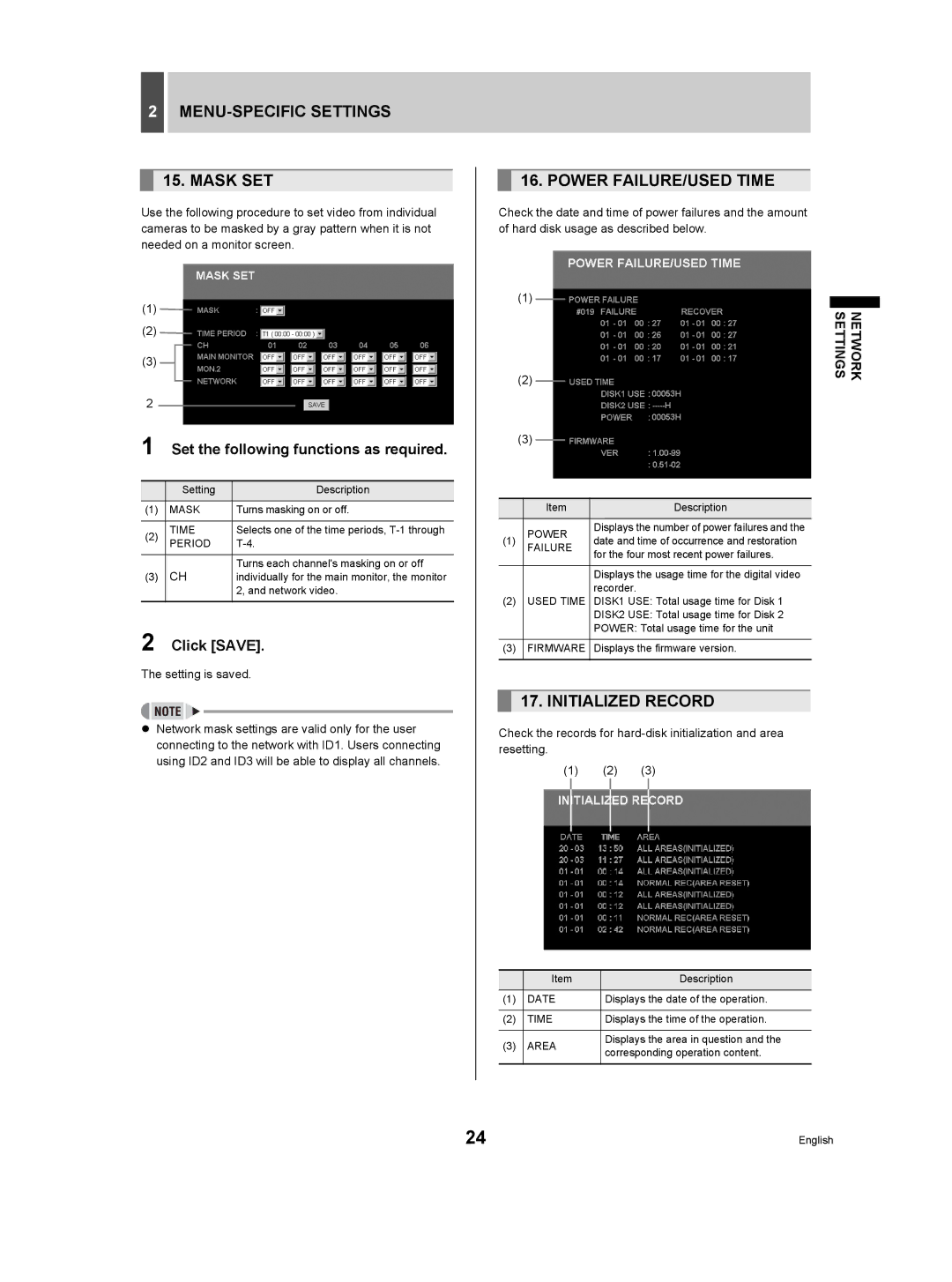2MENU-SPECIFIC SETTINGS
15. MASK SET
Use the following procedure to set video from individual cameras to be masked by a gray pattern when it is not needed on a monitor screen.
(1)
(2)
(3)
2
1 Set the following functions as required.
| Setting | Description |
(1) | MASK | Turns masking on or off. |
|
|
|
(2) | TIME | Selects one of the time periods, |
PERIOD | ||
|
|
|
(3) | CH | Turns each channel's masking on or off |
individually for the main monitor, the monitor | ||
|
| 2, and network video. |
|
|
|
2 Click [SAVE].
The setting is saved.
zNetwork mask settings are valid only for the user connecting to the network with ID1. Users connecting using ID2 and ID3 will be able to display all channels.
16. POWER FAILURE/USED TIME
Check the date and time of power failures and the amount of hard disk usage as described below.
(1)
(2) |
| SETTINGS | NETWORK |
|
|
| |
(3) |
|
|
|
|
|
|
| Item | Description | |
| POWER | Displays the number of power failures and the | |
(1) | date and time of occurrence and restoration | ||
FAILURE | |||
|
| for the four most recent power failures. | |
|
| Displays the usage time for the digital video | |
|
| recorder. | |
(2) | USED TIME | DISK1 USE: Total usage time for Disk 1 | |
|
| DISK2 USE: Total usage time for Disk 2 | |
|
| POWER: Total usage time for the unit | |
|
|
| |
(3) | FIRMWARE | Displays the firmware version. | |
|
|
|
17. INITIALIZED RECORD
Check the records for
(1) (2) (3)
| Item | Description | |
(1) | DATE | Displays the date of the operation. | |
|
|
| |
(2) | TIME | Displays the time of the operation. | |
|
|
| |
(3) | AREA | Displays the area in question and the | |
corresponding operation content. | |||
|
| ||
|
|
|
24 | English |