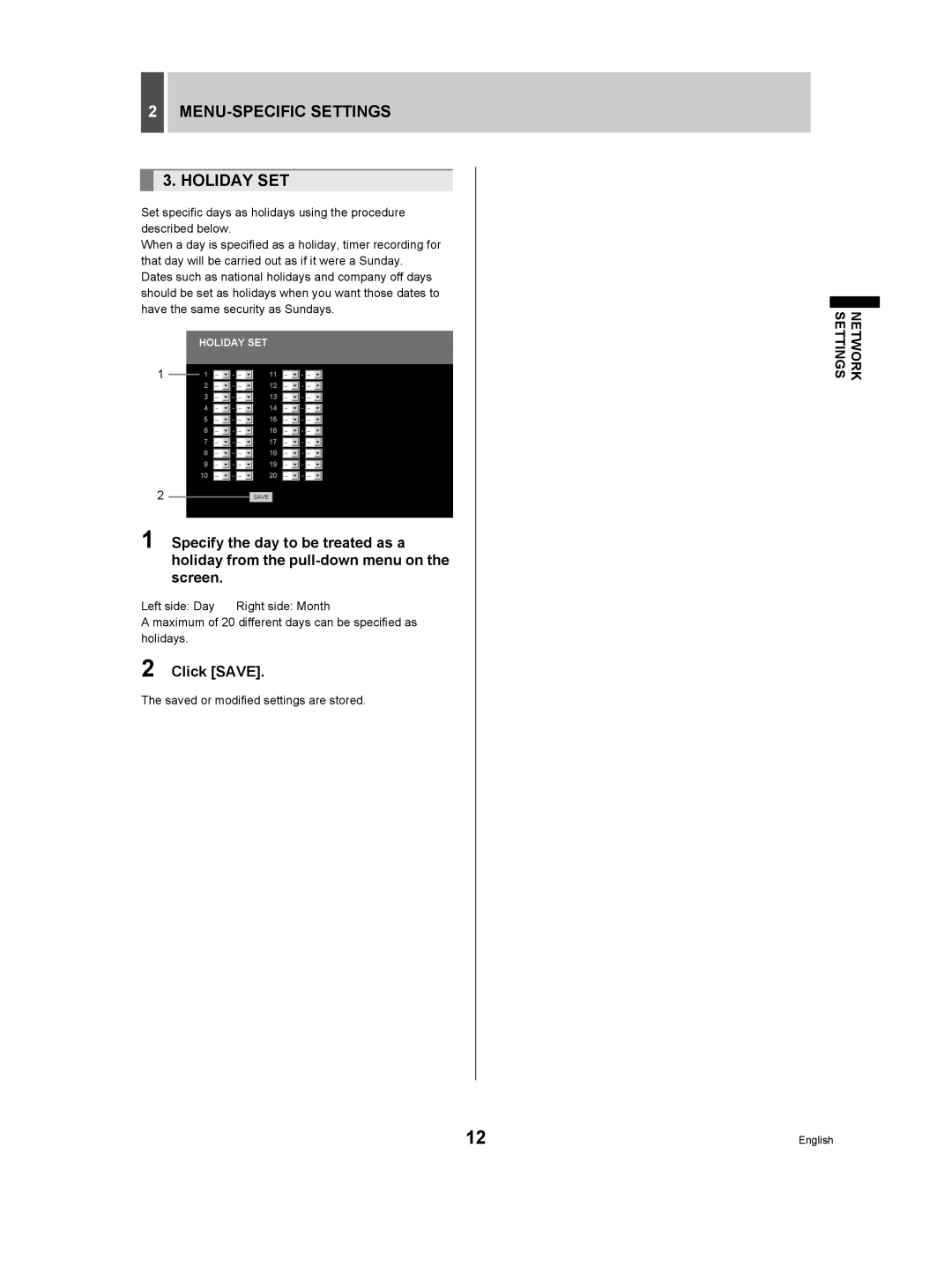2MENU-SPECIFIC SETTINGS
3. HOLIDAY SET
Set specific days as holidays using the procedure described below.
When a day is specified as a holiday, timer recording for that day will be carried out as if it were a Sunday. Dates such as national holidays and company off days should be set as holidays when you want those dates to have the same security as Sundays.
1
2
1 Specify the day to be treated as a holiday from the
Left side: Day Right side: Month
A maximum of 20 different days can be specified as holidays.
2 Click [SAVE].
The saved or modified settings are stored.
NETWORK SETTINGS
12 | English |