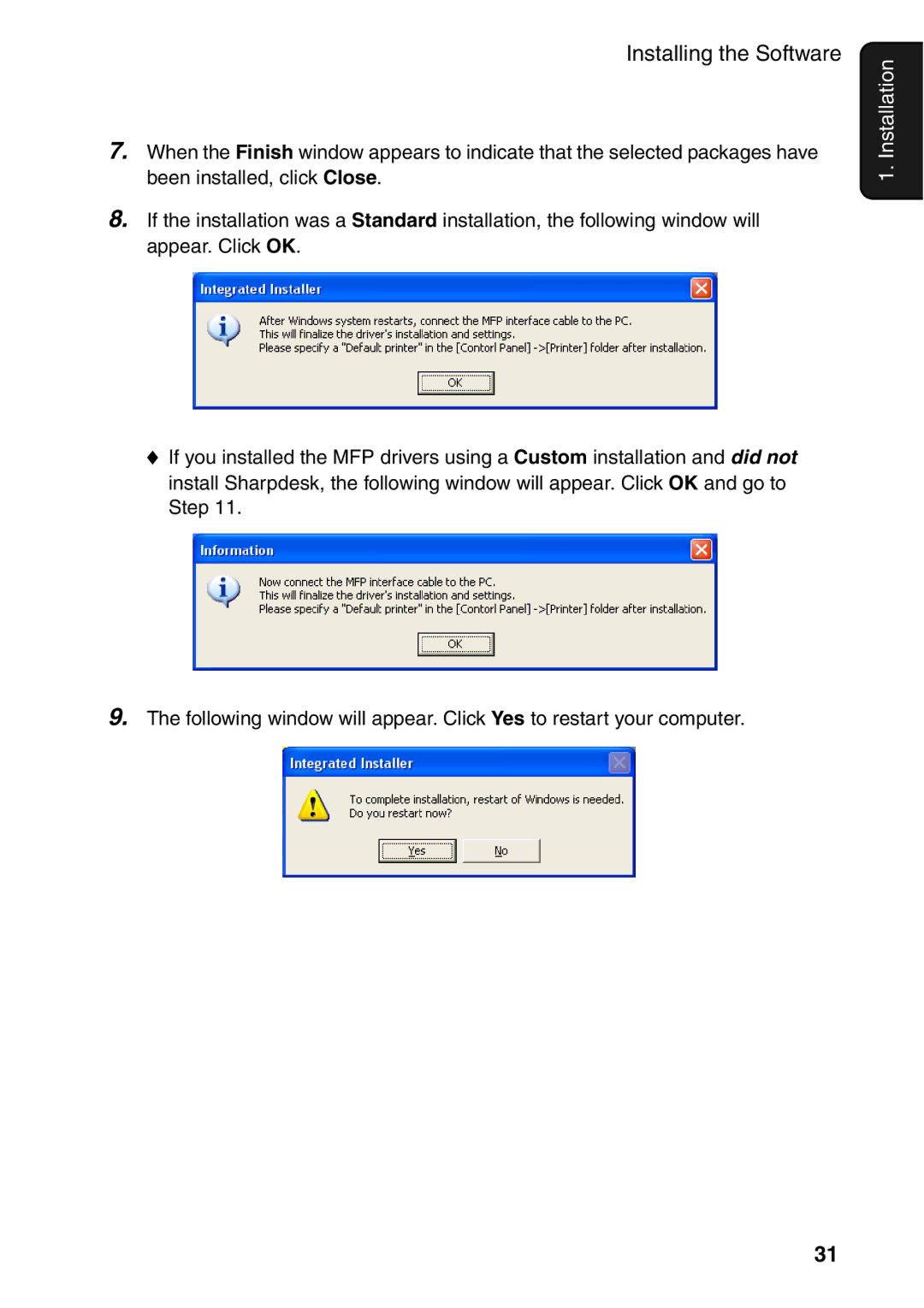AM-300/AM-400
Other Countries outside the EU
EU Only
AM-300 only
EU Only
Only
GREEN-AND-YELLOW Earth BLUENeutral BROWNLive
Russian Only Внимание
Copy speed
Introduction
Printer type Laser
Maximum copy size Document glass A4 Auto document feeder A4
Transmission time
Resolution Horizontal 8 lines/mm Vertical
Scanner type Resolution Scan speed
Communication method
Power consumption
Power requirements
Operating temperature
Dimensions
Important safety information
AM-400 only
Trademark information
Table of Contents
Problems and Solutions
Selecting Print Settings
Cleaning the Scanning Glasses and Rollers
Messages and Signals
Look at the Operation Panel AM-400
Redial key
Alarm indicator
Contrast key
Stop key
Start key
Speed key
Number keys
Look at the Operation Panel AM-300
Help key
Points to keep in mind when setting up
Installation
Unpacking Checklist
About condensation
Installation
Attaching the trays
If you need to move the machine AM-400
Releasing the scanner
If you need to move the machine AM-300
Connecting the power cord
Comments
Germany
Connecting the telephone line cord AM-400 only
Italy
Press
Setting the dial mode AM-400/Russia and Poland only
Select the dial mode
Press repeatedly to exit
Extension phone AM-400 only/optional
Switzerland, Austria
France
Installing the Toner Cartridge and Drum Cartridge
Installing the Toner Cartridge and Drum Cartridge
Close the front cover ➊ and then the side cover ➋
Resetting the drum counter
Then Z Or a
Manually resetting the toner counter
Press Menu
Repeatedly until the display at right
Loading Paper
Replace the output tray
Installing the Software
Minimum system requirements
Installing the software
Double-click the setup icon
Installation
Installing the Software
Comments
Sharpdesk online guide Removing the software
Windows→ XP
Using the Machine as a Shared Printer on a Network
Configuring settings on the print server pc
Using the Machine as a Shared Printer on a Network
Windows→
Windows→ Me
Installation
Installing the printer driver on the clients
Windows→
Using the Machine as a Shared Printer on a Network
Installation
Using the Machine as a Shared Printer on a Network
Following window will appear. Click Next
Entering Your Name and Fax Number AM- 400 only
Press Enter
After entering the first letter. To clear a mistake, press Z
Press Enter Press repeatedly to exit
Setting the Date and Time AM-400 only
Enter a two-digit number for the day 01 to Example the 5th
Press Enter to start the clock
Enter the year four digits
Example
Press Russia
General Machine Settings
Ringer AM-400 only
LOW OFF
Alarm volume AM-400 only
Auto clear
Press Scan and then Menu
Key tone off
Copy or Scan and then Menu
Selecting the display language
Making a Copy
To select copy mode
Copying
Using the auto document feeder
Making a Copy
Maximum original size when using the document glass
Enlarge/reduce
Selecting Temporary Copy Settings
If Memory is Full appears
Quality
Are Text and PHOTO. To change the setting, press
Number of Copies
Contrast
Originals
Sort collating sets of copies
Duplex Scan
AM-300
Press To select on
To turn off Duplex Scan, press AM-400
Select the default quality setting
Permanent Copy Settings
Default copy quality setting
Press Menu Then Z
Press Menu Then Z or a
Copy resolution
Select the resolution setting
300 DPI 600 DPI
Until the display at right appears Press Press Z
Default copy contrast setting
Default contrast level Press Enter Press repeatedly to exit
To increase
Maximum document size
Using the Auto Document Feeder
Minimum document size Minimum size
Up to 20 sheets at once
Loading the Document
Adjust the document guides to the width of your document
Other restrictions
Copying onto Envelopes and Cards
Copying onto Envelopes and Cards
Using the auto document feeder
Press a
Sending Faxes AM-400 only
Sending a Fax
Sending Faxes
See Selecting Temporary Fax Settings on
Speed Dialling Press
If you are using the document glass
Using the Redial key
If the memory becomes full
Storing a Number for Speed Dialling
Super G3
Stored #01 OK? No SET Speed # YES Press Enter
Editing and deleting auto-dial numbers
Press Enter Make the desired changes to the name
Selecting Temporary Fax Settings
Resolution
Line Monitor
To select Duplex Scan, press
Other Fax Transmission Settings
Checking and cancelling stored fax jobs
Automatic redialling when the line is busy
Press Times
Recall times for automatic redialling when the line is busy
Press Twice
Automatic redialling after a line error
Example 0 attempts Press repeatedly to exit
Press the numeric keys to enter
Desired number of recall attempts 0 or
Fine
Default resolution for faxing
Press Select the resolution setting
Press To select Monitor on or
Using an Extension Phone to Send a Fax
Default Line Monitor setting
To select Monitor OFF
Press to select SEND. Replace the extension phone
When you hear the fax tone, press
On the machine
Press Enter To store the destination
Select a destination using one of the methods below
Broadcasting Sending a Fax to Multiple Destinations
Broadcasting using a Group Key
When you are ready to begin transmission, press
Storing numbers in a Group
Press To select SET
Deleting a Group
Press To select Clear
Timer Transmission
Enter the time at which you want the fax to be sent
Specify the destination using one of the methods below
Cancelling a timer job
EXT. TEL mode
Selecting the Reception Mode
FAX only mode
Select the reception mode
Using FAX only Mode
Changing the number of rings
If you hear a fax tone, press on the machine
Using EXT. TEL Mode
100
Press to select RECEIVE. Replace the extension phone
Press Auto to select automatic
Reception Ratio
101
Reduction, or 100% to select full
Substitute Reception to Memory
102
103
Special Fax Functions AM-400 only
Polling Requesting a Fax Transmission
Being Polled Memory Polling
104
Clearing a memory polling document
105
Printing a Document From an Application
Cancelling a print job
Printing
106
Preferences Sharp AM-300/400 Properties in some versions
Selecting Print Settings
107
Select the Paper Size and Paper Source
Setup tab
108
Advanced tab
109
110
Printing on Envelopes and Cards
111
112
113
Scanning
Scanning From a Twain Application
Scanning From a Twain Application
114
115
116
Place the original on the document glass
Scanning From a WIA Application Windows XP/Me only
117
Start your WIA-compliant application on your computer
118
Click the File menu and select From Scanner or Camera
119
Scanners and Cameras
Scanning From the Scanner Wizard Windows XP/Me only
120
Scanning From the Operation Panel
121
Cameras
Selecting Button Manager to handle scanner events
122
Sharp AM-300/400 Properties appear. Click on the Events tab
123
Send to this application, select Sharp Button Manager
124
Control Panel, double-clickScanners and Cameras
Double-clickScanners and Cameras
Use this program for this action
125
Actions field, select Prompt for which program to run
126
To select scan mode
Scanning a document from the operation panel
Configuring Button Manager settings
127
128
When FAX is selected as the application
129
When OCR is selected as the application
130
When Filing is selected as the application
131
132
Printing Lists AM-400 only
Activity List
Press Menu and then Z
Telephone Number List
Setup List
Timer List
Group List
Headings in the Transaction Report
Transaction Report
134
Press a number from To select the condition for printing
Transaction Report print condition
135
Press To turn on auto print, or
Auto print-out of Activity List
136
To turn it off
Cleaning the scanning glass in the auto document feeder
Maintenance
Cleaning the Scanning Glasses and Rollers
137
Cleaning the document glass
138
139
Cleaning the print rollers
Cleaning the housing
Press the side cover release ➊
Cleaning the paper feed roller
140
Replacing the Toner Cartridge
141
Viewing the total number of pages printed
Continue from on page 22 to install the new toner cartridge
Replacing the Drum Cartridge
142
Replacing the drum cartridge
143
144
Line error AM-400 only
Troubleshooting
Problems and Solutions
Problem Solution
Dialling and fax transmission problems AM-400 only
146
Fax reception problems AM-400 only
147
Copying problems
148
General problems
149
150
Messages and Signals
Display messages
151
Memory is Full
Audible signals AM-400 only
152
153
Clearing Paper Jams
Clearing a jammed document
154
Clearing jammed paper
155
156
Index
157
Index
158
Luokan 1 Laserlaite Klass 1 Laserapparat Output Power
Via Lampedusa 13, 20141 Milano, Italia Telefono +39
Sharp House, Thorp Road, Newton Heath, Manchester, M40 5BE
Langenwiesenstrasse 7, 8108 Dällikon, Switzerland Phone 01