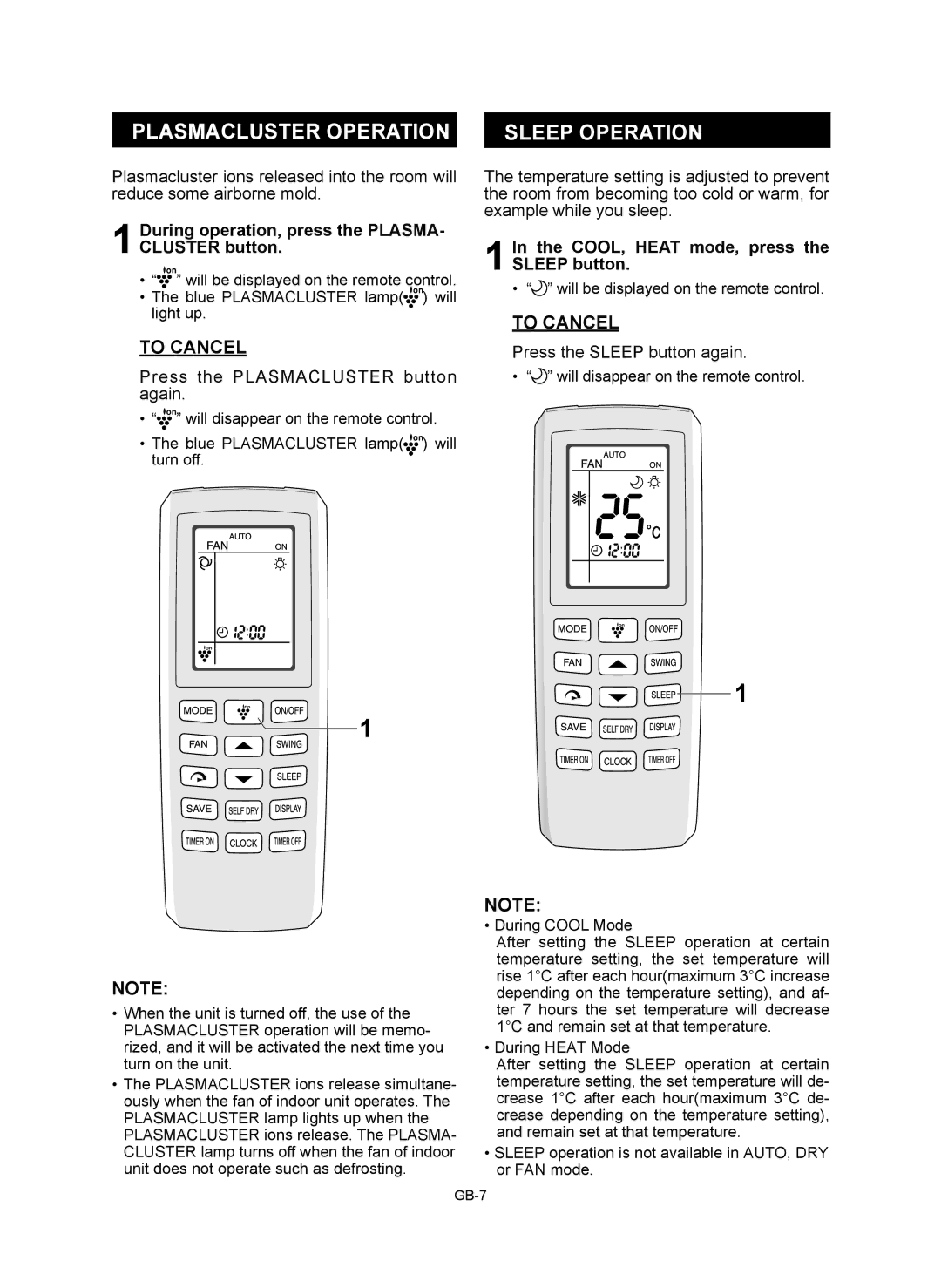AE-X9RMR
Page
Safety Precautions
Contents
Part Names
Indoor Unit
Outdoor Unit
19 8C Operation Symbol Mode Symbols
Remote Control Display
Setting the Clock
Using the Remote Control
HOW to USE the Remote Control
Loading Batteries
Auto Mode
Basic Operation
To Turn OFF
Turbo FAN Operation
To Cancel
Vertical AIR Flow Direction
Horizontal AIR Flow Direction
Sleep Operation
Plasmacluster Operation
During operation, press the PLASMA- Cluster button
COOL, Heat mode, press the Sleep button
Cool mode, press the Save button
Save Operation 8C Heating Operation
Press the Save button again
Heat mode, press the Save but- ton
Display Button
Self DRY Operation
Cool or DRY mode, press the Self DRY button
During operation, press the Display button
Timer OFF
Timer Operation
Timer on
To Combine Timer on and Timer OFF
When Power Failure Occurs
Auxiliary Mode
To Turn on
Operating Condition
Tips on Saving Energy
Maintenance
Before Calling for Service
Check the following points before calling for service
Following conditions do not denote equip- ment malfunctions
Page
Precauzioni DI Sicurezza
Indice
Attenzione
Precauzioni
Unita Interna
Nomi DEI Componenti
Unita Esterna
Nota
Indicatore ORA Indicatore Swing
Telecomando Display
Basso Alto Simbolo Funzionamento 8C Simboli Modalita
Inserimento Delle Batterie
USO DEL Telecomando
Impostare Lorologio
Come Usare IL Telecomando
Premete il tasto ON/OFF per accendere lunità
Funzioni DI Base
Premete il tasto Per impostare la Temperatura desiderata
Modalita Automatica
Funzione Ventola Turbo
Regolazione Della Direzione DEL Flusso Daria
PER Annullare
Direzione Verticale DEL Flusso Daria
Funzione Sleep
Funzionamento DEL Plasmacluster
Premete il tasto Plasmacluster durante il funzionamento
Premete nuovamente il tasto Plasma
Modalità Raffreddamento pre- mete il tasto Save
Funzione Salvataggio
Premete nuovamente il tasto Save
Modalità Riscaldamento premete il tasto Save
Tasto Display
Funzione Autopulizia
Premete nuovamente il tasto Self DRY
Premete il tasto Display durante il funzionamento
Funzionamento DEL Timer
Timer Disattivato Timer Attivato
PER Combinare Timer Attivato E Disattivato
Modalita Ausiliaria
Manutenzione Suggerimenti PER Risparmiare Energia
Pulizia DEI Filtri
Pulizia Dellunita E DEL Telecomando
Le seguenti condizioni non significano mal- funzionamento
Prima DI Richiedere Assistenza
Page
Προφυλαξεισ Ασφαλειασ
Περιεχομενα
Προσοχη
Προειδοποιηση
Εσωτερικη Μοναδα
Ονομασια Εξαρτηματων
Εξωτερικη Μοναδα
Σημειωση
11 Πλήκτρο Swing Περιστροφη
Τηλεχειριστηριο Οθονη Ενδειξεων
Σύμβολο Turbo FAN Σύμβολα Ταχυτητασ Ανεμιστηρα
Σύμβολο Λειτουργιασ 8C Σύμβολα Καταστασησ
Εισαγωγη Μπαταριων
Χρηση ΤΟΥ Τηλεχειριστηριου
Ρυθμιση ΤΟΥ Ρολογιου
Χρηση ΤΟΥ Τηλεχειριστηριου
ΓΙΑ ΝΑ Θεσετε Εκτοσ Λειτουργιασ
Βασικη Λειτουργια
Πατήστε το κουμπί ON/OFF για να ξεκινή- σει η λειτουργία
Πατήστε το πλήκτρο ON/OFF ξανά
Λειτουργια Turbo FAN
Προσαρμογη ΤΗΣ Κατευθυνσησ ΤΗΣ Ροησ Αερα
Κατακορυφη Κατευθυνση Ροησ Αερα
Οριζοντια Κατευθυνση Ροησ Αερα
Λειτουργια Υπνου
Λειτουργια Plasmacluster
Πιέστε ξανά το πλήκτρο Plasmacluster
Στη λειτουργία ΨΥΞΗΣ, ΘΕΡΜΑΝΣΗΣ, πατήστε το κουμπί Sleep
Στη λειτουργία ΨΥΞΗΣ, πατήστε το κουμπί Save
Λειτουργια Εξοικονομησησ Λειτουργια Θερμανσησ 8C
Πατήστε ξανά το πλήκτρο Save
Στη λειτουργία ΘΕΡΜΑΝΣΗΣ, πατήστε το κουμπί Save
Λειτουργια Ξηρανσησ Εσωτερικησ Μοναδασ
Πληκτρο Απεικονισησ Display
Πατήστε το πλήκτρο Self DRY ξανά
Λειτουργια Χρονοδιακοπτη
Χρονοδιακοπτησ Απενεργοποιησησ
Χρονοδιακοπτησ Ενεργοποιησησ
ΓΙΑ ΝΑ Θεσετε ΣΕ Λειτουργια
Βοηθητικη Λειτουργια Σημειωση ΓΙΑ ΤΗ Λειτουργια
Κατασταση Λειτουργιασ
ΣΕ Περιπτωση Διακοπησ ΤΟΥ Ρευματοσ
Υποδειξεισ Εξοικονομησησ Ενεργειασ
Συντηρηση
Καθαρισμοσ ΤΩΝ Φιλτρων
Καθαρισμοσ ΤΗΣ Μοναδασ ΚΑΙ ΤΟΥ Τηλεχειριστηριου
Πριν Καλεσετε ΤΟ Σερβισ
Τα παρακάτω δεν υποδηλώνουν δυσλειτουρ- γία του εξοπλισμού
Ελέγξτε τα ακόλουθα σημεία προτού καλέσετε το σέρβις
Page
Medidas DE Segurança
Conteúdos
Atenção
Aviso
Nomes DAS Peças
Unidade Interior
Unidade Exterior
Telecomando Mostrador
19 Símbolo da Função 8C 20 Símbolos de Modo
Indicador de Tempo Indicador de Girar
Instalação DAS Pilhas
USO do Telecomando
Acertar O Relógio
Como Utilizar O Telecomando
Funções Básicas
Para Desativar
Modo Auto
Função DE Ventoinha Turbo
Direcionar O Fluxo DE AR
Direção do Fluxo Vertical DE AR
Carregue novamente no botão Ventoi
Função DE Dormir
Função Plasmacluster
Durante a função carregue no botão
Plasmacluster
No modo FRIO, carregue no botão
Função DE Poupar
Poupar
Carregue novamente no botão Poupar
Nos modos Frio ou Seco carregue no botão de AUTO-SECAGEM
Função DE AUTO-SECAGEM
Carregue novamente no botão Auto
Mostrador
Função Temporizador
Temporizador Desligado
Temporizador Ligado
Para Ativar
Modo DE Auxílio
Estado do Funcionamento
EM Caso DE Falha DE Corrente
Limpeza DOS Filtros
Manutenção
Limpeza DA Unidade E do Telecomando
Manutenção Após a Época DE AR Condicionado
Antes DE Chamar a Assistência Técnica
Información sobre la eliminación de éste aparato y sus pilas
Índice
Español
Precaución
Advertencia
Unidad Interior
Nombres DE LAS Piezas
Unidad Exterior
Manguera de desagüe
Indicador de Hora Indicador de Oscilación
Mando a Distancia Pantalla
Forma DE Colocar LAS Pilas
USO DEL Mando a Distancia
Puesta EN Hora DEL Reloj
Cómo Utilizar EL Mando a Distancia
Funcionamiento Básico
Para Apagar
Modo Automático
Ajuste DE LA Dirección DE LA Corriente DE Aire
Para Cancelar
Funcionamiento DEL Turbo Ventilador
Dirección DE LA Corriente DE Aire Vertical
Pulse nuevamente la tecla del Plasma
Funcionamiento DEL Plasmacluster
En los modos Frío y CALOR, pulse la tecla Sleep
Pulse nuevamente la tecla Sleep
En el modo FRÍO, pulse la tecla Save
Pulse de nuevo la tecla Save
En el modo CALOR, pulse la tecla Save
Tecla Display
Funcionamiento DEL Modo DE Autosecado
En los modos Frío o SECO, pulse la tecla Self DRY
Con la unidad en funcionamiento, pul- se la tecla Display
Funcionamiento DEL Temporizador
Temporizador Apagado
Temporizador Encendido
Observaciones Sobre EL Funcionamiento
Modo Auxiliar
Mantenimiento
Limpieza DE LOS Filtros
Limpieza DE LA Unidad Y DEL Mando a Distancia
Antes DE Llamar AL Servicio Técnico
Page
Consignes DE Sécurité
Table DES Matières
Avertissement
Cet appareil peut être utilisé par des enfants de
Unité Intérieure
Nomenclature
Unité Extérieure
Remarque
Affichage
Télécommande
Installation DES Piles
Utilisation DE LA Télécommande
Comment Utiliser LA Telecommande
Réglage DE Lhorloge
Fonctionnement DE Base
Mode Auto
Pour Éteindre Lappareil
MARCHE/ARRÊT ON/OFF
Direction Verticale DU Flux Dair
Fonction Ventilateur Turbo
Pour Annuler
Direction Horizontale DU Flux Dair
Fonction Plasmacluster Fonction DE Veille
En mode Frais ou CHAUD, pressez la touche Veille Sleep
Durant le fonctionnement, pressez la touche Plasmacluster
Appuyez à nouveau sur la touche Plas
En mode CHAUD, pressez la touche
En mode FRAIS, pressez la touche
Fonction Chauffage 8C
Sauvegarder Save
Fonction Dautoséchage Touche Affichage Display
Appuyez à nouveau sur la touche Auto
Appuyez à nouveau sur la touche AFFI- Chage Display
Minuterie Darrêt
Fonctionnement DE LA Minuterie
Minuterie DE Démarrage
Pour Combiner LES Minuteries DE Démarrage ET Darrêt
Autres Remarques SUR LE Fonctionnement
Mode Auxiliaire
Conseils SUR LES Économies D’ÉNERGIE
Entretien
Avant D’APPELER LE Service APRÈS-VENTE
Page
Măsuri DE Siguranţă
Cuprins
Avertisment
Atenţie
Unitatea DE Interior
Denumirile Componentelor
Unitatea DE Exterior
Observaţie
Simbol Funcționare LA 8 C Simboluri MOD
Telecomandă Afişaj
Baterii
Utilizarea Telecomenzii
Setarea Ceasului
Utilizarea Telecomenzii
Oprire
Utilizarea DE Bază
Funcționare Ventilator Turbo
Reglarea Direcţiei Curentului DE AER
Curent DE AER Vertical
Pentru a Anula
Modul Funcţionare Nocturnă
Setarea Plasmacluster
În timpul funcţionării, apăsaţi butonul
Apăsaţi din nou butonul Plasmacluster
În modul RĂCIRE, apăsați butonul
Funcționare Economică
Salvare
Apăsaţi din nou butonul Salvare
În modul Răcire sau USCARE, apăsați butonul Autouscare
Funcționare Autouscare Butonul Afişare
În timpul funcționării, apăsați butonul
Afișare
Oprire Temporizator
Setarea Temporizatorului
Pornire Temporizator
Apăsați butonul sau pentru a seta ora dorită
Pornire
MOD Auxiliar DE Utilizare
Condiţii DE Funcţionare
ÎN CAZ DE Întreruperi DE Curent
Curăţarea Filtrelor
Întreţinere Indicaţii Pentru Economisirea Energiei
Curăţarea Unităţii ŞI a Telecomenzii
Întreţinerea După Terminarea Sezonului
Verificaţi următoarele puncte înainte de a suna la service
Înainte DE a Suna LA Service
Информация за изхвърляне на това оборудване и батериите му
Съдържание
Мерки ЗА Безопасност
Внимание
Наименования НА Частите
Вътрешно Тяло Външно Тяло
Бележка
Дистанционно Управление Дисплей
Поставяне НА Батериите
Използване НА Дистанционното Управление
Настройване НА Часовника
Използване НА Дистанционното Управление
Основни Правила ПРИ Ползване
Изключване НА Климатика
Автоматичен Режим
Функция Турбо Вентилатор
Настройки НА Посоката НА Въздушния Поток
Вертикална Посока НА ВЪЗДУШ- НИЯ Поток
Анулиране
Режим Заспиване
Метод Plasmacluster
Докато климатикът работи, натисне- те бутон Plasmacluster
Натиснете отново бутон Plasmacluster
По време на работа в режим ОХЛАЖ- Дане натиснете бутон Save
Функция Съхранение
Натиснете бутон Save още веднъж
По време на работа в режим ЗАТОП- Ляне натиснете бутон Save
Натиснете бутон Self DRY още веднъж
Функция Самоизсушаване
По време на работа на климатика натиснете бутон Display
Натиснете отново бутон Display
Управление НА Таймера
ЗА Комбиниране НА Timer on И Timer OFF
Изключване НА Таймера
Включване НА Таймера
Включване НА Климатика
Бележки ЗА Работата
Условия ПО Работата
Случай НА Прекъсване В ЗАХРАН- Ването
Почистване НА Филтрите
Поддръжка
Почистване НА Климатика И Дистанционното Управление
Следсезонна Поддръжка
Проверете следното преди да се свържете със сервиза
Преди ДА Потърсите Помощ ЗА Ремонт И Обслужване
Page
Sicherheitsvorkehrungen
Inhalt
Warnung
Vorsicht
Innengerät
Bezeichnungen DER Bestandteile
Aussengerät
Hinweis
Fernbedienung Anzeige
19 8 C BETRIEB-Symbol BETRIEBSART-Symbole
Einlegen DER Batterien
Verwendung DER Fernbedienung
Einstellen DER UHR
Verwendung DER Fernbedienung
Ausschalten
Grundlegende Bedienung
Drücken Sie die ON/OFF-Taste, um den Betrieb zu starten
Drücken Sie noch einmal die ON/OFF.-Taste
Richtung DES Vertikalen Luftstroms
TURBO-LÜFTERBETRIEB
Abbrechen
Drücken Sie die Turbo FAN-Taste erneut
Drücken Sie während des Betriebs die PLASMACLUSTER-Taste
PLASMACLUSTER-BETRIEB SLEEP-BETRIEB
Drücken Sie die PLASMACLUSTER-Tas- te erneut
Drücken Sie im KÜHLEN- oder HEIZEN- Modus die SLEEP-Taste
Drücken Sie im KÜHLEN-Modus die SAVE-Taste
Speicherfunktion Heizbetrieb
Drücken Sie die SAVE-Taste erneut
Drücken Sie im HEIZEN-Modus auf die SAVE-Taste
Drücken Sie während des Betriebs die DISPLAY-Taste
Drücken Sie die Self DRY-Taste erneut
Drücken Sie noch einmal die DISPLAY-Taste
Erscheint auf der Fernbedienung
Zeitschalter AUS
Betrieb MIT Zeitschalter
Zeitschalter EIN
Kombinieren VON Zeitschalter EIN UND Zeitschalter AUS
Einschalten
Hilfsbetrieb Hinweise ZUM Betrieb
Betriebsbedingungen
BEI Stromausfall
Energiespartipps
Wartung
Bevor SIE DEN Kundendienst Anrufen
Informacje dotyczące usuwania zużytego urządzenia i baterii
Spis Treści
Środki Ostrożności
Ostrzeżenie
Jednostka Wewnętrzna
Nazwy Części
Jednostka Zewnętrzna
Uwaga
Wyświetlacz
Pilot Zdalnego Sterowania
Wkładanie Baterii
Obsługa Pilota Zdalnego Sterowania
Ustawienie Zegara
JAK Korzystać Z Pilota
Podstawy Obsługi
Wyłączanie Klimatyzatora
Tryb Auto
Tryb Turbo FAN
Ustawienie Kierunku Przepływu Powietrza
Regulacja Strumienia Powietrza W Pionie
Anulowanie
Podczas pracy klimatyzatora naciśnij przycisk Plasmacluster
Tryb Plasmacluster Tryb Sleep
Trybie Cool lub Heat naciśnij przy- cisk Sleep
Naciśnij ponownie przycisk Sleep
Trybie Cool lub Heat naciśnij przycisk Save
Naciśnij ponownie przycisk Save
Trybie Heat naciśnij przycisk Save
Przycisk Display
Tryb Automatycznego Osuszania
Trybie Cool lub DRY naciśnij przy- cisk Self DRY
Podczas pracy klimatyzatora naciśnij przycisk Display
Operacje Sterowane Zegarem Timer
Wyłącznik Czasowy
Włącznik Czasowy
Uwagi Dotyczące Obsługi
Tryb Pracy BEZ Pilota
JAK Oszczędzać Energię
Konserwacja
Sprawdź następujące punkty zanim wezwiesz serwis
Zanim Wezwiesz Serwis
Page
Energy Efficiency Class