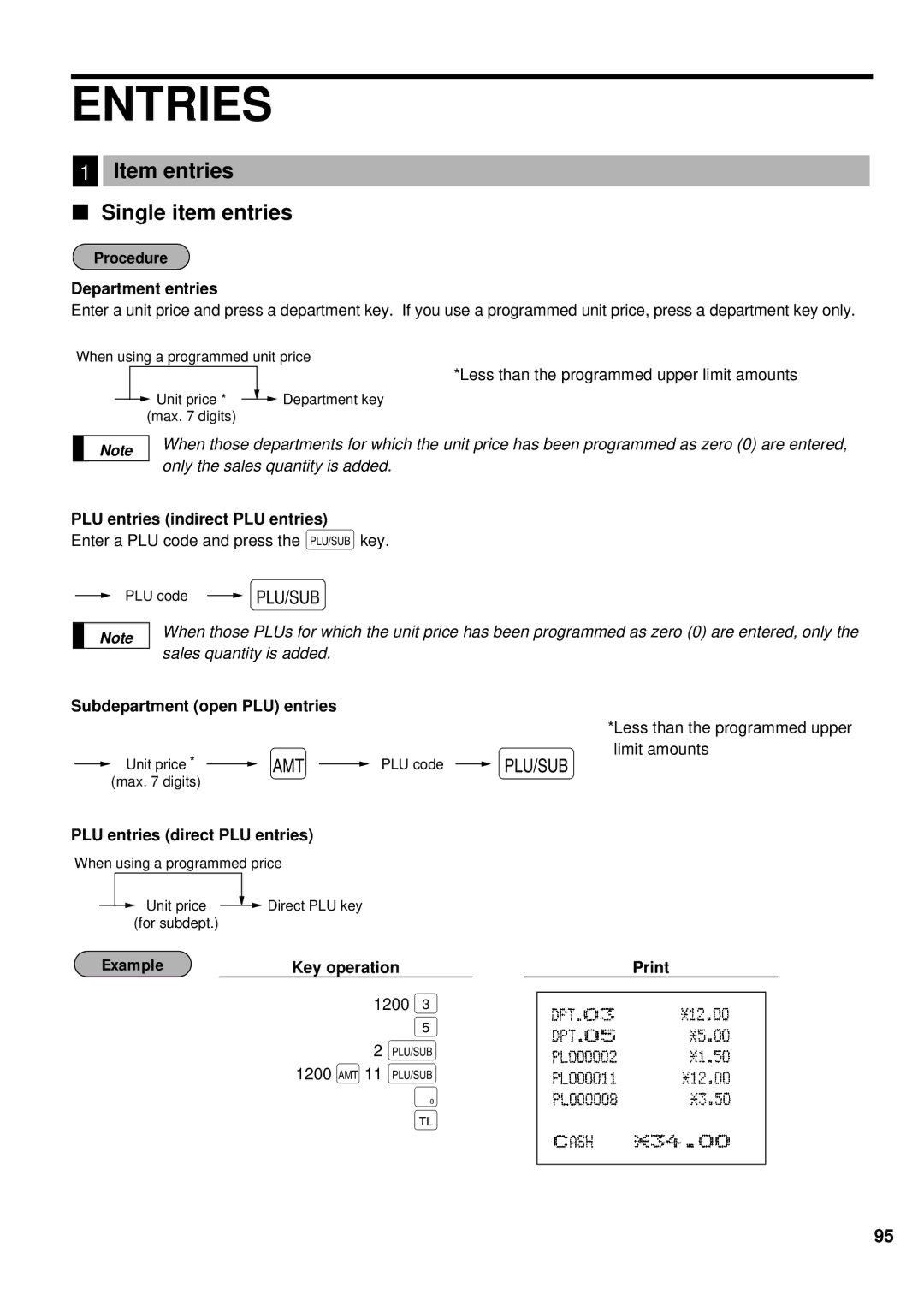ENTRIES
1Item entries
Single item entries
Procedure
Department entries
Enter a unit price and press a department key. If you use a programmed unit price, press a department key only.
When using a programmed unit price
|
|
|
|
| *Less than the programmed upper limit amounts |
|
| Unit price * |
|
| Department key |
|
|
| |||
|
|
|
| ||
|
| (max. 7 digits) |
|
|
|
Note
When those departments for which the unit price has been programmed as zero (0) are entered, only the sales quantity is added.
PLU entries (indirect PLU entries)
Enter a PLU code and press the §key.
PLU code ![]() §
§
Note
When those PLUs for which the unit price has been programmed as zero (0) are entered, only the sales quantity is added.
Subdepartment (open PLU) entries
|
|
|
|
|
| *Less than the programmed upper |
Unit price * |
| Π|
| PLU code |
| § limit amounts |
|
|
| ||||
(max. 7 digits) |
|
|
|
|
|
|
PLU entries (direct PLU entries)
When using a programmed price
![]() Unit price
Unit price ![]() Direct PLU key (for subdept.)
Direct PLU key (for subdept.)
Example | Key operation |
|
1200 3
5
2 §
1200 Œ11 §
™
;
95