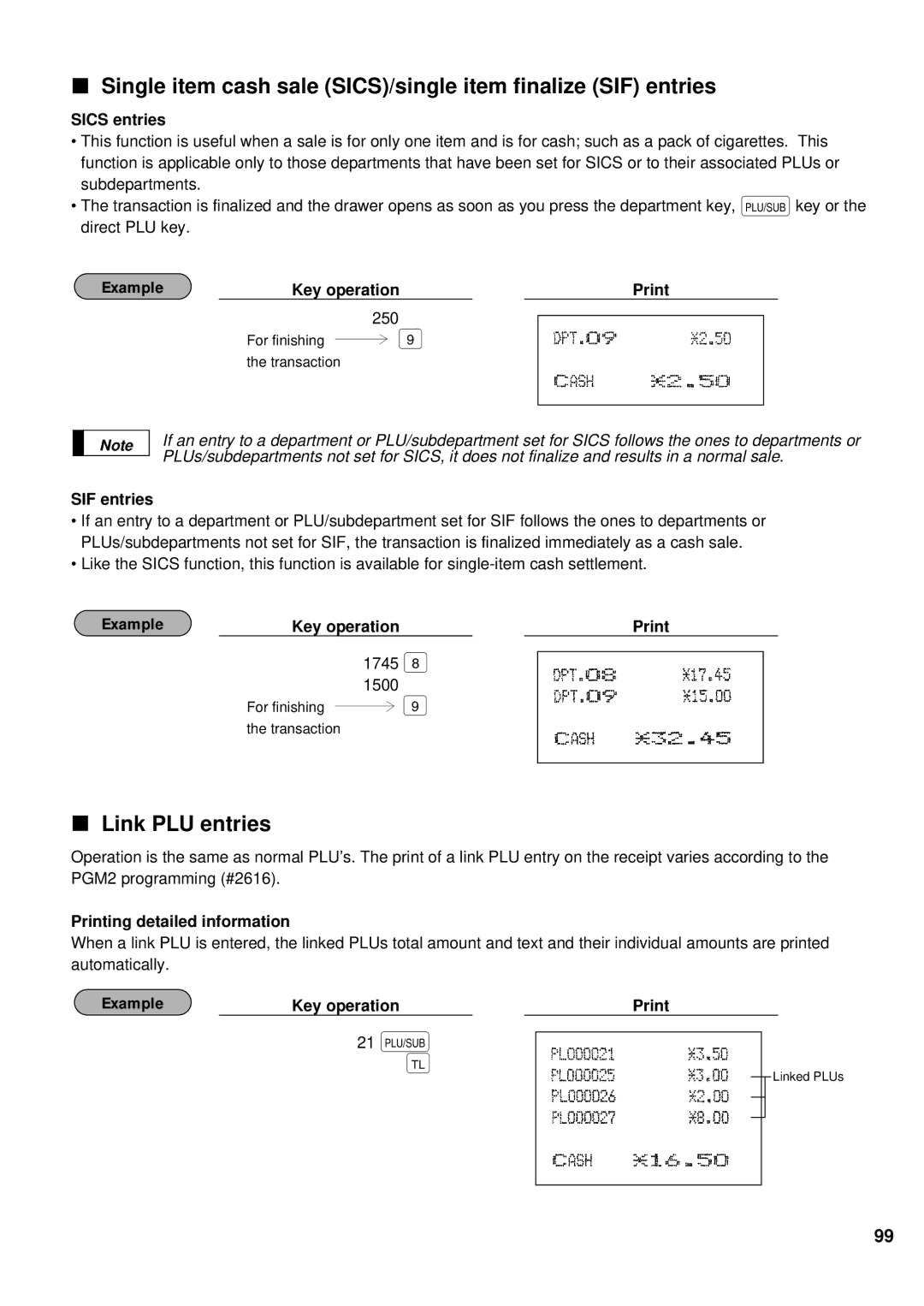Single item cash sale (SICS)/single item finalize (SIF) entries
SICS entries
•This function is useful when a sale is for only one item and is for cash; such as a pack of cigarettes. This function is applicable only to those departments that have been set for SICS or to their associated PLUs or subdepartments.
•The transaction is finalized and the drawer opens as soon as you press the department key, §key or the direct PLU key.
Example | Key operation |
|
250
For finishing ![]() 9 the transaction
9 the transaction
Note
If an entry to a department or PLU/subdepartment set for SICS follows the ones to departments or PLUs/subdepartments not set for SICS, it does not finalize and results in a normal sale.
SIF entries
•If an entry to a department or PLU/subdepartment set for SIF follows the ones to departments or PLUs/subdepartments not set for SIF, the transaction is finalized immediately as a cash sale.
•Like the SICS function, this function is available for
Example | Key operation |
|
1745 8
1500
For finishing ![]() 9 the transaction
9 the transaction
Link PLU entries
Operation is the same as normal PLU’s. The print of a link PLU entry on the receipt varies according to the PGM2 programming (#2616).
Printing detailed information
When a link PLU is entered, the linked PLUs total amount and text and their individual amounts are printed automatically.
Example | Key operation |
Ÿ21 §
;
Linked PLUs
99