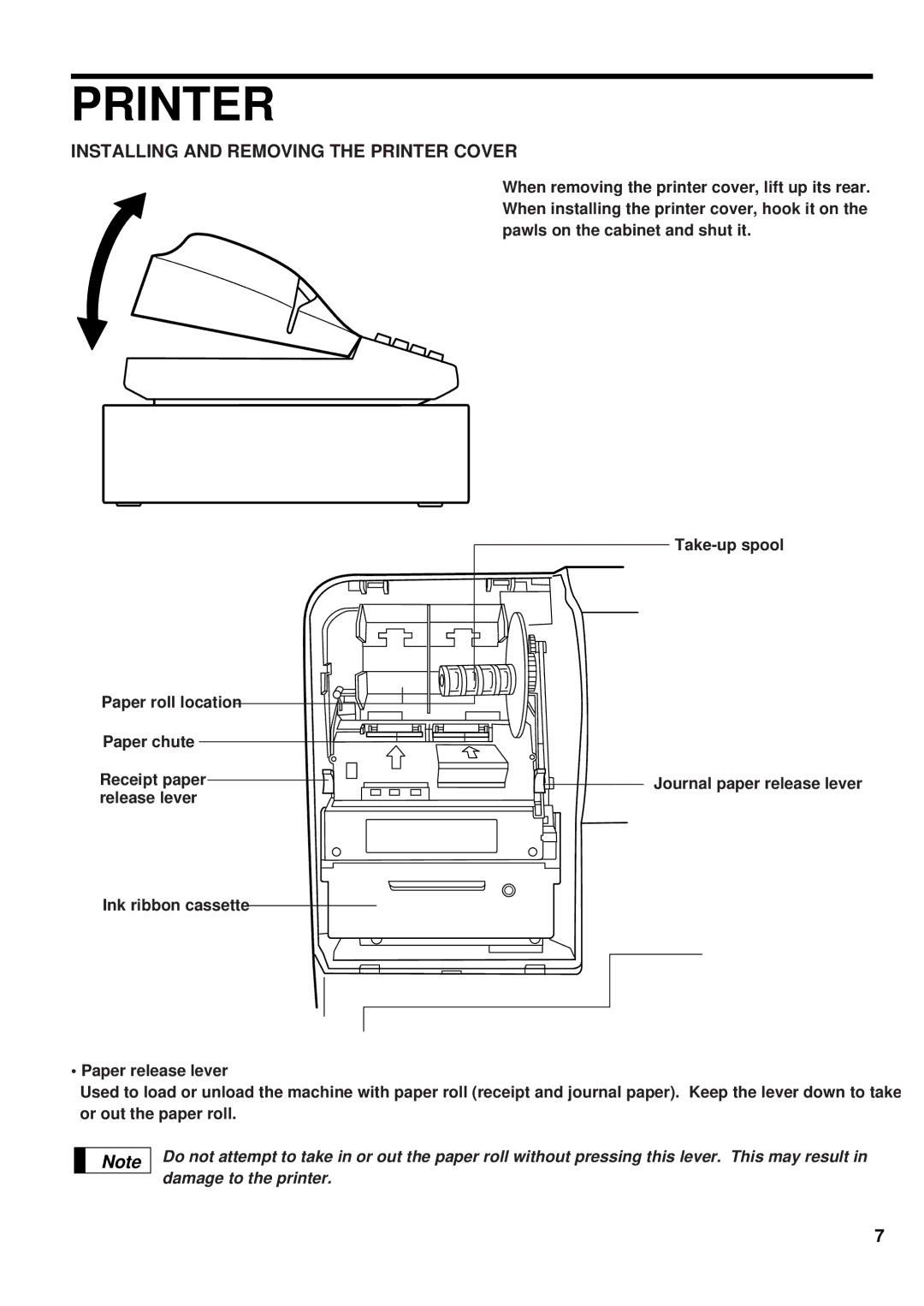PRINTER
INSTALLING AND REMOVING THE PRINTER COVER
When removing the printer cover, lift up its rear. When installing the printer cover, hook it on the pawls on the cabinet and shut it.
Paper roll location
Paper chute
Receipt paper release lever
Ink ribbon cassette
Journal paper release lever
•Paper release lever
Used to load or unload the machine with paper roll (receipt and journal paper). Keep the lever down to take in or out the paper roll.
Note
Do not attempt to take in or out the paper roll without pressing this lever. This may result in damage to the printer.
7