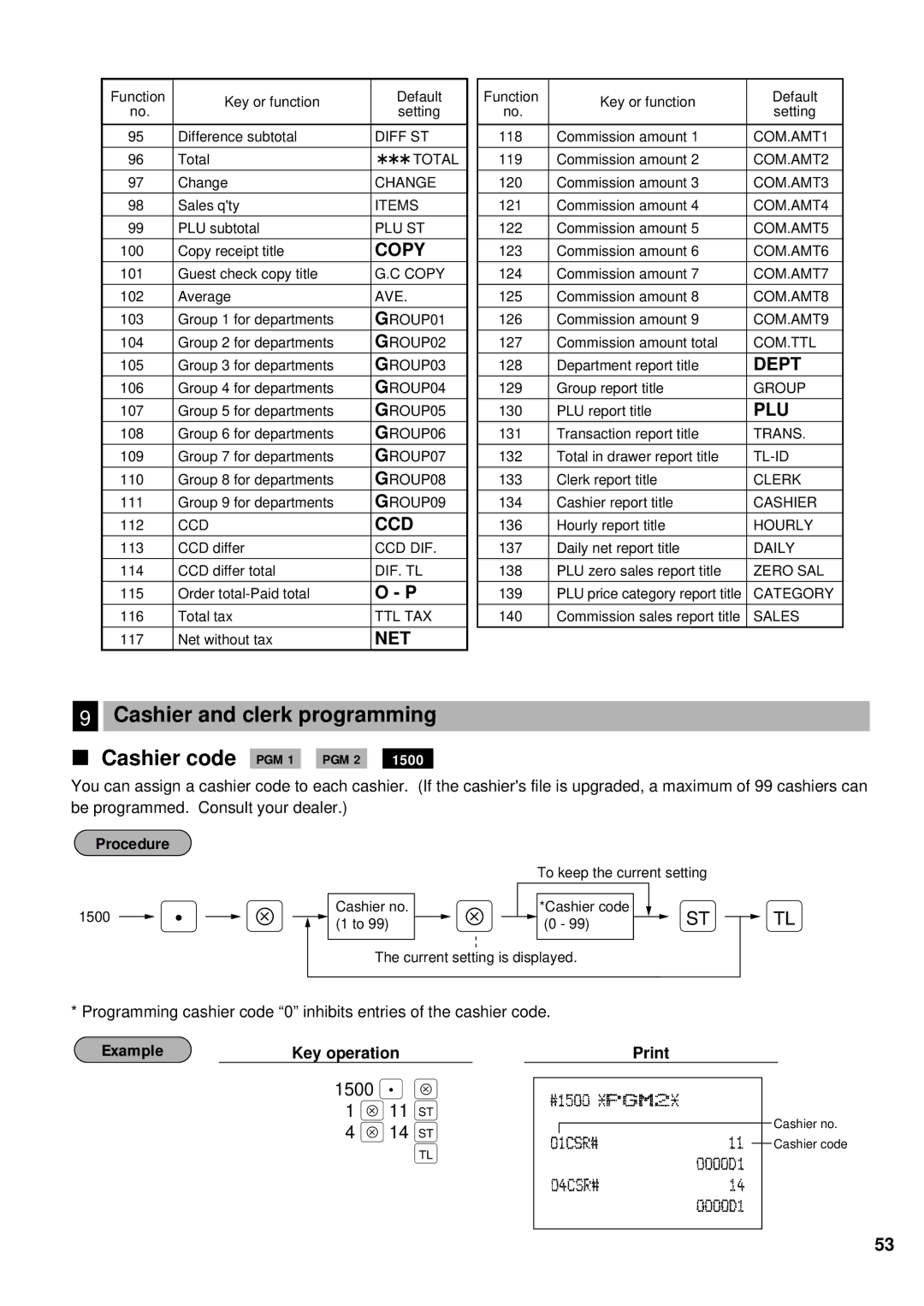Function | Key or function | Default | |
no. | setting | ||
| |||
|
|
| |
95 | Difference subtotal | DIFF ST | |
|
|
| |
96 | Total | TOTAL | |
|
|
| |
97 | Change | CHANGE | |
|
|
| |
98 | Sales q'ty | ITEMS | |
|
|
| |
99 | PLU subtotal | PLU ST | |
100 | Copy receipt title | COPY | |
101 | Guest check copy title | G.C COPY | |
102 | Average | AVE. | |
103 | Group 1 for departments | GROUP01 | |
104 | Group 2 for departments | GROUP02 | |
105 | Group 3 for departments | GROUP03 | |
106 | Group 4 for departments | GROUP04 | |
107 | Group 5 for departments | GROUP05 | |
108 | Group 6 for departments | GROUP06 | |
109 | Group 7 for departments | GROUP07 | |
110 | Group 8 for departments | GROUP08 | |
111 | Group 9 for departments | GROUP09 | |
112 | CCD | CCD | |
113 | CCD differ | CCD DIF. | |
114 | CCD differ total | DIF. TL | |
115 | Order | O - P | |
116 | Total tax | TTL TAX | |
117 | Net without tax | NET |
Function | Key or function | Default | |
no. | setting | ||
| |||
|
|
| |
118 | Commission amount 1 | COM.AMT1 | |
|
|
| |
119 | Commission amount 2 | COM.AMT2 | |
|
|
| |
120 | Commission amount 3 | COM.AMT3 | |
|
|
| |
121 | Commission amount 4 | COM.AMT4 | |
122 | Commission amount 5 | COM.AMT5 | |
|
|
| |
123 | Commission amount 6 | COM.AMT6 | |
124 | Commission amount 7 | COM.AMT7 | |
125 | Commission amount 8 | COM.AMT8 | |
126 | Commission amount 9 | COM.AMT9 | |
127 | Commission amount total | COM.TTL | |
128 | Department report title | DEPT | |
129 | Group report title | GROUP | |
130 | PLU report title | PLU | |
131 | Transaction report title | TRANS. | |
132 | Total in drawer report title | ||
133 | Clerk report title | CLERK | |
134 | Cashier report title | CASHIER | |
136 | Hourly report title | HOURLY | |
137 | Daily net report title | DAILY | |
138 | PLU zero sales report title | ZERO SAL | |
139 | PLU price category report title | CATEGORY | |
140 | Commission sales report title | SALES |
9Cashier and clerk programming
Cashier code PGM 1 PGM 2 1500
You can assign a cashier code to each cashier. (If the cashier's file is upgraded, a maximum of 99 cashiers can be programmed. Consult your dealer.)
Procedure
|
|
|
|
|
|
|
|
|
|
|
|
| To keep the current setting |
|
| |||
|
|
|
|
|
|
|
|
|
|
|
|
|
|
|
|
|
|
|
1500 |
| . |
| Å |
|
| Cashier no. |
| Å |
|
|
| *Cashier code |
|
| : |
| ; |
|
|
|
|
|
|
|
|
| ||||||||||
|
|
|
| (1 to 99) |
|
|
|
| (0 - 99) |
|
|
| ||||||
|
|
|
|
|
|
|
|
|
|
|
|
|
|
|
|
|
|
|
The current setting is displayed.
* Programming cashier code “0” inhibits entries of the cashier code.
Example | Key operation |
1500 . Å
1 Å 11 :
4 Å 14 :
;
Cashier no.
Cashier code
53