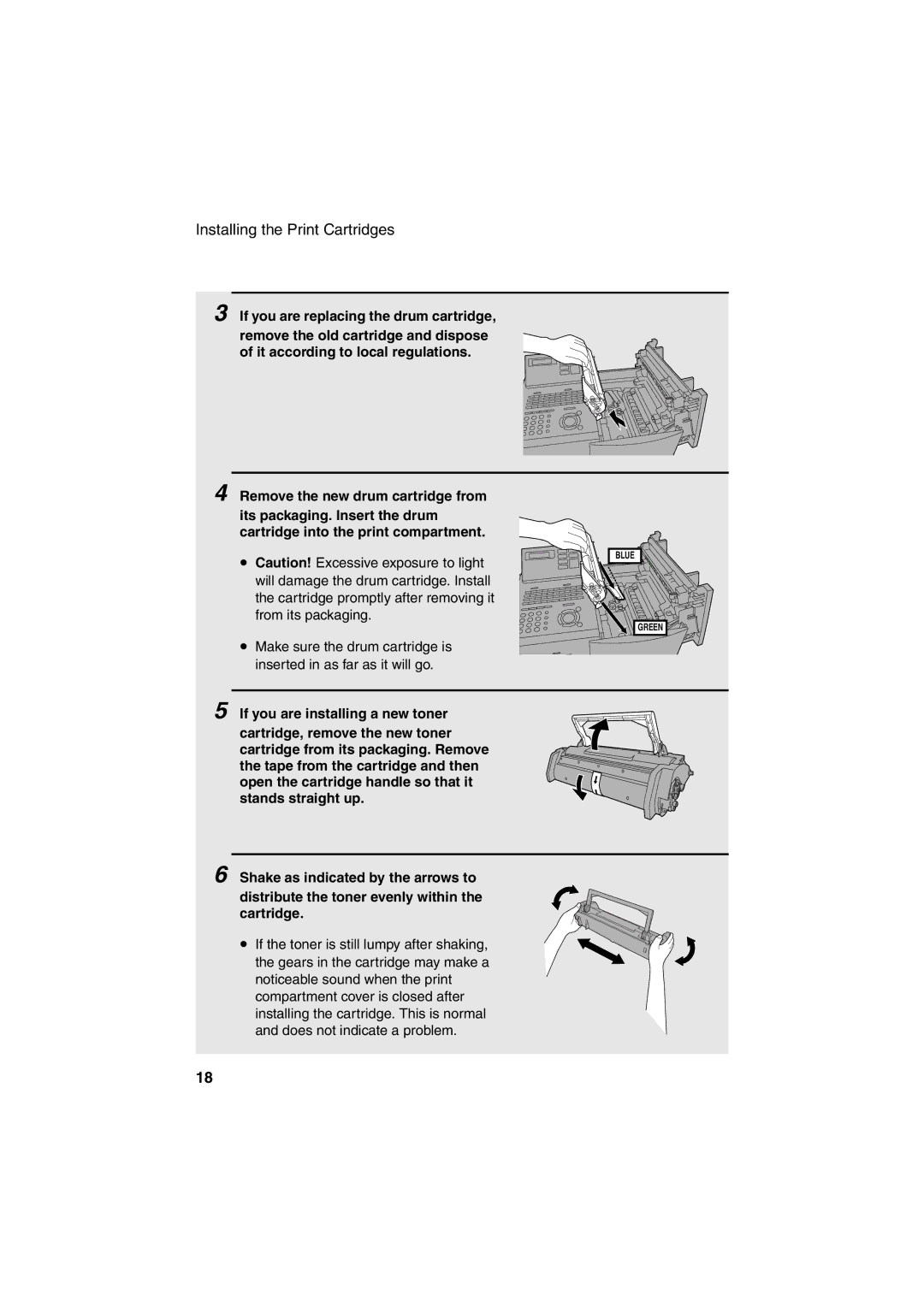FO-5900
Warranty
Introduction
Printing resolution Horizontal 16 lines/mm
Full Dual Access
Power requirements
Operating temperature
Important safety information
Page
Important Notice for NEW Zealand Users
Table of Contents
Cleaning the Scanning Glass and Rollers
Housing
Problems and Solutions
Messages and Signals
Look at the Operation Panel
Upper panel
Symbol key
Middle panel Rapid Key pad
Rapid Dial Keys
Counter key
Timer key
Cover Sheet key
Life key
MEM. Status key
Lower panel
JOB Status key
Duplex Scan key
Priority key
Press
Speed Dial key
Menu key
UP and Down arrow keys
Installation
Unpacking Checklist
Points to keep in mind when setting up
About condensation
Connecting the power cord
Connections
Connecting a telephone optional
Connecting the telephone line cord
Moving your fax and reconnecting
Verification Stamp option
Attaching the ADF exit tray
Attaching the received document tray
Installing the Print Cartridges
Press the cover release to open the print compartment cover
Green
Hold the toner cartridge by the handle
Insert it into the print compartment
Flip up the Rapid Key
Overlay, 3 , and Enter
When to replace the toner cartridge
When to replace the drum cartridge
Sharp FO-59DC toner cartridge
Sharp FO-47DR drum cartridge
Loading Printing Paper
Loading paper in the paper tray
Remove the received document tray
Insert a stack of paper into the tray, print side up
Loading paper in the paper cassette if installed
Replace the received document tray
Installation
Entering Your Name and Fax Number
Press Menu
Press 0
Press Enter
To clear a mistake, press DEL
Press twice to return to the date and time display
Setting the Date and Time
Enter a two-digit number for the day 01 to Example The 5th 0
Press Enter to start the clock
Volume Adjustment
Press or to select the desired volume level
Speaker
Press Speaker to turn off the speaker
Press the or to select the desired volume level. Make sure
Ringer
Has not been pressed
Press Enter to confirm your selection
Size and weight
Sending Documents
Transmittable Documents
Loading one page at a time
Maximum scanning area
Other restrictions
Loading the Document
Adjusting the Resolution and Contrast
Resolution
Contrast
Light
Sending a Fax by Normal Dialling
Using the Redial key
Programming Auto-Dial Numbers
Press To select SET
To return to the date and time display
Return to to program another number, or press
Repeatedly
Chain Dialling for area and access codes
Editing auto-dial numbers
Clearing auto-dial numbers
Press To select Clear
Programming Auto-Dial Numbers
Dual Access
Sending a Fax by Automatic Dialling
Press the appropriate Rapid Key
Rapid Key Dialling
Load the documents Send Ready will appear in the display
Speed Dialling
Flip up the Rapid Key overlay If it is down Press
Then enter the Speed Dial number by pressing
If not, press
Direct Keypad Dialling
Correct, press Enter If it is not correct, press
Searching for an auto-dial number
Transmit the loaded document by simply pressing
Chain Dialling
If the memory becomes full
Document will be automatically transmitted once
Connection is established
Checking the status of the current job
To cancel a fax transmission or reception
Checking and canceling stored transmission jobs
Canceling a memory transmission by number
When you have finished checking the list, press
Twice to return to
Date and time display
Automatic redialling
Memory Retransmission
Creating and Using Personal Books
Creating a personal directory book
Press 1
Press 1 to select SET
Return to the date and time display
Press Enter to skip this step
Repeatedly to
Using a personal book
Press Book
Canceling an operation performed from a book
Closing a book
Clearing a book
Press 2 to select Clear
If the book has a passcode, enter the passcode
Press repeatedly to return to the date and time display
Cover Sheet
Load the documents
Transmission you do not have to press
Overlay if it is down
Dial the receiving party and transmit the fax
Dial the receiving machine and transmit the document
Batch Page Numbering
Caps Lock . Flip up the Rapid Key
Receiving Documents
Using Auto Reception Mode
Setting the reception mode
Using Manual Reception Mode
When Receiving appears in the display, hang up
Extension phone, or press
On the fax machine
Substitute Reception to Memory
Overlay
Making Copies
Load the document
Checking and canceling copy jobs in memory
Want the copies sorted
Copying will begin
While the copy job appears
Load the document s
Special Functions
Broadcasting
Press the appropriate Group Key. Transmission will begin
Broadcasting using a Group Key
Press Enter twice. Transmission will begin
Storing numbers in Group Keys
Press Menu , 5 and then
Press To program a Group Key
Press 2 to clear a Group Key
Enter fax numbers using one or both of the following methods
Editing a group
Confidential Operations
Confidential transmission
Appears, and then press Enter
Confidential reception
Digits, press Enter
Programming the confidential passcode
Press Z Flip up the Rapid Key
Clearing a passcode
Printing out received documents
Press Z
Enter your mailbox number Enter your confidential passcode
Polling
Polling others
Then
Number. If you enter less than 2 digits, press
Serial Polling using a Group Key
Being polled Memory polling
Contrast to adjust the resolution and contrast if
Clearing a document
Desired, and then press
To clear the documents
Polling Security
Turning Polling Security on and off
Storing and clearing fax numbers for polling permission
Press Menu , 3 , 0
Programming and clearing a System number
Press 1 to program the System
Number
Go to Step Enter the number 4 digits with the numeric keys
Storing and clearing ID numbers for polling permission
Timer Operations
Initial procedure
Go to the specific procedure for your operation see
Transmission
Following pages
Digits, press
Load the document and then press Enter
Load the document and then press
Polling
Serial Polling
Broadcasting
Canceling a timer operation
Enter the 2-digit number assigned to the operation
Batch Transmission
Programming a Batch Key
Clearing a Batch Key
Storing documents for transmission
Enter the 3-digit message number assigned to the document
Canceling a document stored for batch transmission
Press the appropriate Batch Key
Entering and Using Programs
Programmed
Start Enter
This is not possible if you included a timer setting
If you want the document to be sent through memory, press
Confidential transmission
Press a Rapid Key
Broadcasting
Batch transmission
Press the Program Key you want to Clear
Clearing a Program Key
Press Menu , 5
Press the Program Key
Using a Program Key
Canceling a programmed timer operation
Duplex Scanning for Two-sided Documents
Press Then
Department Control
Entering Department Codes
Accessing the machine
Junk Number List
Blocking Reception of Unwanted Faxes
Press To enter a number in the Anti
Distinctive Ring Requires Subscription to Service
Press 2
Optional Settings
Display. To return to the date and time display, press twice
Optional Settings
100
Setting 05 Transaction Report Print Selection
Setting 08 Security Selection
Setting 09 Error Correction Mode ECM
101
102
103
Setting 16 Cassette Selection
Setting 19 Power Save Mode
104
Setting 25 Beep Length
Setting 27 Department Code Digits
Setting 28 Distinctive Ring
Setting 29 Verification Stamp
106
Setting 30 Copy Resolution
Setting 31 Separate Mode
Printing Lists and Reports
Activity Report List
107
Appears, press Enter
108
Explanation of headings
Timer List List
Passcode List List
Optional Setting List List
Destination List List
Department Usage List List
Confidential Reception List List
Anti Junk Number List List
Personal Book List List
Transaction Report
111
Maintenance
Cleaning the Scanning Glass and Rollers
Housing
112
Replacing the Verification Stamp
113
114
Troubleshooting
Problem Solution
Dialling and transmission problems
115
Reception and copying problems
116
General problems
117
118
Messages and Signals
119
120
No CONF. Function
Audible signals
121
122
Clearing Paper Jams
Clearing a jammed document
Clearing jammed printing paper
123
124
Replace the drum cartridge
125
To complete entry if
Number press Enter
Only one digit is entered
Index
126
Index
127
Page
Sharp Corporation of NEW Zealand Limited