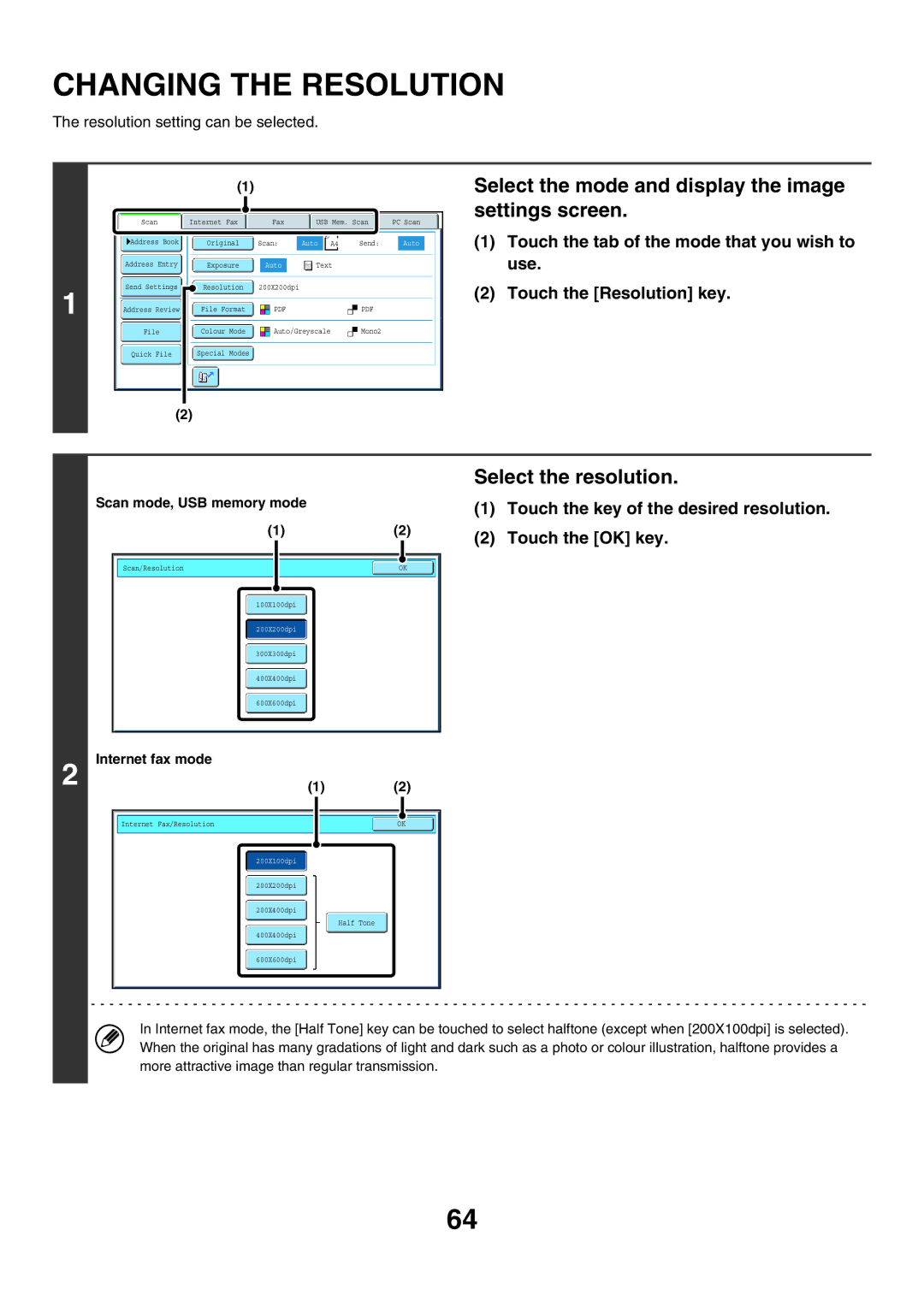Scanner Guide
Table of Contents
Timer Transmission
Hold Setting For Received Data Print
To AN E-MAIL Address Inbound Routing Settings
Basic Scanning Procedure
About this Manual
Please note
Manuals Provided with the Machine
Manual name Contents
Icons used in the manuals
Before Using the Machine AS a Network Scanner
Network Scanner Function
USB memory mode
Make Sure the Main Power Switch is in the on Position
Main power indicator On position
Main power switch Power Save key/indicator
Preparations for USE AS a Network Scanner
Settings Required in the WEB Pages
Storing Sender Information
Installing Network Scanner Tool
Storing a Destination for Scan to Desktop
Base Screen
Base screen of scan mode Address book screen
USB memory mode
Customizing displayed keys
Checking what special modes are selected
Address Review key
Address Book Screen
Change the display mode
Touch the key of the mode or tab that you wish to display
System Settings Administrator Bcc Setting
Touch the Sort Address key
System Settings Custom Index
Index display
Change the mode
Select settings
Scan Send Sequence
Place the original
Special mode settings
To cancel scanning
Enter the destination
Start scanning and transmission
Transmittable Original Sizes
Original Sizes
Size of the Placed Original
Icon Mode used
Retrieving a Destination from the Address Book
Retrieving a Destination
Touch the Address Book key
Specify the destination
Touch the To key
To cancel selection of a destination
Checking and Deleting the Selected Destinations
Touch the Address Review key
Check the destinations and then touch the OK key
Using a Search Number to Retrieve a Destination
Touch the key
Enter the 3-digit search number
Address with the numeric keys
Display the address input screen
Entering AN Address Manually
Enter the destination address
How to search
Retrieving a Destination from a Global Address Book
Open the global address search screen
Search for the destination
Select the destination
Touch the key of the desired destination
To check the information stored in a destination
If a screen for selecting the item to be used appears
Touch the Resend key
Using the Resend Function
Touch the key of the desired address
Sending AN Image in Scan Mode
Document glass Originals Document feeder tray
Switch to scan mode and display the image settings screen
Specify the orientation in which the original is placed
Touch the Scan tab Touch the Original key
Touch the appropriate orientation key
AAA AAA
Press the Colour Start key Or the Black & White
If the original was placed on
Document glass, replace it with the next
Original and press the Colour Start
System Settings Administrator Pre-Setting Mail Signature
System Settings Administrator Image Send Settings
Storing a mail signature
Changing the SUBJECT, File NAME, REPLY-TO, and Body Text
Touch the Send Settings key
To change the subject, touch the Subject key
Enter the subject
To change the file name, touch the File Name key
To change Reply-To, touch the Reply-To key
Touch a Pre-Set text key Touch the OK key
To change the body text, touch the Body Text key
Specify a user for Reply-To and touch the OK key
Enter the body text and touch the OK key
System Settings Default Sender Set
Touch the OK key
Sending AN Image in USB Memory Mode
Touch the USB Mem. Scan tab
Press Start When finished, press Read-End
To cancel scanning to USB memory
System Settings USB-Device Check
System Settings Administrator Scan Settings
System Settings Administrator Disable Scan Function
Entering a File Name
Sending a FAX in Internet FAX Mode
System Settings Administrator Rotation Sending Setting
Touch the Internet Fax tab Touch the Original key
Image rotation
Original and press the Black & White
Press the Black & White Start key
Repeat until all originals have been scanned
System Settings Administrator I-Fax Send Settings
Changing the SUBJECT, File NAME, and Body Text
File name is entered in the same way as the subject
Enter the body text and touch the OK key
Place the original
To cancel a specified destination
Repeat steps 2 and 3 until all destinations are selected
Press the Colour Start key Or the Black & White
Press the JOB Status key
Display the jobs completed screen
Not using document filing
Using document filing
Display details on the broadcast transmission
Resend the image to the unsuccessful destinations
Sending AN Internet FAX from a Computer PC-I-Fax
Image Settings
Resolution key File Format key
Colour Mode key
Original key
Select the mode and display the image settings screen
Touch the 2-Sided Booklet key or the 2-Sided Tablet key
Send Settings Resolution
Specifying the original scan size by paper size
Touch the Scan Size key
Specify the scan size
Touch the appropriate original size key Touch the OK key
Specifying the original scan size by numerical values
Touch the Size Input key
Enter the scan size original size
Specifying the send size of the image
Touch the Send Size key
Specify the send size
Touch the desired send size key Touch the OK key
Touch the appropriate Image Orientation key
Changing the Exposure and Exposure Mode Original Image Type
Select the mode and display the exposure settings screen
Exposure When to select
Setting Description
Adjust the exposure with Keys
Read the displayed message and touch the OK key
Select the exposure and original image type
Touch the Manual key
Select the resolution
Changing the Resolution
Touch the key of the desired resolution Touch the OK key
How to select the resolution
Changing the format scan mode and USB memory mode
System Settings Administrator Initial Resolution Setting
Changing the File Format
Set the format
Select the file type Select the compression ratio
System Settings Administrator Initial File Format Setting
Changing the format Internet fax mode
System Settings Administrator Compression Setting
Select the file format
Touch the Internet Fax tab Touch the File Format key
Select the mode and display the colour mode settings screen
Changing the Colour Mode
Select the colour mode
Scan mode, USB memory mode, Data entry mode
Special Modes
Internet fax mode
OK key and Cancel key
2nd screen
2in1 key Transaction Report key
Storing Scan Operations Programs
Enter the address of each branch office
Select additional settings
Select the special modes
Retrieve the stored program
Touch the Program key
Touch the tab of the mode that you wish to use
Erasing Peripheral Shadows on the Image Erase
Touch the Special Modes key
Touch the Erase key
Touch the desired erase mode
Select the erase settings
Set the erasure width with the keys
To cancel the erase setting
System Settings Administrator Erase Width Adjustment
Place the original face down on
Scanning AN Original AS TWO Separate Pages Dual Page Scan
Document glass
Select Dual Page Scan
To cancel the dual page scan setting
Press the Colour Start key Or the Black & White Start key
Sending AN Image AT a Specified Time Timer Transmission
Touch the Timer key
Specify the day
Set the time with the keys
Specify the time hour, minute
To cancel timer transmission
Adjust the background suppression level
Select the suppress background setting
Whitening Faint Colours in the Image Suppress Background
To cancel the background suppression setting
Scanning Both Sides of a Card Onto a Single page Card Shot
Touch the Card Shot key
Specify the original size
Enter the original size
To cancel Card Shot
Scanning Many Originals AT Once Job Build
Select job build mode
Insert the originals face up in the document feeder tray
Colour Start key Black & White Start key
To cancel the job build function
Scanning Originals of Different Sizes Mixed Size Original
Files created
To cancel the Mixed Size Original setting
Select the mixed size original setting
System Settings Administrator Original Feeding Mode
Scanning Thin Originals Slow Scan Mode
Select slow scan mode
To cancel slow scan mode
Sending TWO Pages AS a Single page 2in1
Originals Document feeder tray Document glass
Touch the Original key
Select 2in1
Touch the Internet Fax tab
To cancel 2in1
Changing the Print Settings for
Transaction Report Transaction
Select print conditions
Select the print conditions Touch the OK key
To cancel the transaction report setting
Example Pressing the tab in scan mode
JOB Status Screen
JOB Queue Screen and Completed JOB Screen
Job queue screen Complete screen
Job key display
102
Operation When a JOB in the JOB Queue is Completed
Timer transmission jobs
Reception jobs when Inbound Routing Settings are enabled
Internet fax reception jobs
Checking Completed Jobs
Tab name Information displayed
Touch the Yes key
Select the job that you wish to stop
If you do not want to stop the selected job
Giving Priority to a Scan Transmission JOB
Select the job to which you wish to give priority
Information Appearing in the Result Column
Message Explanation
Receiving AN Internet FAX
Internet faxes are received automatically
Faxes are printed automatically
Beep
Manually Receiving Internet Faxes
110
111
Touch the PC Scan tab to switch to PC Scan mode
Basic Scanning Procedure
At the machine
Select Acquire Image from the File menu
At your computer
Select Sharp MFP Twain K Click the Select button
Select the location where the original is
Select scan settings
Preview the image
Placed
Select scanning settings while viewing the image
Click the Scanning button
Rotate button
Image Size button
Touch the Exit key in the touch panel
Metadata Delivery
Metadata Delivery Data Entry
Using third party software applications
Preparations for Metadata Transmission
Metadata Transmission for Scan to Desktop
Storing Metadata Sets
Select a metadata set
Transmitting Metadata
Touch the Data Entry tab Touch the Metadata Entry key
Enter the selected metadata item
When you have finished entering all items, touch the OK key
Touch the key of the value that you wish to enter
Name entered Description Where entered Metadata field
Metadata Fields
Scanner GuideMODEL MX-5500N MX-6200N MX-7000N