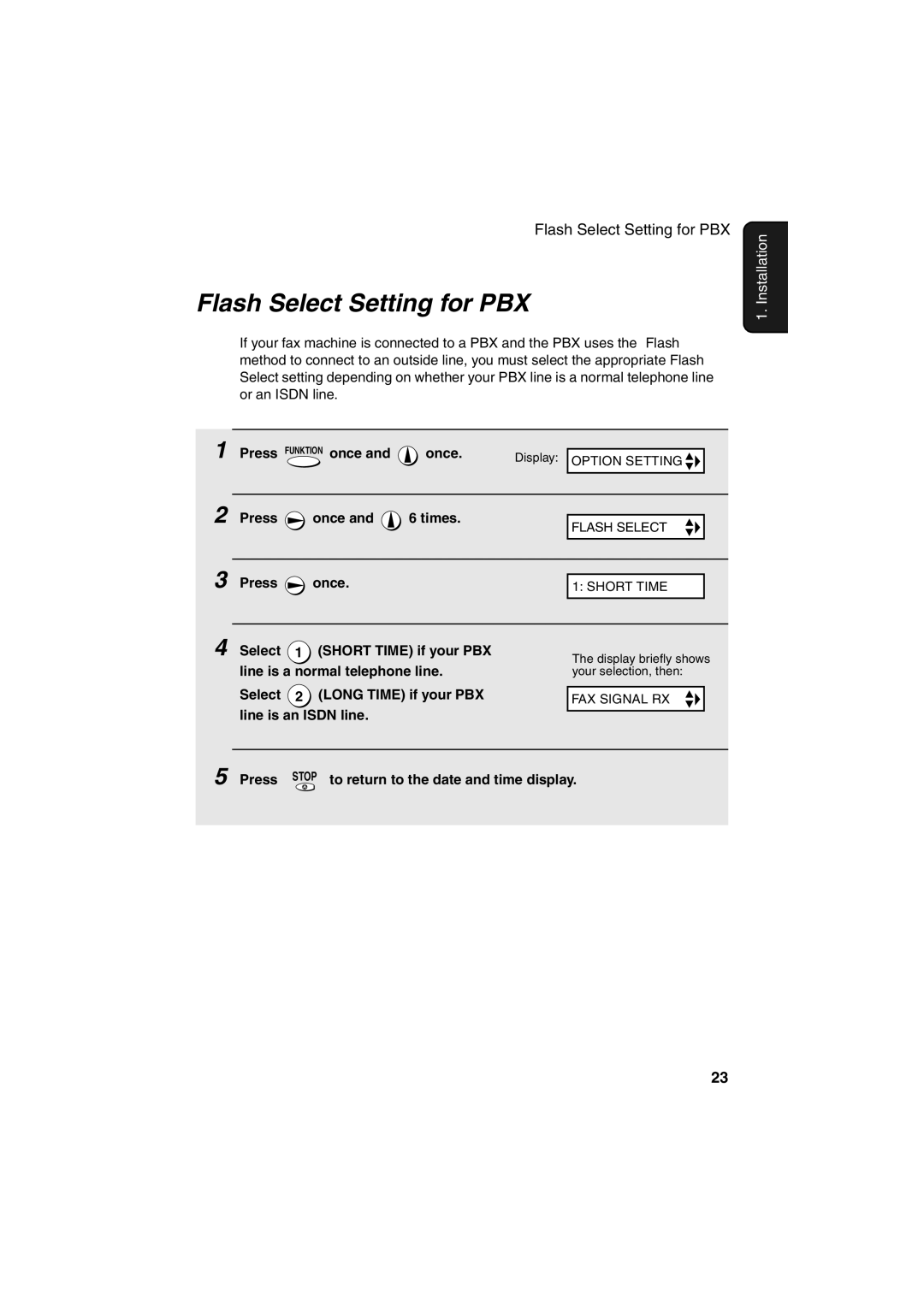Flash Select Setting for PBX
Flash Select Setting for PBX
If your fax machine is connected to a PBX and the PBX uses the “Flash” method to connect to an outside line, you must select the appropriate Flash Select setting depending on whether your PBX line is a normal telephone line or an ISDN line.
1 | Press | FUNKTION once and | once. | Display: |
|
| |
OPTION SETTING |
| ||||||
|
|
|
|
|
|
| |
2 |
|
|
|
|
|
| |
|
|
|
|
|
|
| |
Press | once and | 6 times. |
|
|
| ||
| FLASH SELECT |
| |||||
|
|
|
|
|
|
| |
3 |
|
|
|
|
|
| |
|
|
|
|
|
|
| |
Press | once. |
|
|
| |||
|
| 1: SHORT TIME |
| ||||
4 |
|
|
|
|
|
| |
|
|
|
|
|
|
| |
Select | 1 | (SHORT TIME) if your PBX |
| The display briefly shows | |||
| line is a normal telephone line. |
| |||||
|
| your selection, then: | |||||
| Select | 2 | (LONG TIME) if your PBX |
|
| ||
|
| FAX SIGNAL RX |
| ||||
5 | line is an ISDN line. |
|
|
|
| ||
|
|
|
| ||||
|
|
|
|
| |||
Press | STOP | to return to the date and time display. | |||||
|
|
|
|
|
|
|
|
1. Installation
23