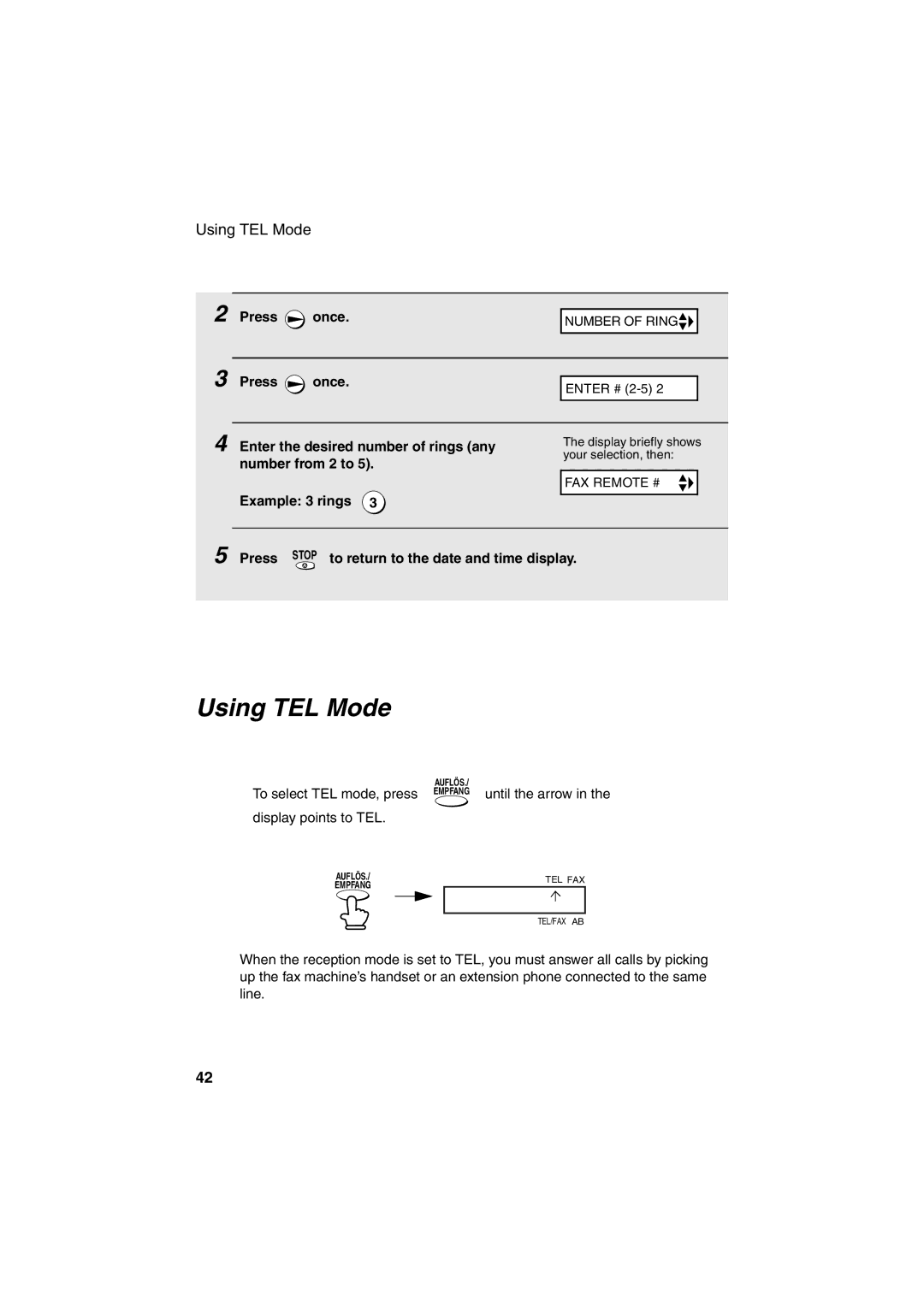Using TEL Mode
2 Press ![]() once.
once.
NUMBER OF RING![]()
![]()
![]()
3 | Press | once. |
|
| |
ENTER # |
| ||||
|
|
|
| ||
4 |
|
|
|
| |
|
|
|
| ||
Enter the desired number of rings (any | The display briefly shows | ||||
your selection, then: | |||||
| number from 2 to 5). | ||||
|
|
| |||
|
|
| FAX REMOTE # |
| |
5 | Example: 3 rings 3 |
|
| ||
|
| ||||
|
|
|
| ||
Press | STOP to return to the date and time display. | ||||
Using TEL Mode
To select TEL mode, press
display points to TEL.
AUFLÖS./
EMPFANG until the arrow in the
AUFLÖS./ | TEL | FAX | |
EMPFANG | |||
|
| ||
| TEL/FAX | AB |
When the reception mode is set to TEL, you must answer all calls by picking up the fax machine’s handset or an extension phone connected to the same line.
42