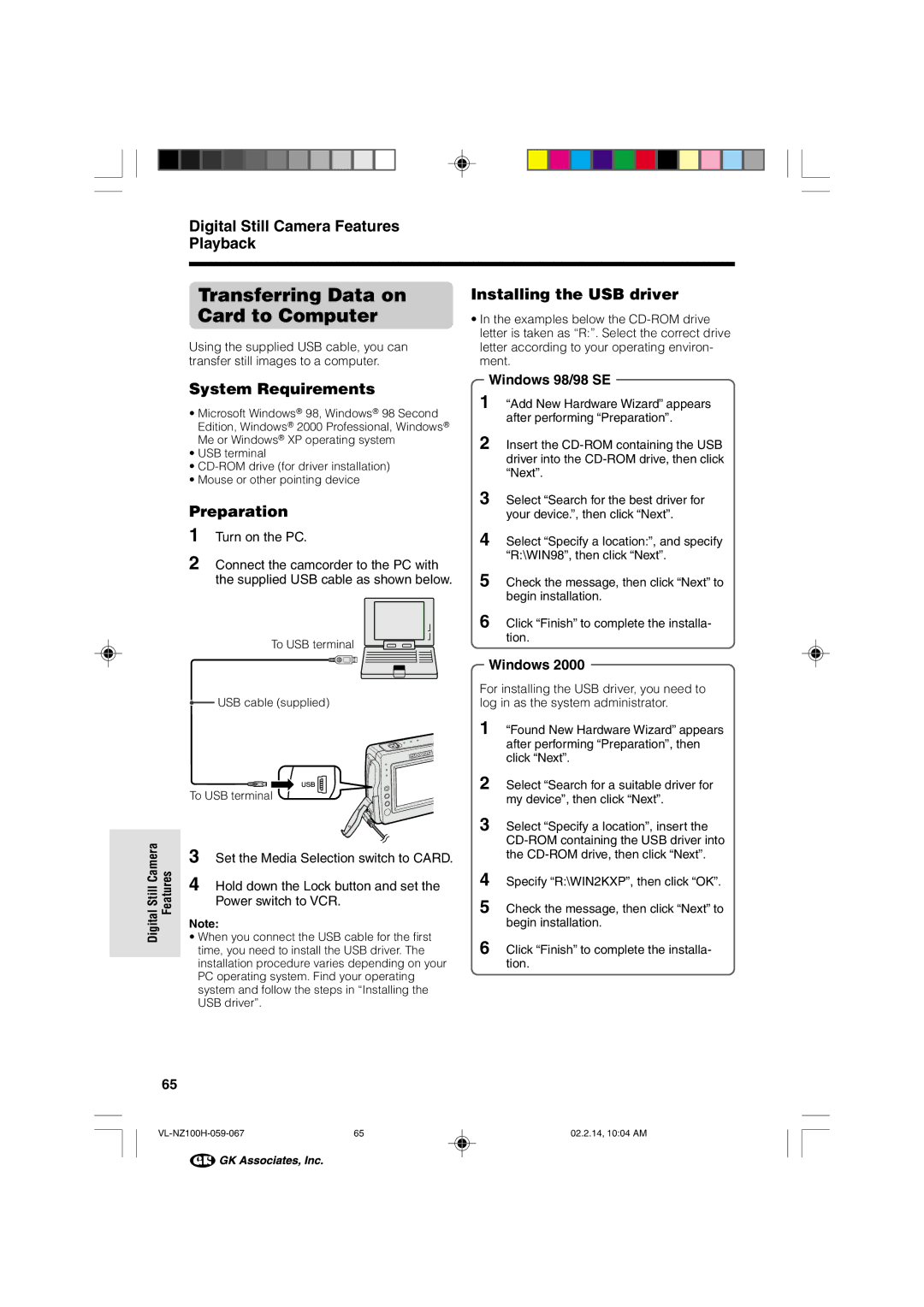Sharp Corporation
Gedruckt in Japan Imprimé au Japon TINSLA006WJZZ 02P03-JKG
Power supply
Special Note for Users in the U.K
Supplied Accessories
Optional Accessories
When using your camcorder in a cold envi
Iii
What is dew formation?
Dew Formation
Precautions Dirty Video Heads
Using a Cleaning Tape Commercially Available
Available mode
Causes of video head clogging
Contents
Contents
Digital Still Camera Features Appendix
Viii
Part Names
Compartment door
Media Selection
Card selection
Operation References
Pp , 30
TAPE-CAMERA mode
TAPE-VCR mode
On-screen Display Index
Operation References
CARD-CAMERA mode
CARD-VCR mode
Example screens shown are for TAPE-CAMERA mode
On-screen indicators on/off
Manual screens
AS S E T T E
Setting see
Properly inserted see
New one see
Card has no images recorded in the format the camcorder can
Attaching and Removing the Battery Pack
Attaching
Removing
Preparation
Charging the Battery Pack
Extending battery pack life
1Fully charge the battery pack
Battery
Powering the Camcorder from an AC Outlet
Preparation
Inserting
Inserting and Removing a Cassette
Perform above, then take out the cassette
Inserting and Removing a Card
About the write-protect switch
Close the card slot cover
Installing the Lithium Battery
Installing
Time
Setting the Date
T T I NG
Changing to the 12-hour Time Mode
Attaching the Lens Hood
Attaching the Wrist Strap
Press l or m to select 12H, then press the SET button
Using the Lens Cap
Attach the strap to the lens cap as shown below
Tips on Recording Positions
Holding the camcorder
Basic posture
Shooting from a high angle
Selecting the Camcorder Mode
TAPE-CAMERA mode TAPE-VCR mode
CARD-CAMERA mode CARD-VCR mode
Camcorder modes
Easy Camera Recording on Tape in Full Auto Mode
To turn the power off
To pause recording
Press the REC START/STOP button to begin recording
Zooming Auto Focus
Macro Shots
Basic Operations Camera Recording
Zooming
Remaining Battery Power Display
Remaining Recording Time Display
Tape Playback
Using Earphones Commercially Available
To stop playback
Volume Control
Still
Video Search
Searching for a Scene Near the Current Tape Position
Watching Playback on a
Basic Operations Playback
Using the Menu Screens
To turn off the menu screen
Press the Menu button
Example
Displaying Recording Guide
GU I DE
Types
Turning on the recording guide
Setting the Digital Zoom
To use optical zoom only
Select OFF in above
Press lor mto select 40 or 300, then press the SET button
Useful features Camera Recording
To cancel Gamma Brightness Compen- sation
Gamma Brightness Compensation
To obtain a brighter picture
Press the GAMMA/BRIGHTER button again Eindicator appears
To cancel the gain-up function
Gain-up
Using
To cancel Fade mode
Fade In and Fade Out
To use Fade Out only
Quick Return
Edit Search
Recording Standby
Mode, press and hold
To cancel the still image
Still Recording on Tape
Attaching the Supplied Tripod Adapter
To pause recording
To cancel DIS function
Wide Screen
Digital Image Stabilization DIS
To return to normal screen
Self Recording
More Information on Self Re- cording
Recording in LP Long Play Recording Mode
To return to SP mode
AP E SP E E D LP
Press l or m to select LP, then press the SET button
Selecting the 16-bit Audio Recording Mode
To return to 12-bit audio recording mode
Press l or m to select 16bit, then press the SET button
Select 12bit in above
Using the Remote Control
Installing the Batteries
Remo T E on
Activating
Useful Features Playback
Displaying the Date and Time of Recording
Slow
S P L AY
To cancel Gamma Playback
Gamma Playback
Copying an Image from Tape to Card
Gamma Playback has no effect during still playback
To cancel Picture Effect Playback
Picture Effect Playback
Press l or m to select the desired
Picture effect, then press the SET
To return to Auto Focus mode
Manual Focus
Advanced Features Camera Recording
To return to Auto Exposure mode
Manual Exposure
Screen is displayed
To return to Auto White Balance mode
Setting the Camcorder to Full Auto mode
White Balance Lock
To cancel the digital picture effect
Digital Picture Effects
To cancel the scene setting
Scene settings cannot be used when displaying a still image
Scene Menu Program AE
SC E NE Menu Sport
Using the Time Code
OU T
Display format
Displaying the time code on a TV during playback
Editing
Cutting Unwanted Sequences
To stop editing
Recording
Advanced Features Playback
Recording from an External Source
To Record from an External Source
To stop recording
Using the Camcorder as a Converter
L G D G T L O N
To DV terminal
Digital equipment
Editing with the DV
Terminal IEEE1394
To Record from Video Equip
Ment
AUD I O
Selecting the Audio Playback Mode
You can select any of the following audio playback modes
Audio Dubbing Feature
Normal recording mode
Audio Dubbing mode
Audio Recording
To cancel audio dubbing
Audio Dubbing
To pause audio dubbing
Press the Menu button. The audio dubbing screen disappears
Press the Still button fully to begin recording
Picture quality Approx. number Setting
Selecting the Picture Quality
Digital Still Camera Features Card Recording
Timer
Recording with the Self
Formatting a Card
Card Playback
Available Operations during Full-screen Display
Press j, k, l or m on the Operation
Button to move the selection frame to
To cancel the protection set- ting
Delete Protection
Digital Still Camera Features Playback
Deleting Stored Images
Deleting One Stored Image
Press j, k, l or m to select the image to be deleted
Deleting All Stored Images
About Dpof
Print Order
Assigning Print Order to an Image
To cancel the print order for all images
To cancel the print order for an image
Assigning Print Order to All Images
Installing the USB driver
Transferring Data on
Card to Computer
System Requirements
Disconnecting the USB cable
Image Folders and File Names
Windows ME
Windows XP
To stop Slide Show Playback
Slide Show Playback
Press l or m to select Slide Show
Adjusting the Picture
Picture/Backlight Adjustments
Adjusting the Backlight
Appendix
Turning off Confirmation Sound
Press l or m to select OFF, then press the SET button
Use a wide-angle setting for fast-moving subjects
Useful Information
Hints for Better Shooting
Lighting
SD Memory Card MultiMediaCard
Appendix DV Technology
DV and conventional video cassette tapes
Precautions when using a Mini DV cassette
Mini DV Cassette
Copyright Protection
To protect recordings against acciden- tal erasure
Precautions on handling MultiMediaCards
Appendix MultiMediaCard
Watch out for static electricity
Watch out for condensation
Precautions on handling SD Memory Cards
SD Memory Card AC Adapter
Replacing the Fluorescent Lamp
Protecting your data
Appendix Battery Pack
This camcorder uses a lithium-ion type battery pack
Charging
Storage
Cleaning Using Your Camcorder Abroad
AC Adapter Supplied Accessory
Demonstration Mode
Demo Mode of F
Cancelling Demo Mode
EMO MOD E on
Before Requesting Service
Power
Card
Specifications
Specifications are subject to change without notice
Camcorder
AC Adapter UADP-0342TAZZ

![]() USB cable (supplied)
USB cable (supplied)