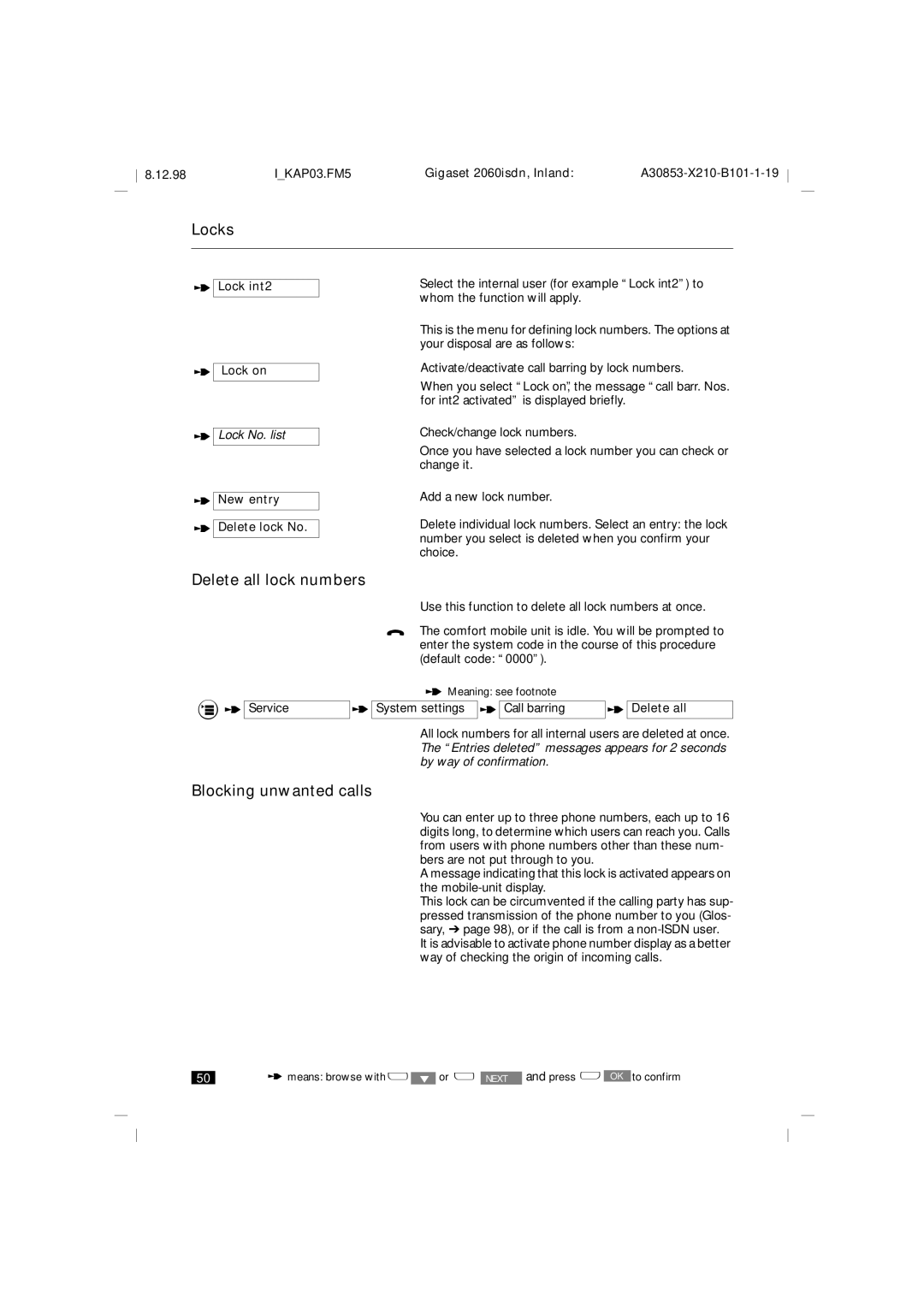Gigaset 2060isdn, Inland
Corded terminals can be connected
Getting started
Installation steps for the Gigaset 2060isdn
Getting started
Your corded equipment is now ready for use
Standard mobile unit, 2000S
Overviews
Overviews
Front view Rear view Carry clip
Overviews
Contents
Contents
105
101
103
Index 107
Certification for basic access and telephone systems
Safety instructions
Safety instructions
Contents of package Base station
Installation
Installation
Base station
Connecting the base station
Your mobile unit is registered and ready for use
Initial registration
Press the Register button on the base station
Then proceed with the base station
Registering at more than one base station and Gigaset 1000C
Register
Installation System code
Press
New entry MSN list
Installation Saving multiple subscriber numbers
Service
Delete MSN
Ring allocation Coll. call
Installation Ring allocation
Wall-mounting the base station
Entering/changing collective call
Range
Tips on where to install the base station
Selecting the location
Types of connection Point-to-multipoint
Important information about Euro-ISDN
Connection options base station
Point-to-point
Features
Operating information and error messages
Operation with comfort mobile unit
Using the menus
Operation with comfort mobile unit
Resume Example External consultation in external call
Menu structure for system settings
Ext. consultat’n
Example illustrating the menu hierarchy
Idle state
System settings t Change sys. code
Basic settings
Basic settings
Entering/changing the system code
Local op Multicell op
Basic settings Setting point-to-multipoint
System settings Configuration Point to MP
P phonenumber
Basic settings Setting point-to-point
System settings Configuration Point to P
Anonym. call Anonym. answer
Basic settings Suppressing phone-number display
Activating/deactivating call pickup
Press to activate call pickup
Activating/deactivating automatic line seizure
Service System settings Device data
Press OK if you merely want to check the setting
Call waiting STN
Basic settings Administrating the list of calls
Answering/terminating a call
Incoming calls
Incoming calls
Incoming calls Call pickup
Internal users Meaning
Incoming calls Call pickup from answering machine
Answering a waiting call with another call in progress
Incoming calls Tracing a call call intercept/MCID
Intercept on
Dialing external numbers with the keypad
Outgoing calls
Outgoing calls
Outgoing calls Viewing/dialing from list of calls
List of calls t Display entry
Collective call to all mobile units/devices
Outgoing calls Dialing internal numbers
Calling an internal user
Terminating an internal call
Servicet Anonym. call
Outgoing calls Activating Anonymous call for a single call
Holding a call
Call in progress
Call in progress
Holding an internal call Internal
Temp. tone
To reset the dialing function deactivate Temp. tone
Press the softkey to reset the dialing function
Switching to keypad
Call in progress Mute function
Internal consultation/call transfer
Switching functions
Switching functions
External consultation
Toggling between internal and external users
Toggling
Resume
Toggling between external users
Ending the three-way conference
Ending toggle mode
Three-party conference
Activating external call forwarding
Switching functions Parking an external call
Unparking an external call
Deactivating external call forwarding
Ext./direct Ext./busy Ext./timeout
Ox OK
Activating internal call forwarding
Deactivating internal call forwarding
Switching functions Activating external automatic callback
Deactivating external automatic callback
Displaying call charges/call duration
Call charges, call duration
Call charges, call duration
Activate/deactivate display of call duration
System settings t Duration/units
Call duration
Units/charges Activate/deactivate display of charge units
Call charges, call duration
Lock for outgoing calls system lock/emergency phone numbers
Locks
Locks
Lock on Phone No. list New entry Delete phone No
Blocking unwanted calls
System settings Call barring Delete all
Delete all lock numbers
Lock int2 Lock on
Setting user access rights
System settings Device data Access rights
Internal user
Setting internal collective call
System settings
System settings
Line
System settings Device data Dial * and #
System settings Device data Auto. Dtmf
System settings Device data Trunk hold
Enabling/disabling trunk hold
Reset Deleted Not changed
System settings Reinitializing the base station
Ring allocation for point-to-multipoint access
78901234 45678901
Collective call
Example External phone num- bers
78901234 456789001
Enter/change collective call
Enter/change group calls
Example External phone No Call group 12345678
Example External phone No Call group
Ring allocation
Select Group diversion
Diversion dest
Set call forwarding with group call Group diversion
System settings Unregistering a mobile unit
Service Unregister
Gigaset 1000C
Operation with other mobile units
Operation with other mobile units
Gigaset 2000S 1000S
Basic settings
# 8 *SC* new SC new SC B
Call in progress
Incoming calls
Outgoing calls
Switching functions
# 4 1 3O MSN
Call charges, call duration
Locks
Operation with door intercom int. No
Multicell operation
Operation with supplementary devices
Connecting corded devices
Operation with supplementary devices
Sockets see illustration,
Connecting corded devices other than telephones
Setting the device type
Connecting telephones
Dialing an external number using the keypad
General
Controlling answering machines/using telephone services
Activating anonymous call for a single call
Supplementary device is idle
Operation with supplementary devices Incoming calls
Call pickup/pickup from answering machine
Answering call waiting
Operation with supplementary devices Switching functions
Terminating an internal consultation call
Consultation call/call transfer
Starting an internal consultation call
Call transfer without consultation
Gigaset 2060isdn , Inland
Or terminate the three-party conference
Toggling with a telephone set to Dtmf dialing
Three-party conference
Activating external automatic callback
Unparking the external call
Deactivating external automatic callback
Parking an external connection
Operation with door intercoms
Examples of how to connect door intercoms via TFE
Operation with door intercoms
Terminals of the TFE adapter box
Recommendation
Ring allocation for the door intercom
Connection to comfort mobile unit
Connection to supplementary device
Multicell system
Organization of base stations and mobile units
Possible combinations
General remarks
150m
Registering comfort mobile units at multiple base stations
Multicell system Setting multicell operation
Setting automatic base station selection Select station
Preferred search
Enable/disable base station change with call in progress
Switching to another base station while conducting a call
Or switch the call
General remarks Activating PBX features
Example setting up a consultation call
Operation behind a private branch exchange
Examples
System settings Device data Transfer call
Other Euro-ISDN features
General notes
Ring signals
Acoustic signals
General notes
General notes System upkeep
Technical data
Wipe the mobile units and base station clean with a
Electrostatic buildup
General notes Troubleshooting
Problem Possible cause Remedy
Service hours Monday to Friday Am 7 pm Saturday Am 2 pm
General notes Warranty
Siemens Service Telephone in Germany
Contact partners
Call charge/totals management
Frequently asked questions
Frequently asked questions
Suppressing transmission of phone number
Callback on Busy
Selective call enable
Anonymous answer
Device type ID
Parking call transfer on bus
Answering machines
Music on hold
Private branch exchange behind Gigaset 2060isdn
Handover
Gigaset 2060isdn behind a PBX
Roaming
Automatic call back
Glossary
Glossary
Call forwarding Call waiting
Euro-ISDN
Emergency phone number
En-bloc dialing
Extension number
Conference
System code
Three-party
Toggle
Quick-reference guide, comfort mobile unit
Xz x Dial
Quick-reference guide, supplementary device
Seize the line and enter the phone number
Sion to initiate a three-party conference
Party’s telephone for this call
Park external call
Gigaset 2000C
Special accessories
Special accessories
Gigaset 2000H
Special accessories Gigaset 2000T
Gigaset 1000TAE
Index
109
110
111
BACKPAGE.FM
Siemens Aktiengesellschaft

![]()
![]()