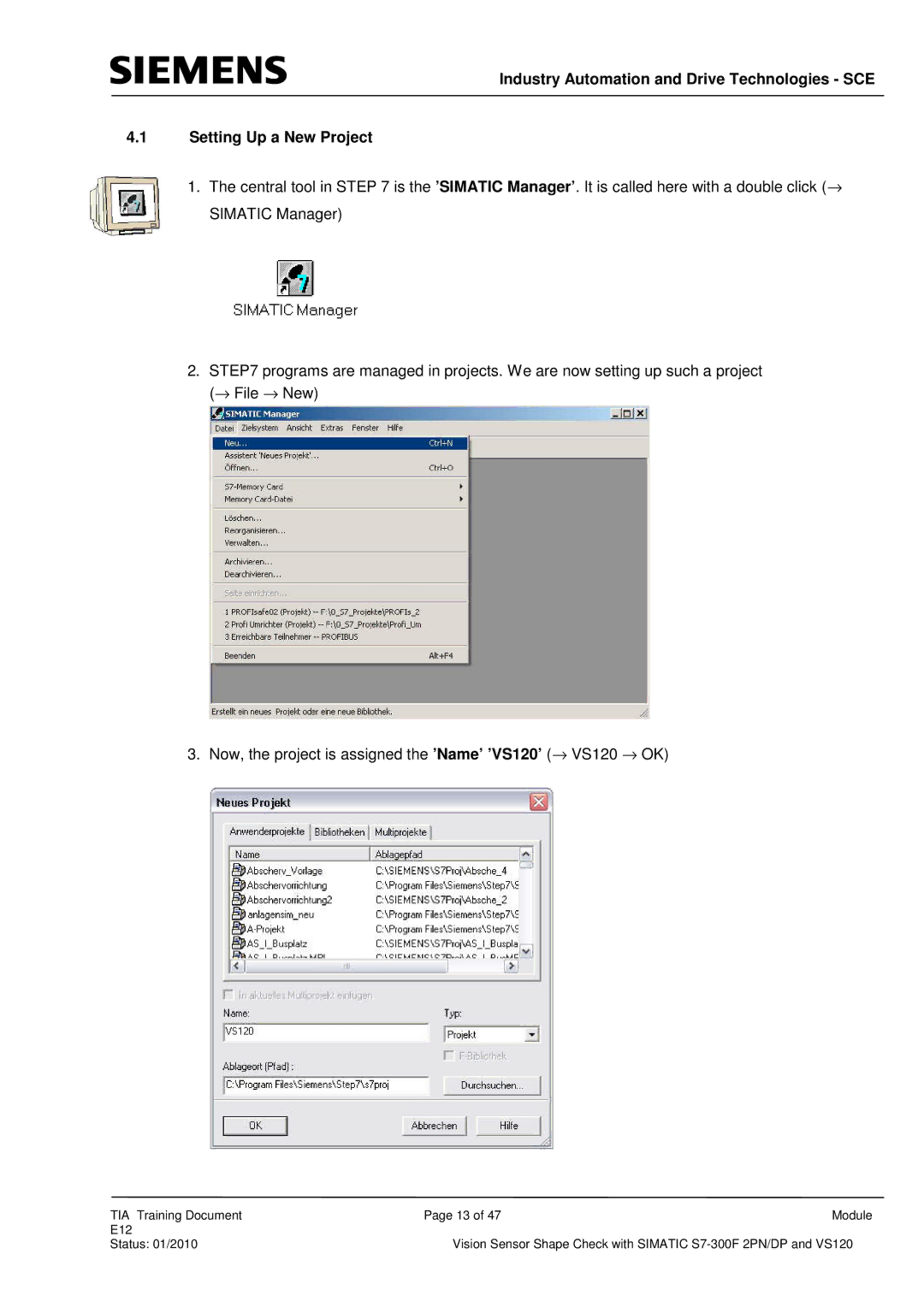Industry Automation and Drive Technologies - SCE
4.1Setting Up a New Project
1.The central tool in STEP 7 is the ’SIMATIC Manager’. It is called here with a double click (→ SIMATIC Manager)
2.STEP7 programs are managed in projects. We are now setting up such a project (→ File → New)
3. Now, the project is assigned the ’Name’ ’VS120’ (→ VS120 → OK)
TIA Training Document | Page 13 of 47 | Module |
E12 |
|
|
Status: 01/2010 | Vision Sensor Shape Check with SIMATIC | |