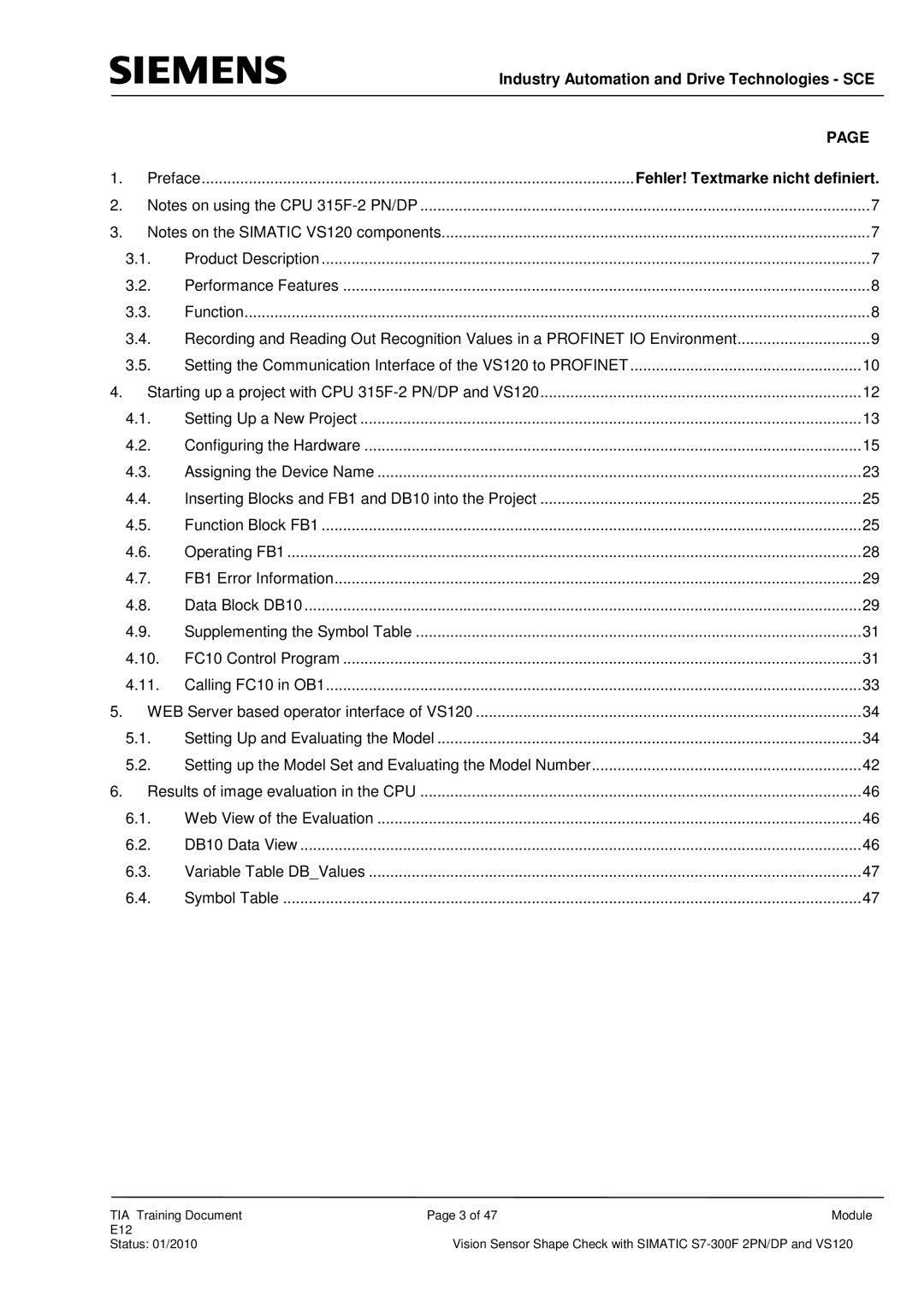| Industry Automation and Drive Technologies - SCE | ||
|
|
| PAGE |
1. Preface | Fehler! Textmarke nicht definiert. | ||
2. Notes on using the CPU | 7 | ||
3. Notes on the SIMATIC VS120 components | 7 | ||
3.1. | Product Description | 7 | |
3.2. | Performance Features | 8 | |
3.3. | Function | 8 | |
3.4. | Recording and Reading Out Recognition Values in a PROFINET IO Environment | ...............................9 | |
3.5. | Setting the Communication Interface of the VS120 to PROFINET | 10 | |
4. Starting up a project with CPU | 12 | ||
4.1. | Setting Up a New Project | 13 | |
4.2. | Configuring the Hardware | 15 | |
4.3. | Assigning the Device Name | 23 | |
4.4. | Inserting Blocks and FB1 and DB10 into the Project | 25 | |
4.5. | Function Block FB1 | 25 | |
4.6. | Operating FB1 | 28 | |
4.7. | FB1 Error Information | 29 | |
4.8. | Data Block DB10 | 29 | |
4.9. | Supplementing the Symbol Table | 31 | |
4.10. | FC10 Control Program | 31 | |
4.11. | Calling FC10 in OB1 | 33 | |
5. WEB Server based operator interface of VS120 | 34 | ||
5.1. | Setting Up and Evaluating the Model | 34 | |
5.2. | Setting up the Model Set and Evaluating the Model Number | 42 | |
6. Results of image evaluation in the CPU | 46 | ||
6.1. | Web View of the Evaluation | 46 | |
6.2. | DB10 Data View | 46 | |
6.3. | Variable Table DB_Values | 47 | |
6.4. | Symbol Table | 47 | |
TIA Training Document | Page 3 of 47 | Module |
E12 |
|
|
Status: 01/2010 | Vision Sensor Shape Check with SIMATIC | |