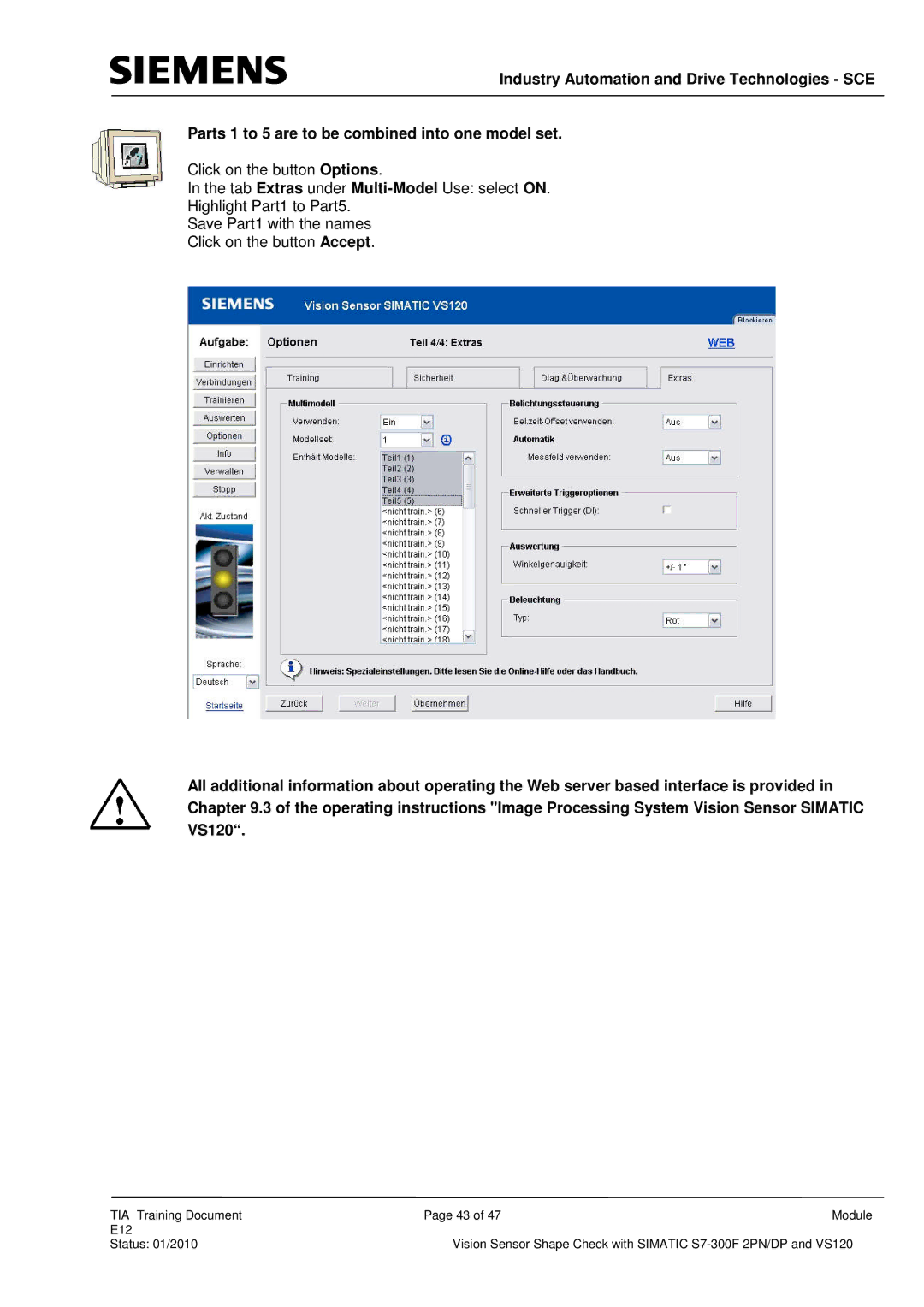Industry Automation and Drive Technologies - SCE
Parts 1 to 5 are to be combined into one model set.
Click on the button Options.
In the tab Extras under
Highlight Part1 to Part5.
Save Part1 with the names
Click on the button Accept.
All additional information about operating the Web server based interface is provided in Chapter 9.3 of the operating instructions "Image Processing System Vision Sensor SIMATIC VS120“.
TIA Training Document | Page 43 of 47 | Module |
E12 |
|
|
Status: 01/2010 | Vision Sensor Shape Check with SIMATIC | |