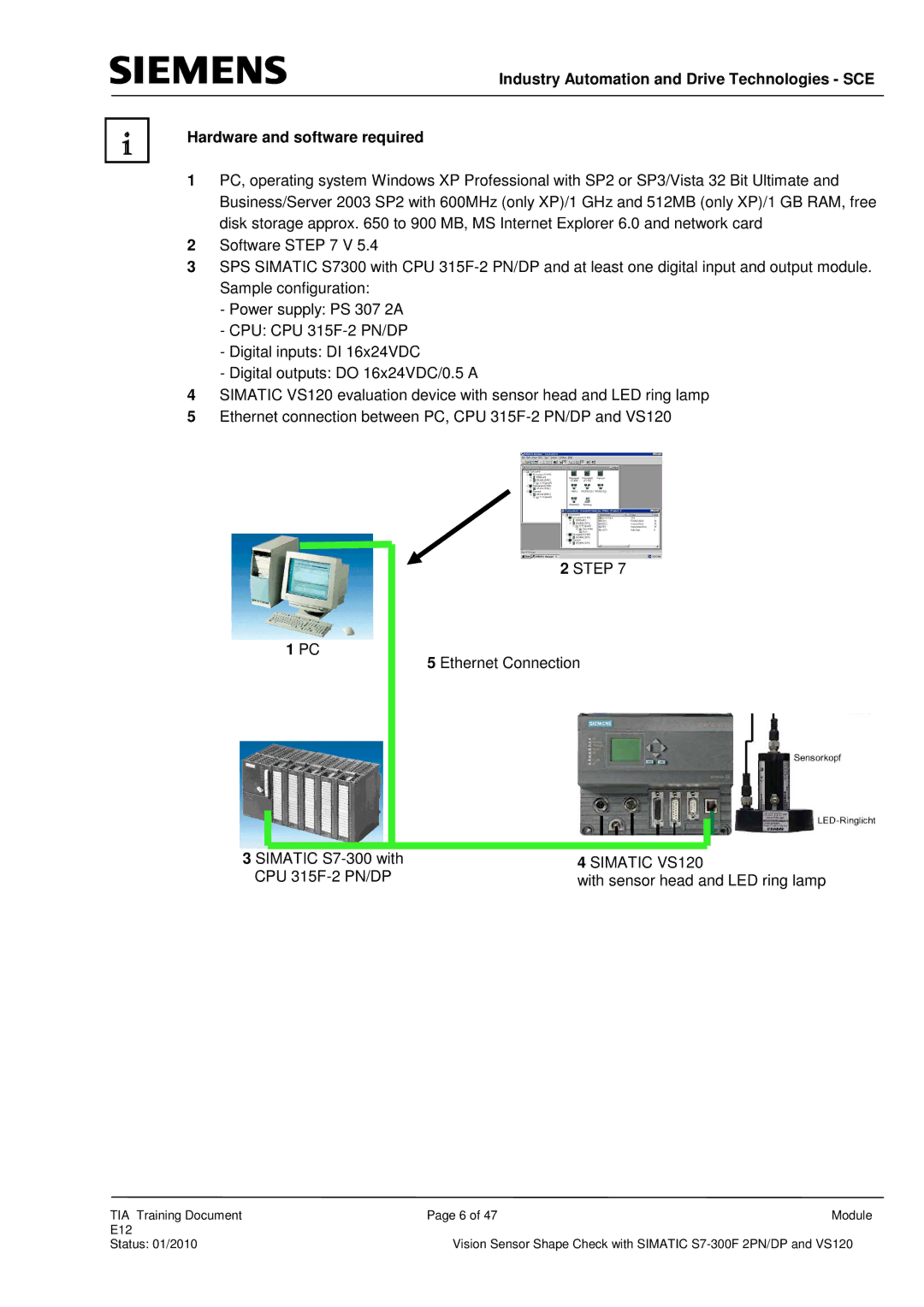Industry Automation and Drive Technologies - SCE
Hardware and software required
1PC, operating system Windows XP Professional with SP2 or SP3/Vista 32 Bit Ultimate and Business/Server 2003 SP2 with 600MHz (only XP)/1 GHz and 512MB (only XP)/1 GB RAM, free disk storage approx. 650 to 900 MB, MS Internet Explorer 6.0 and network card
2Software STEP 7 V 5.4
3SPS SIMATIC S7300 with CPU
-Power supply: PS 307 2A
-CPU: CPU
-Digital inputs: DI 16x24VDC
-Digital outputs: DO 16x24VDC/0.5 A
4SIMATIC VS120 evaluation device with sensor head and LED ring lamp
5Ethernet connection between PC, CPU
2 STEP 7 |
1 PC |
5 Ethernet Connection |
3 SIMATIC | 4 SIMATIC VS120 | |
CPU | ||
with sensor head and LED ring lamp | ||
|
TIA Training Document | Page 6 of 47 | Module |
E12 |
|
|
Status: 01/2010 | Vision Sensor Shape Check with SIMATIC | |