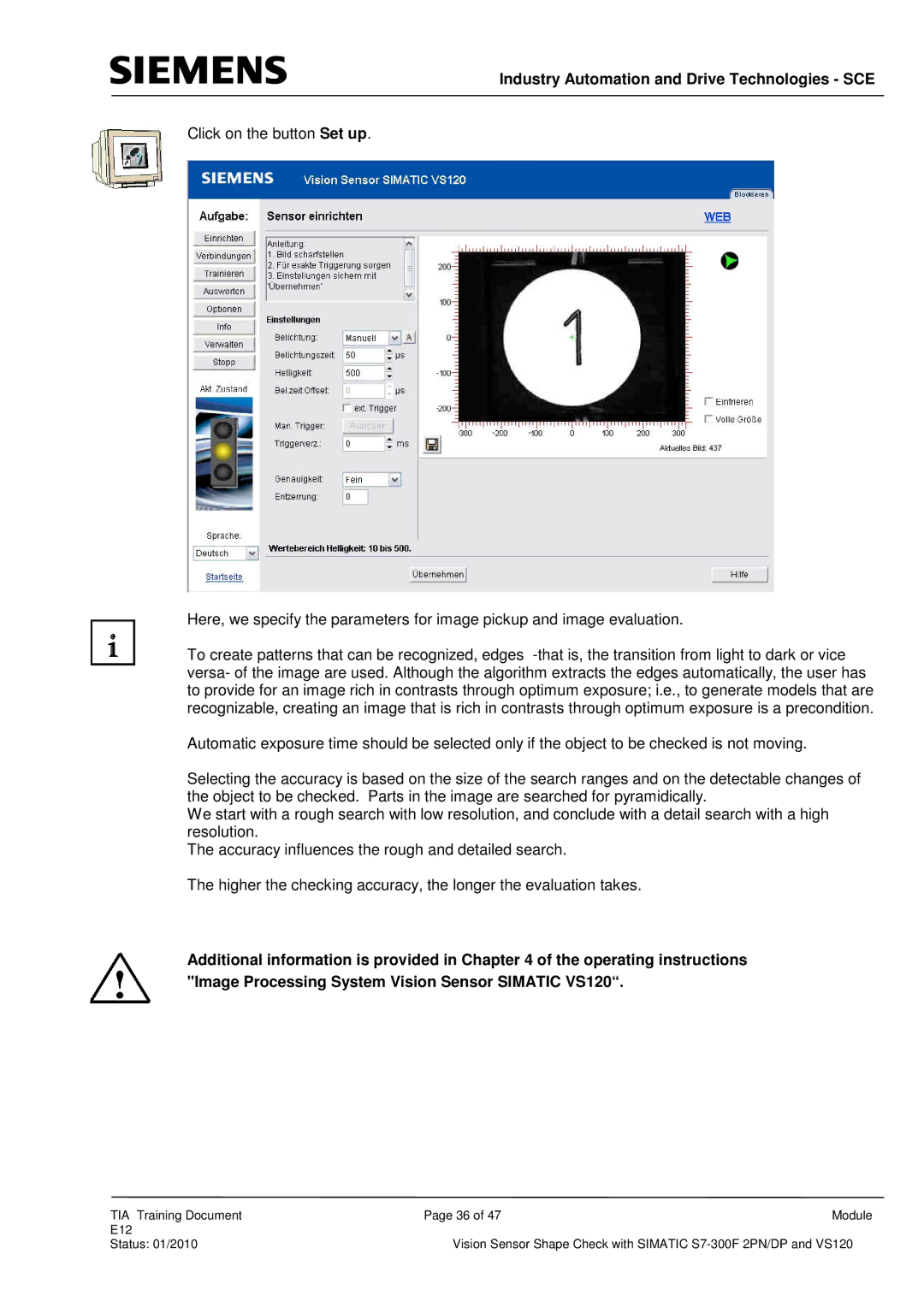Industry Automation and Drive Technologies - SCE
Click on the button Set up.
Here, we specify the parameters for image pickup and image evaluation.
To create patterns that can be recognized, edges
Automatic exposure time should be selected only if the object to be checked is not moving.
Selecting the accuracy is based on the size of the search ranges and on the detectable changes of the object to be checked. Parts in the image are searched for pyramidically.
We start with a rough search with low resolution, and conclude with a detail search with a high resolution.
The accuracy influences the rough and detailed search.
The higher the checking accuracy, the longer the evaluation takes.
Additional information is provided in Chapter 4 of the operating instructions "Image Processing System Vision Sensor SIMATIC VS120“.
TIA Training Document | Page 36 of 47 | Module |
E12 |
|
|
Status: 01/2010 | Vision Sensor Shape Check with SIMATIC | |