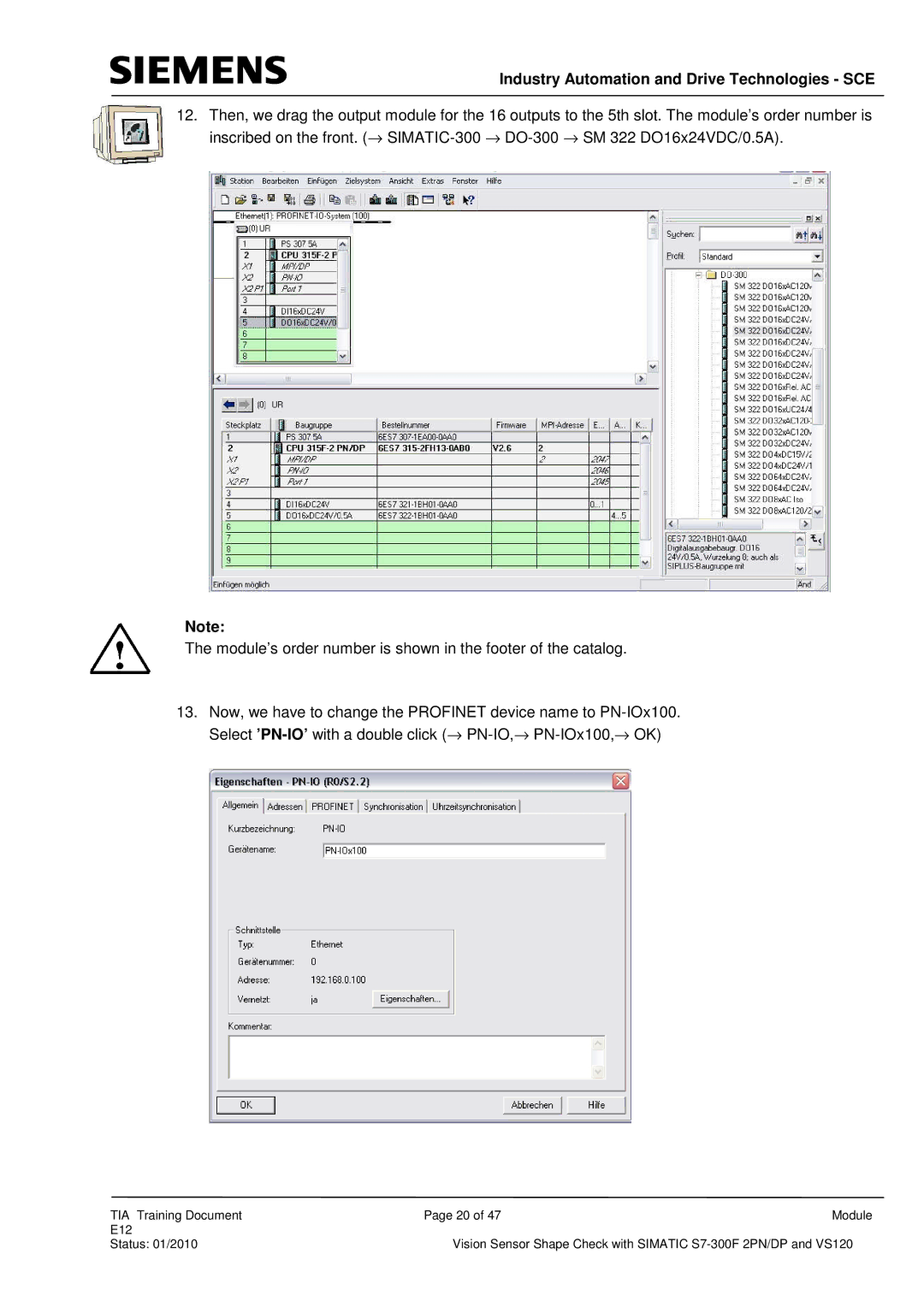Industry Automation and Drive Technologies - SCE
12.Then, we drag the output module for the 16 outputs to the 5th slot. The module’s order number is inscribed on the front. (→
Note:
The module’s order number is shown in the footer of the catalog.
13.Now, we have to change the PROFINET device name to
TIA Training Document | Page 20 of 47 | Module |
E12 |
|
|
Status: 01/2010 | Vision Sensor Shape Check with SIMATIC | |