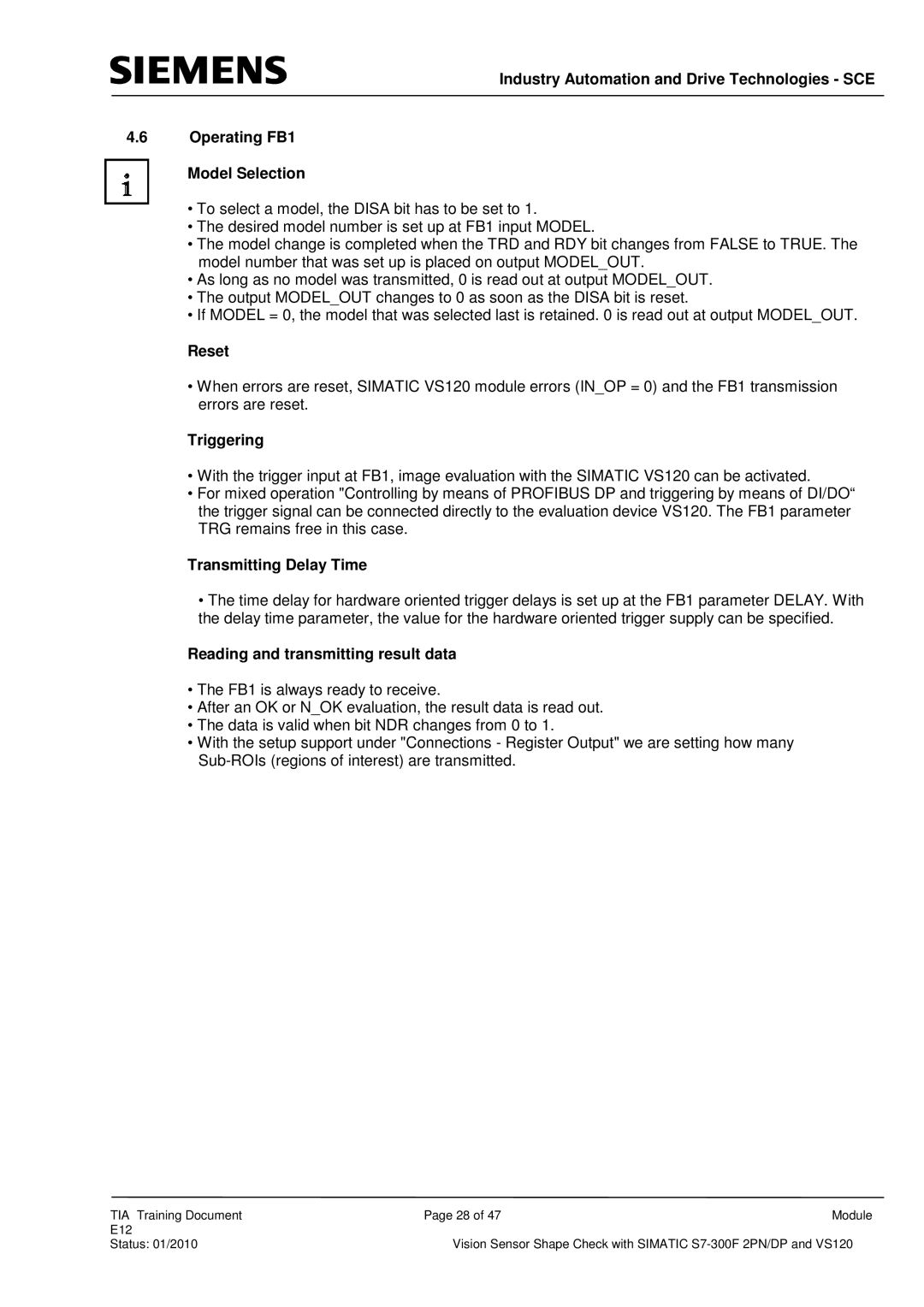Industry Automation and Drive Technologies - SCE
4.6Operating FB1 Model Selection
•To select a model, the DISA bit has to be set to 1.
•The desired model number is set up at FB1 input MODEL.
•The model change is completed when the TRD and RDY bit changes from FALSE to TRUE. The model number that was set up is placed on output MODEL_OUT.
•As long as no model was transmitted, 0 is read out at output MODEL_OUT.
•The output MODEL_OUT changes to 0 as soon as the DISA bit is reset.
•If MODEL = 0, the model that was selected last is retained. 0 is read out at output MODEL_OUT.
Reset
•When errors are reset, SIMATIC VS120 module errors (IN_OP = 0) and the FB1 transmission errors are reset.
Triggering
•With the trigger input at FB1, image evaluation with the SIMATIC VS120 can be activated.
•For mixed operation "Controlling by means of PROFIBUS DP and triggering by means of DI/DO“ the trigger signal can be connected directly to the evaluation device VS120. The FB1 parameter TRG remains free in this case.
Transmitting Delay Time
•The time delay for hardware oriented trigger delays is set up at the FB1 parameter DELAY. With the delay time parameter, the value for the hardware oriented trigger supply can be specified.
Reading and transmitting result data
•The FB1 is always ready to receive.
•After an OK or N_OK evaluation, the result data is read out.
•The data is valid when bit NDR changes from 0 to 1.
•With the setup support under "Connections - Register Output" we are setting how many
TIA Training Document | Page 28 of 47 | Module |
E12 |
|
|
Status: 01/2010 | Vision Sensor Shape Check with SIMATIC | |