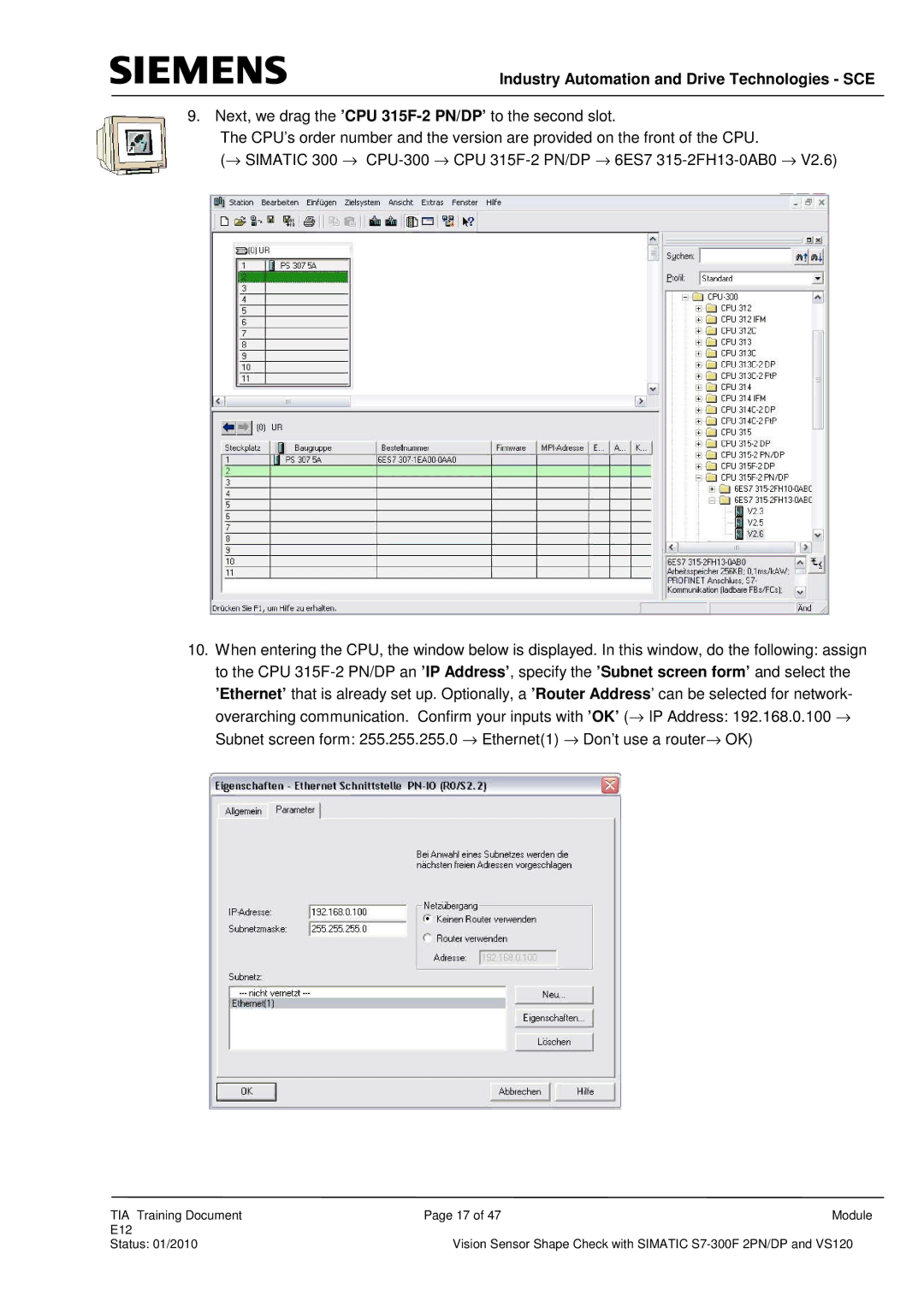Industry Automation and Drive Technologies - SCE
9. Next, we drag the ’CPU 315F-2 PN/DP’ to the second slot.
The CPU’s order number and the version are provided on the front of the CPU.
(→ SIMATIC 300 → CPU-300 → CPU 315F-2 PN/DP → 6ES7 315-2FH13-0AB0 → V2.6)
10.When entering the CPU, the window below is displayed. In this window, do the following: assign to the CPU 315F-2 PN/DP an ’IP Address’, specify the ’Subnet screen form’ and select the ’Ethernet’ that is already set up. Optionally, a ’Router Address’ can be selected for network- overarching communication. Confirm your inputs with ’OK’ (→ IP Address: 192.168.0.100 → Subnet screen form: 255.255.255.0 → Ethernet(1) → Don’t use a router→ OK)
TIA Training Document | Page 17 of 47 | Module |
E12 | | |
Status: 01/2010 | Vision Sensor Shape Check with SIMATIC S7-300F 2PN/DP and VS120 |