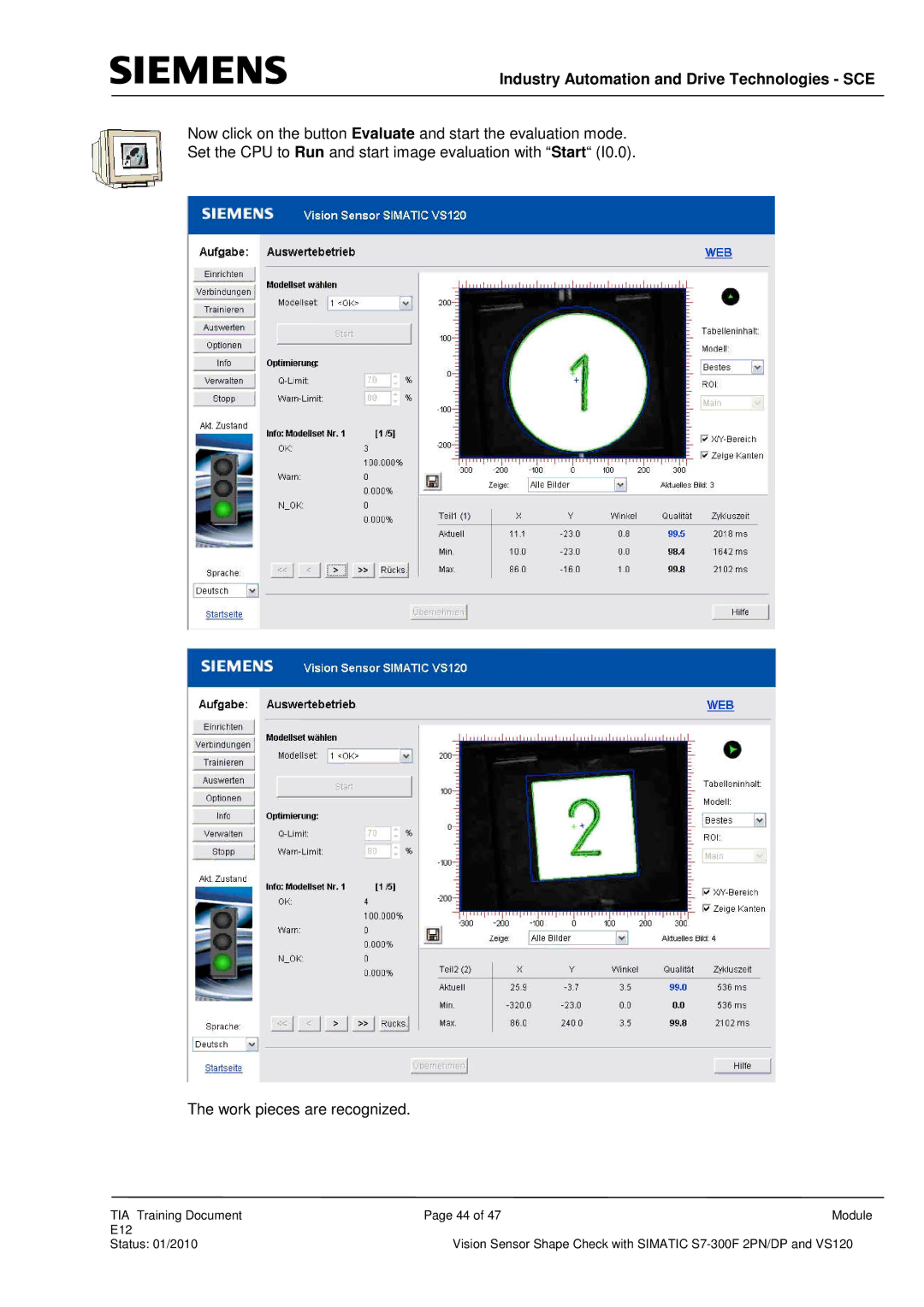Industry Automation and Drive Technologies - SCE
Now click on the button Evaluate and start the evaluation mode.
Set the CPU to Run and start image evaluation with “Start“ (I0.0).
The work pieces are recognized.
TIA Training Document | Page 44 of 47 | Module |
E12 |
|
|
Status: 01/2010 | Vision Sensor Shape Check with SIMATIC | |