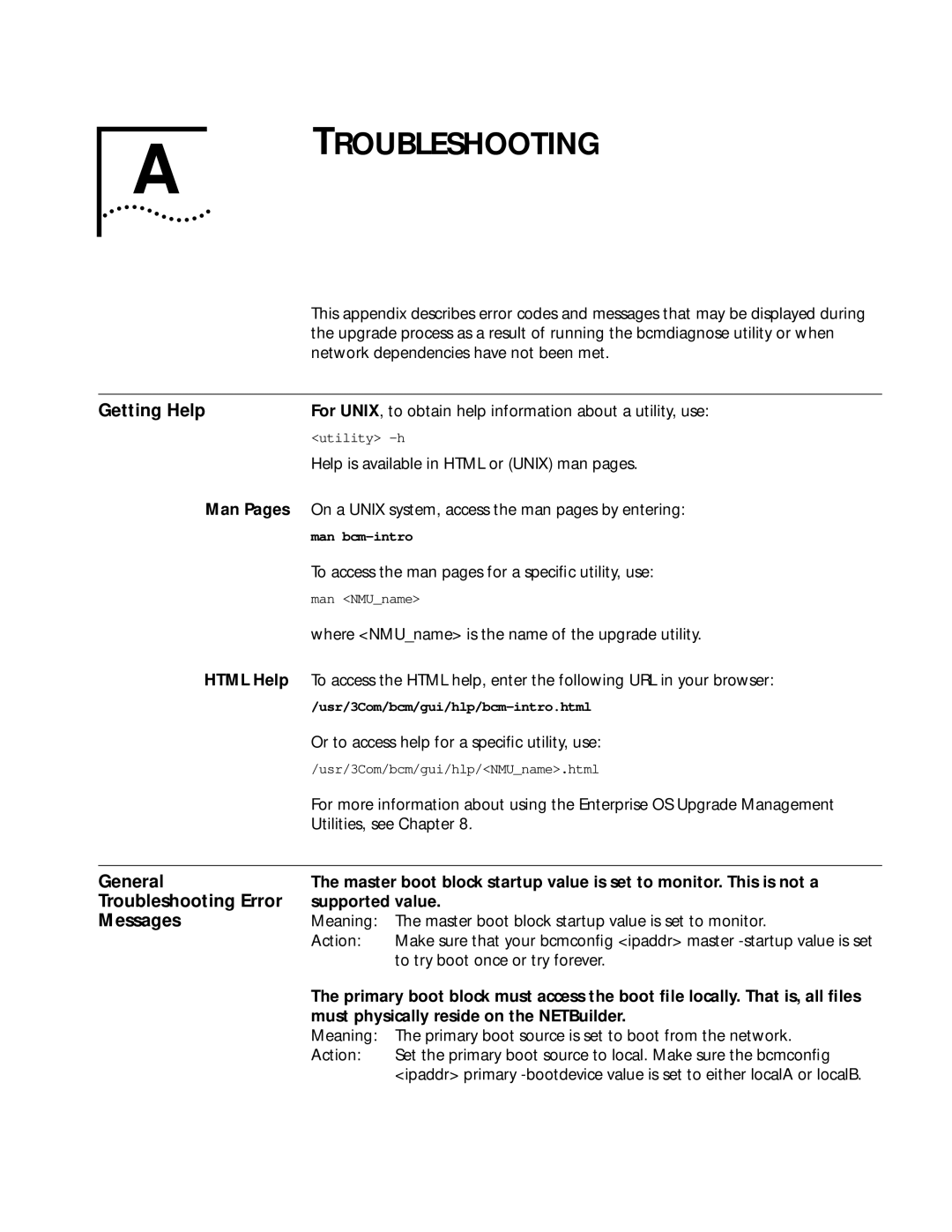Upgrading Enterprise OS Software
Bayfront Plaza
3Com Corporation
Santa Clara, California
95052-8145
Contents
Upgrading a BRIDGE/ROUTER Using the COMMAND-LINEUTILITIES
Reference for the Upgrade Management Utilities
Lossary Ndex 3COM Corporation Limited Warranty
Conventions
About this Guide
List conventions that are used throughout this guide
Icon Description
Convention Description
Text Conventions
Overview
Upgrade Tools
Process
Automatic or Manual Recovery
Primary, Secondary, and Test Boot Sources
Take Time to Plan
Rules and Support Limitations
Overview
Installing the Utilities on a Network Management Station
Preparing for Installation
Installing the Utilities on a Unix System
Where os is the directory for your operating system
Version message may refer to Solaris 2.5 as SunOS
Return to normal privilege by entering
To install only the upgrade utilities, enter
Operating System Directory Name
Bcmsteup -bootp
Setting Up a File
Planning and Preparing Upgrade
You can choose to transfer files using FTP or Tftp
Transfer Method
Bcmsysupgrade -sfromnb -ftp device
SuperStack II NETBuilder Token Ring
Flash Memory Required for
SuperStack II NETBuilder SI
FD Frad
PathBuilder S5xx Switch
Software Version
Checking
Planning Tables
10.1.3.24
11.0 BF
Planning and Preparing the Upgrade
Preparing for the Upgrade
Upgrading Using the Netbuilder Upgrade Link Application
Remotely
Programs⇒ Remote Upgrade Utilities⇒Upgrade Link
Button Description
Appears. describes the buttons on the bottom of the Status
Abort
Verifying for
To the switch or bridge/router by following these steps
Upgrading
You must be logged in as root for this procedure Unix
Upgrade page appears
Select Upgrade and click Apply
For Windows CD-ROM, use the following path
Upgrading Using the Netbuilder Upgrade Link Application
Upgrading Software
Upgrading Using the Netbuilder Upgrade Link Application
COMMAND-LINE Utilities
FTP password is overwritten with the following text string
Setting up for Tftp File Transfers
Setting up for FTP File Transfers
Shown on
Software on the NMS
Installing
Windows \%tftpboot%\image\platform\SWFW\version\pkg
To check which version you have installed, enter
For UNIX, enter
From a Tarred File, use
Bcmsysupgrade Utility
Using
To Upgrade
Same options must be used to upgrade configuration files
Lists the most common bcmsysupgrade options
Filenames
NETBuilder system
PathBuilder S5xx Series Switch
Test your new software using
Copy the upgraded software to the bridge/router using
Accept your upgrade using
If the Bridge/Router or Switch Does Not Boot
Bridge/router reboots after the firmware is upgraded
Bcmsysupgrade options -sfromnb -newhw device
SETDefault -IP CONTrol = ROute
Bcmsysupgrade -saccept -newhw device
Enable a routing protocol. For example, enable RIP by using
Bcmsysupgrade -stonb -m -newhw device
Upgrading a BRIDGE/ROUTER Using the COMMAND-LINE Utilities
Upgrading the Software Image Only
Upgrading the Software Image only
Using Upgrade Link
Upgrading
Select Upgrade and click Apply. The Upgrade page appears
Click Home then Exit to exit Upgrade Link
Utilities
Command-Line
Accept the upgrade using
Copy the new software to the bridge/router using
Interface
Enterprise OS User
Reboot the system by entering
Prerequisites
Backing UP and Restoring Software
Backing UP and Restoring Software
Software
You select and set up your file transfer method
Prediagnosing System Problems
Select Verify Upgrade Services Diagnose
Backing Up the Software
For Windows
For Unix
Enable a routing protocol. For example, enable Ospf using
Mapping Hostnames Using the etc/snmp.cfg File
Verifying the Device for Restoring
Select Verify Upgrade Services Diagnose then click Apply
Restoring the Software
Detect any problems with Snmp or Tftp connectivity using
Command-Line Prediagnosing System Problems
If you are not replacing the hardware, use
Where backname is the name of the backup for the boot blocks
Accessing
Reference for Upgrade Management Utilities
Downloading
Utility Descriptions
Update Log File
Syntax
Or to access help for a specific utility, use
To access the man pages for a specific utility, use
Bcmbackup
Getting Help
Process
Ftp -tftp
Bcmconfig
With
Bcmctrl
Bcmdf
Bcmdiagnose
Tar path Installs a tarred package file
Bcminstall
Network management station
Cdrom path
-l are mutually exclusive
Bcmloadconfig
Bcmnbrus
Bcmrestore
Bcmsysupgrade
Bcmsetup
Bcmuname
Bcmupdate
UpgradeLink
Troubleshooting Error
Troubleshooting
Getting Help
General
Code Meaning
Troubleshooting Messages
Installation
Hardware-Related
Required programs
Validating the Snmp Testing Snmp read access
Not consistent
Determining Pinging IP address Connectivity
Testing Snmp write access
Snmp read access OK
Snmp write access OK
Creating an Upgrade File
Meaning This is a status message Action None
Action Check with your systems administrator Meaning
Remote test files
Meaning This is an information message Action None
File transfers using Tftp are OK
Downloading an Upgrade File
Appendix a Troubleshooting
Choosing a Software Package
NETBuilder II Upgrade
Migration Path
From Version To Version
Recommended Upgrade
From Version 8.2/8.3 To Version
NETBuilder II Software Package Migration to
SuperStack
NETBuilder Upgrade
32x Series From Version 8.3/9.0/9.1/9.3 To Version
From Version 9.0/9.1/9.3/10.1 To Version
From Version To Version 42x Series From Version 8.0/8.1
From Version 9.0/9.1/9.3 To Version
NETBuilder SI Upgrade
OfficeConnect Software Package Migration to
OfficeConnect
From Version 10.2 model To Version 13x only
PathBuilder Software Package Migration to
Appendix B Choosing a Software Package
Mounting
Mounting the CD-ROMON a C Unix Platform
CD-ROM on
Solaris
Change directories to /etc/init.d and enter
At the command prompt on the remote system, enter
Enter
You may need to start the NFS daemons
Remote CD-ROM Drive
Mounting the CD-ROM on HP-UX
Mounting the CD-ROM on IBM AIX 4.1.x Through
Open a command window Insert the CD-ROM Enter
CD-ROM
Unmounting
Appendix C Mounting the CD-ROMON a Unix Platform
Technical Support
Services
Online Technical
Access by Digital Modem
Access by Analog Modem
847 262
408 727
Europe
Country Telephone Number Asia Pacific Rim
Europe, South Africa, and Middle East
Latin America
Country Telephone Number Fax Number
Glossary
NMS See network management station
Glossary
Glossary
Numbers
Index
Index
3Com Corporation Limited Warranty
Disclaimer