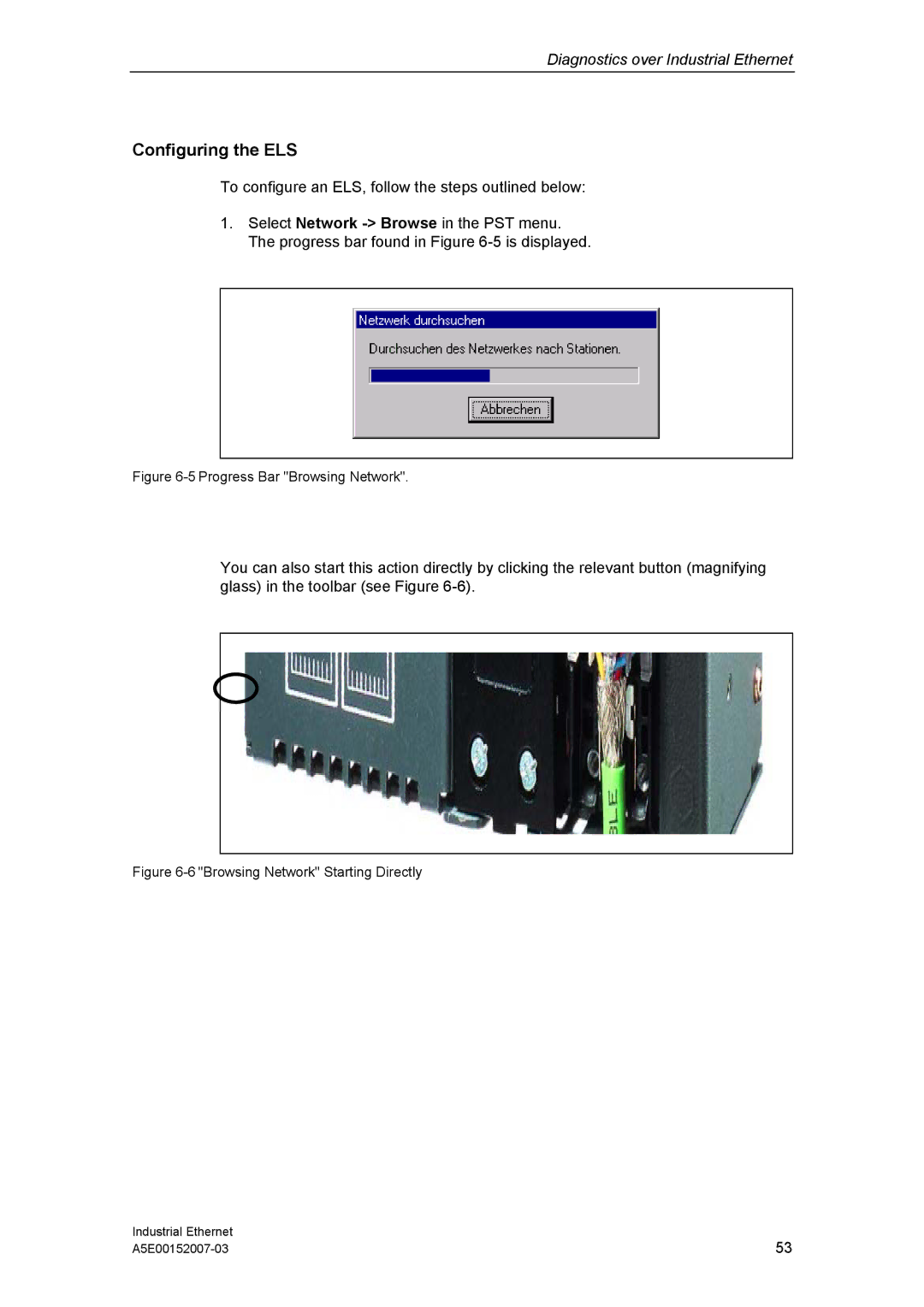Diagnostics over Industrial Ethernet
Configuring the ELS
To configure an ELS, follow the steps outlined below:
1.Select Network
Figure 6-5 Progress Bar "Browsing Network".
You can also start this action directly by clicking the relevant button (magnifying glass) in the toolbar (see Figure
Figure 6-6 "Browsing Network" Starting Directly
Industrial Ethernet | 53 |