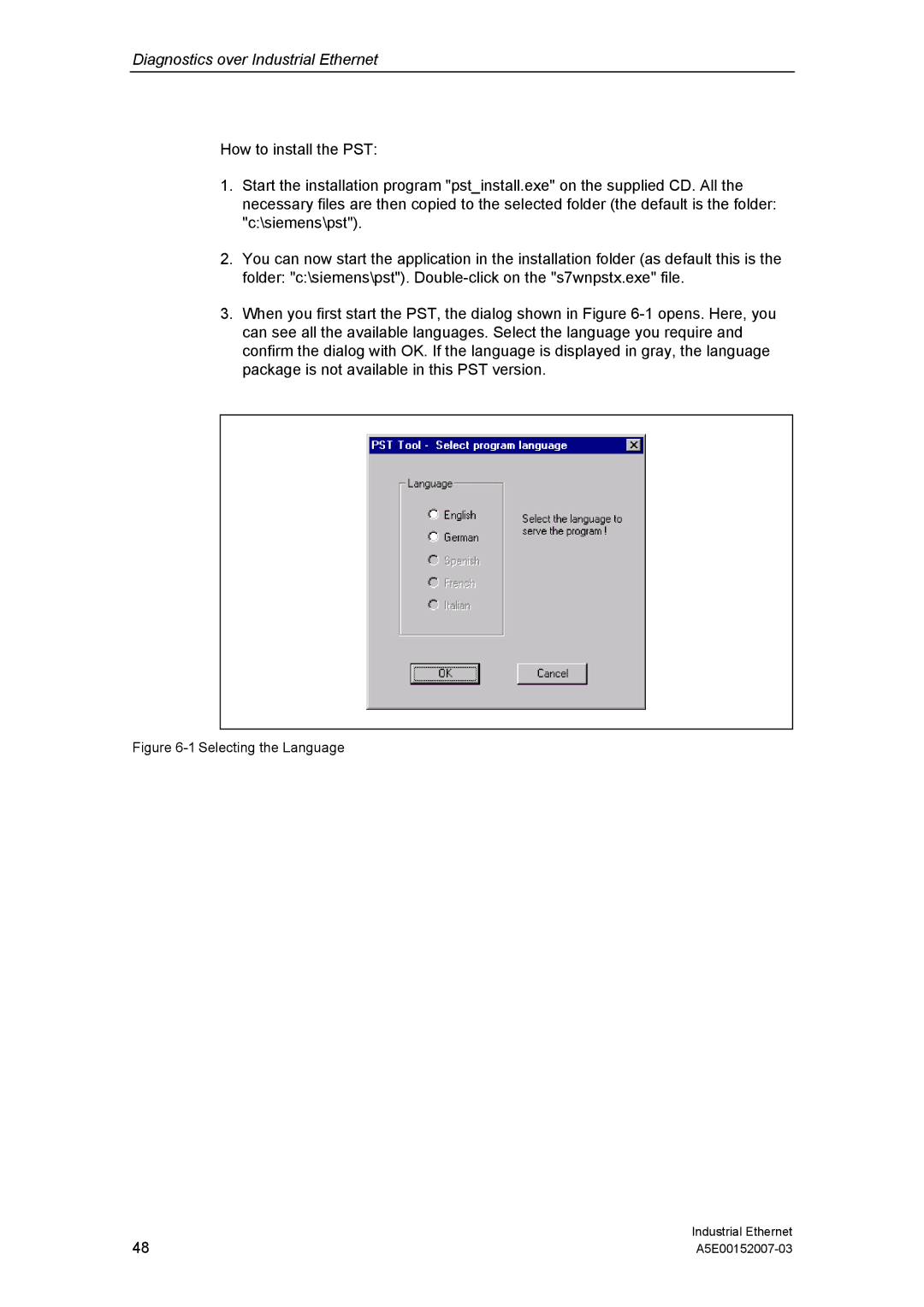Diagnostics over Industrial Ethernet
How to install the PST:
1.Start the installation program "pst_install.exe" on the supplied CD. All the necessary files are then copied to the selected folder (the default is the folder: "c:\siemens\pst").
2.You can now start the application in the installation folder (as default this is the folder: "c:\siemens\pst").
3.When you first start the PST, the dialog shown in Figure
Figure 6-1 Selecting the Language
48 | Industrial Ethernet |