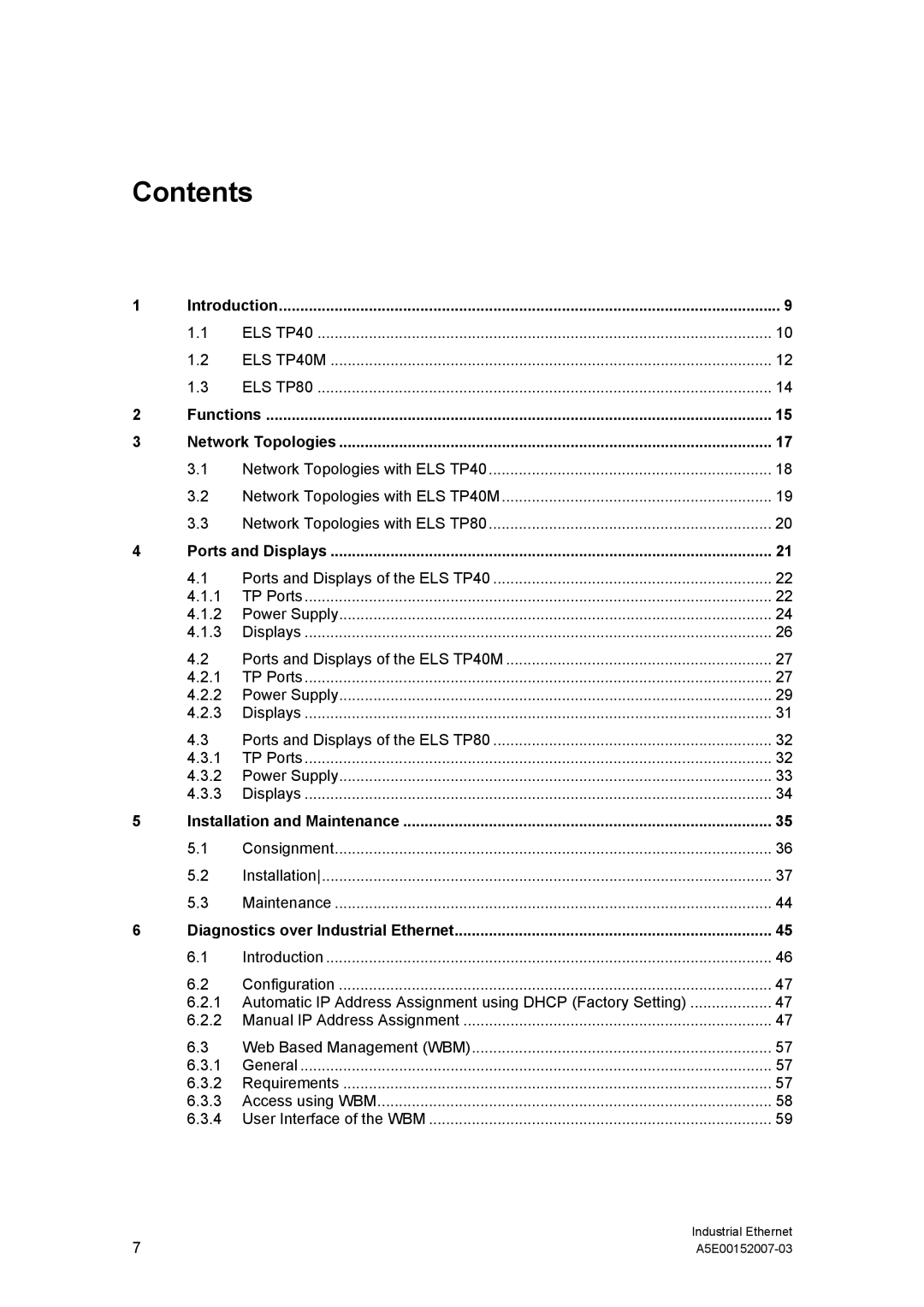Contents
1 | Introduction | 9 | |
| 1.1 | ELS TP40 | 10 |
| 1.2 | ELS TP40M | 12 |
| 1.3 | ELS TP80 | 14 |
2 | Functions | 15 | |
3 | Network Topologies | 17 | |
| 3.1 | Network Topologies with ELS TP40 | 18 |
| 3.2 | Network Topologies with ELS TP40M | 19 |
| 3.3 | Network Topologies with ELS TP80 | 20 |
4 | Ports and Displays | 21 | |
| 4.1 | Ports and Displays of the ELS TP40 | 22 |
| 4.1.1 | TP Ports | 22 |
| 4.1.2 | Power Supply | 24 |
| 4.1.3 | Displays | 26 |
| 4.2 | Ports and Displays of the ELS TP40M | 27 |
| 4.2.1 | TP Ports | 27 |
| 4.2.2 | Power Supply | 29 |
| 4.2.3 | Displays | 31 |
| 4.3 | Ports and Displays of the ELS TP80 | 32 |
| 4.3.1 | TP Ports | 32 |
| 4.3.2 | Power Supply | 33 |
| 4.3.3 | Displays | 34 |
5 | Installation and Maintenance | 35 | |
| 5.1 | Consignment | 36 |
| 5.2 | Installation | 37 |
| 5.3 | Maintenance | 44 |
6 | Diagnostics over Industrial Ethernet | 45 | |
| 6.1 | Introduction | 46 |
| 6.2 | Configuration | 47 |
| 6.2.1 | Automatic IP Address Assignment using DHCP (Factory Setting) | 47 |
| 6.2.2 | Manual IP Address Assignment | 47 |
| 6.3 | Web Based Management (WBM) | 57 |
| 6.3.1 | General | 57 |
| 6.3.2 | Requirements | 57 |
| 6.3.3 | Access using WBM | 58 |
| 6.3.4 | User Interface of the WBM | 59 |
7 | Industrial Ethernet |