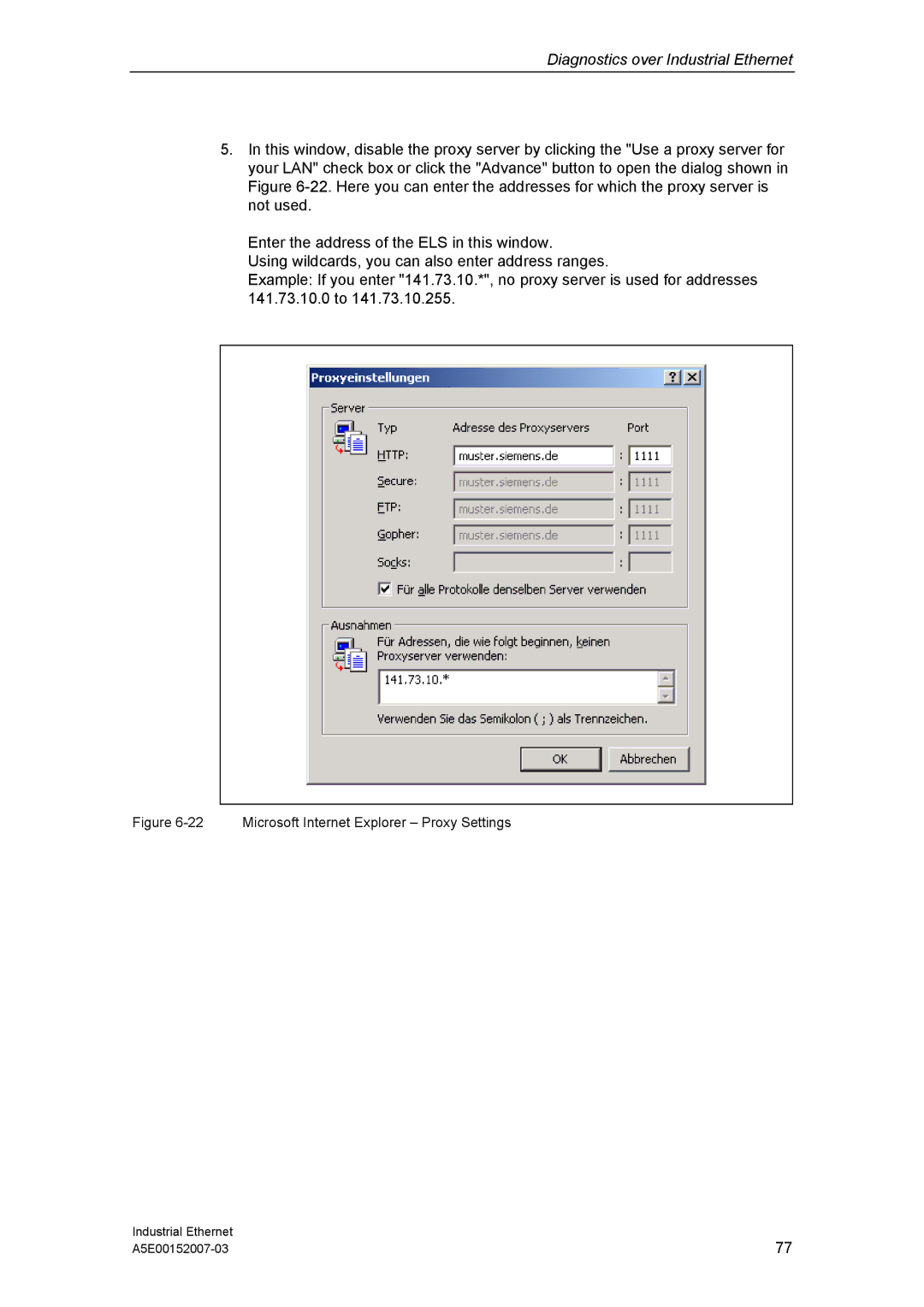Diagnostics over Industrial Ethernet
5.In this window, disable the proxy server by clicking the "Use a proxy server for your LAN" check box or click the "Advance" button to open the dialog shown in Figure
Enter the address of the ELS in this window.
Using wildcards, you can also enter address ranges.
Example: If you enter "141.73.10.*", no proxy server is used for addresses 141.73.10.0 to 141.73.10.255.
Figure 6-22 Microsoft Internet Explorer – Proxy Settings
Industrial Ethernet | 77 |