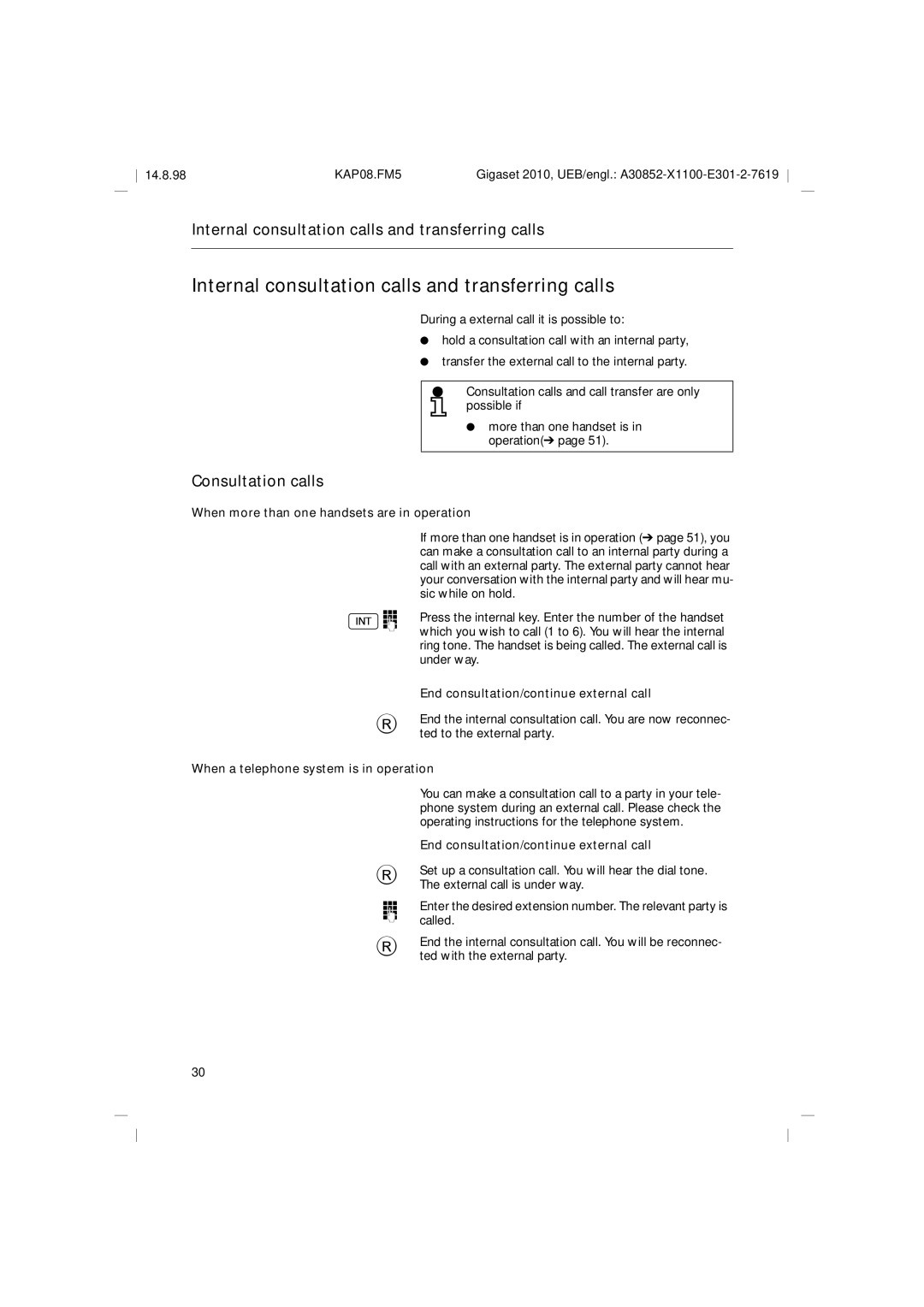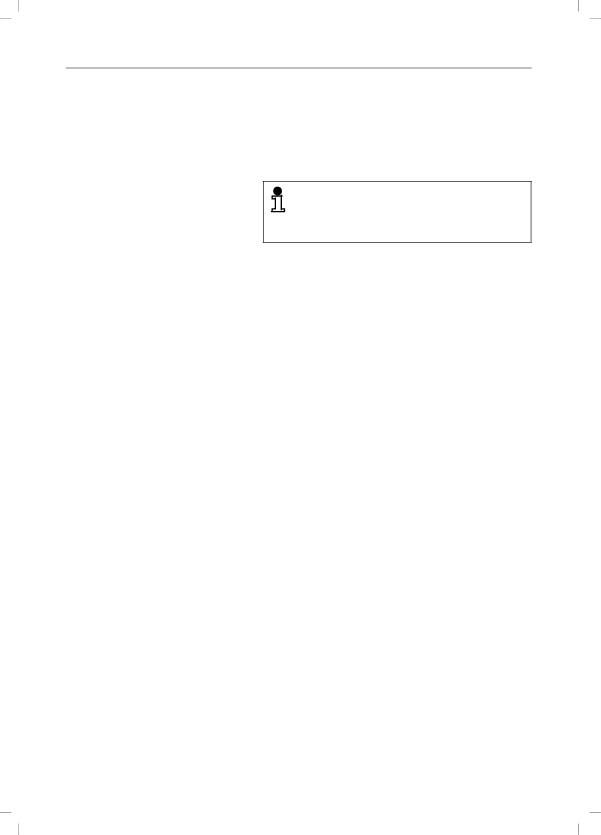
14.8.98 | KAP08.FM5 | Gigaset 2010, UEB/engl.: |
Internal consultation calls and transferring calls
Internal consultation calls and transferring calls
During a external call it is possible to:
●hold a consultation call with an internal party,
●transfer the external call to the internal party.
Consultation calls and call transfer are only possible if
● more than one handset is in operation(➔ page 51).
Consultation calls
When more than one handsets are in operation
| If more than one handset is in operation (➔ page 51), you |
| can make a consultation call to an internal party during a |
| call with an external party. The external party cannot hear |
| your conversation with the internal party and will hear mu- |
| sic while on hold. |
Io | Press the internal key. Enter the number of the handset |
which you wish to call (1 to 6). You will hear the internal | |
| ring tone. The handset is being called. The external call is |
| under way. |
| End consultation/continue external call |
End the internal consultation call. You are now reconnec-
Rted to the external party.
When a telephone system is in operation
You can make a consultation call to a party in your tele- phone system during an external call. Please check the operating instructions for the telephone system.
End consultation/continue external call
Set up a consultation call. You will hear the dial tone.
RThe external call is under way.
Enter the desired extension number. The relevant party is
ocalled.
End the internal consultation call. You will be reconnec-
Rted with the external party.
30