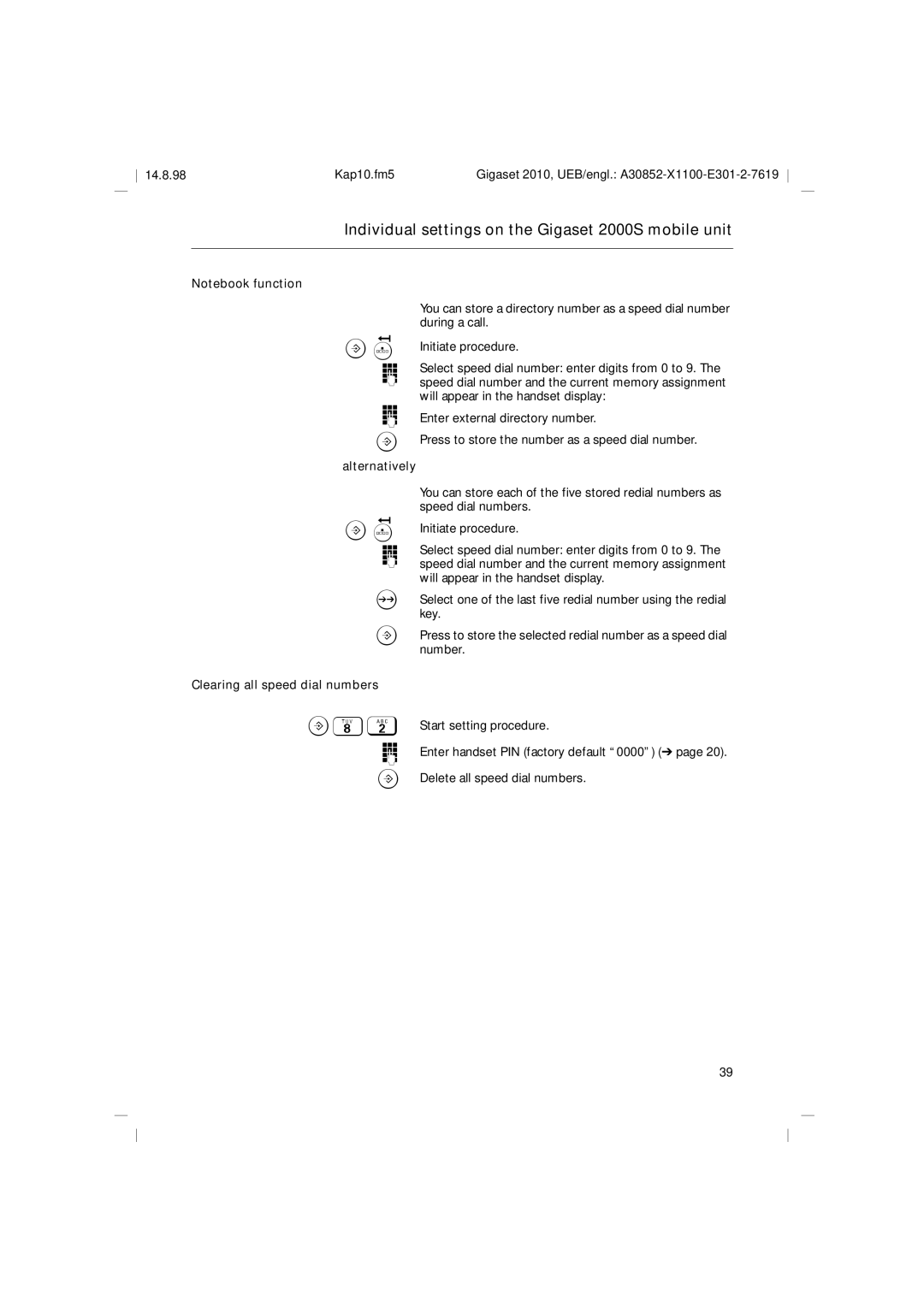14.8.98 | Kap10.fm5 | Gigaset 2010, UEB/engl.: |
Individual settings on the Gigaset 2000S mobile unit
Notebook function
You can store a directory number as a speed dial number during a call.
BQ Initiate procedure.
Select speed dial number: enter digits from 0 to 9. The
ospeed dial number and the current memory assignment will appear in the handset display:
oEnter external directory number.
B
alternatively
BQ
Press to store the number as a speed dial number.
You can store each of the five stored redial numbers as speed dial numbers.
Initiate procedure.
Select speed dial number: enter digits from 0 to 9. The
ospeed dial number and the current memory assignment will appear in the handset display.
OSelect one of the last five redial number using the redial key.
BPress to store the selected redial number as a speed dial number.
Clearing all speed dial numbers
B82 Start setting procedure.
oEnter handset PIN (factory default “0000”) (➔ page 20).
BDelete all speed dial numbers.
39