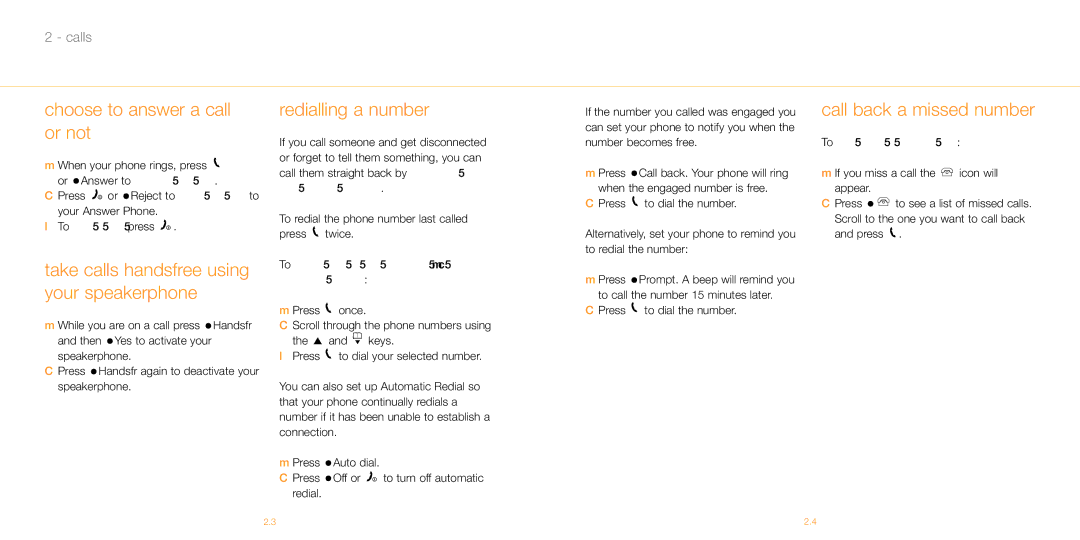2 - calls
choose to answer a call or not
1When your phone rings, press ![]() or
or ![]() Answer to answer the call.
Answer to answer the call.
2Press ![]()
![]() or
or ![]() Reject to busy the call to your Answer Phone.
Reject to busy the call to your Answer Phone.
3To end a call press ![]()
![]() .
.
take calls handsfree using your speakerphone
1While you are on a call press ![]() Handsfr and then
Handsfr and then ![]() Yes to activate your speakerphone.
Yes to activate your speakerphone.
2Press ![]() Handsfr again to deactivate your speakerphone.
Handsfr again to deactivate your speakerphone.
redialling a number
If you call someone and get disconnected or forget to tell them something, you can call them straight back by redialling the last dialled number.
To redial the phone number last called press ![]() twice.
twice.
To redial any of the previous 10 numbers dialled:
1 Press ![]() once.
once.
2Scroll through the phone numbers using
the and keys.
3Press ![]() to dial your selected number.
to dial your selected number.
You can also set up Automatic Redial so that your phone continually redials a number if it has been unable to establish a connection.
1Press ![]() Auto dial.
Auto dial.
2Press ![]() Off or
Off or ![]()
![]() to turn off automatic redial.
to turn off automatic redial.
If the number you called was engaged you can set your phone to notify you when the number becomes free.
1Press ![]() Call back. Your phone will ring when the engaged number is free.
Call back. Your phone will ring when the engaged number is free.
2Press ![]() to dial the number.
to dial the number.
Alternatively, set your phone to remind you to redial the number:
1Press ![]() Prompt. A beep will remind you to call the number 15 minutes later.
Prompt. A beep will remind you to call the number 15 minutes later.
2Press  to dial the number.
to dial the number.
call back a missed number
To call back a missed call:
1If you miss a call the ![]() icon will appear.
icon will appear.
2Press ![]()
![]() to see a list of missed calls.
to see a list of missed calls.
Scroll to the one you want to call back and press ![]() .
.
2.3 | 2.4 |