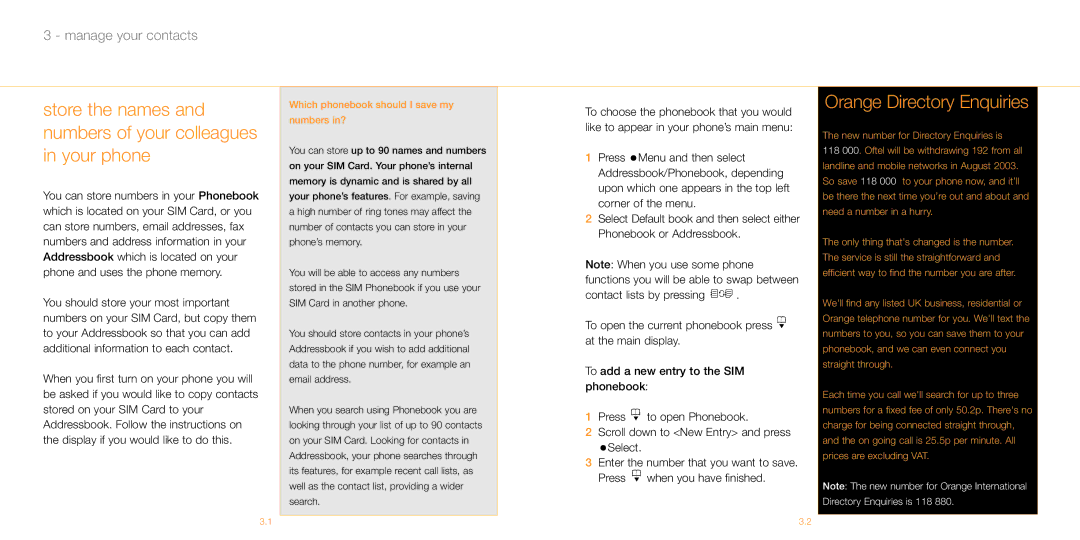3 - manage your contacts
store the names and numbers of your colleagues in your phone
You can store numbers in your Phonebook which is located on your SIM Card, or you can store numbers, email addresses, fax numbers and address information in your Addressbook which is located on your phone and uses the phone memory.
You should store your most important numbers on your SIM Card, but copy them to your Addressbook so that you can add additional information to each contact.
When you first turn on your phone you will be asked if you would like to copy contacts stored on your SIM Card to your Addressbook. Follow the instructions on the display if you would like to do this.
Which phonebook should I save my numbers in?
You can store up to 90 names and numbers on your SIM Card. Your phone’s internal memory is dynamic and is shared by all your phone’s features. For example, saving a high number of ring tones may affect the number of contacts you can store in your phone’s memory.
You will be able to access any numbers stored in the SIM Phonebook if you use your SIM Card in another phone.
You should store contacts in your phone’s Addressbook if you wish to add additional data to the phone number, for example an email address.
When you search using Phonebook you are looking through your list of up to 90 contacts on your SIM Card. Looking for contacts in Addressbook, your phone searches through its features, for example recent call lists, as well as the contact list, providing a wider search.
To choose the phonebook that you would like to appear in your phone’s main menu:
1Press ![]() Menu and then select Addressbook/Phonebook, depending upon which one appears in the top left corner of the menu.
Menu and then select Addressbook/Phonebook, depending upon which one appears in the top left corner of the menu.
2Select Default book and then select either Phonebook or Addressbook.
Note: When you use some phone functions you will be able to swap between
contact lists by pressing ![]()
![]()
![]()
![]() .
.
To open the current phonebook press at the main display.
To add a new entry to the SIM phonebook:
1 Press ![]() to open Phonebook.
to open Phonebook.
2Scroll down to <New Entry> and press
![]() Select.
Select.
3Enter the number that you want to save. Press ![]() when you have finished.
when you have finished.
Orange Directory Enquiries
The new number for Directory Enquiries is
118 000. Oftel will be withdrawing 192 from all landline and mobile networks in August 2003. So save 118 000 to your phone now, and it’ll be there the next time you’re out and about and need a number in a hurry.
The only thing that's changed is the number. The service is still the straightforward and efficient way to find the number you are after.
We'll find any listed UK business, residential or Orange telephone number for you. We'll text the numbers to you, so you can save them to your phonebook, and we can even connect you straight through.
Each time you call we'll search for up to three numbers for a fixed fee of only 50.2p. There's no charge for being connected straight through, and the on going call is 25.5p per minute. All prices are excluding VAT.
Note: The new number for Orange International Directory Enquiries is 118 880.
3.1 | 3.2 |