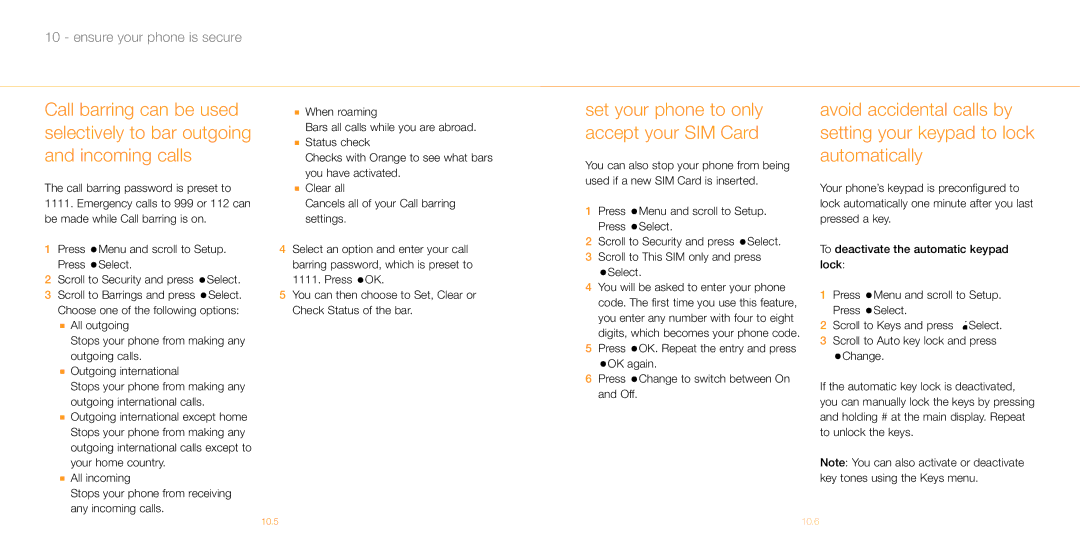10 - ensure your phone is secure
Call barring can be used selectively to bar outgoing and incoming calls
The call barring password is preset to 1111. Emergency calls to 999 or 112 can be made while Call barring is on.
1Press ![]() Menu and scroll to Setup. Press
Menu and scroll to Setup. Press ![]() Select.
Select.
2Scroll to Security and press ![]() Select.
Select.
3Scroll to Barrings and press ![]() Select. Choose one of the following options:
Select. Choose one of the following options:
■All outgoing
Stops your phone from making any outgoing calls.
■Outgoing international
Stops your phone from making any outgoing international calls.
■Outgoing international except home Stops your phone from making any outgoing international calls except to your home country.
■All incoming
Stops your phone from receiving any incoming calls.
■When roaming
Bars all calls while you are abroad.
■Status check
Checks with Orange to see what bars you have activated.
■Clear all
Cancels all of your Call barring settings.
4Select an option and enter your call barring password, which is preset to 1111. Press ![]() OK.
OK.
5You can then choose to Set, Clear or Check Status of the bar.
set your phone to only accept your SIM Card
You can also stop your phone from being used if a new SIM Card is inserted.
1Press ![]() Menu and scroll to Setup. Press
Menu and scroll to Setup. Press ![]() Select.
Select.
2Scroll to Security and press ![]() Select.
Select.
3Scroll to This SIM only and press
![]() Select.
Select.
4You will be asked to enter your phone code. The first time you use this feature, you enter any number with four to eight digits, which becomes your phone code.
5Press ![]() OK. Repeat the entry and press
OK. Repeat the entry and press
![]() OK again.
OK again.
6Press ![]() Change to switch between On and Off.
Change to switch between On and Off.
avoid accidental calls by setting your keypad to lock automatically
Your phone’s keypad is preconfigured to lock automatically one minute after you last pressed a key.
To deactivate the automatic keypad lock:
1Press ![]() Menu and scroll to Setup. Press
Menu and scroll to Setup. Press ![]() Select.
Select.
2 Scroll to Keys and press ![]() Select.
Select.
3Scroll to Auto key lock and press
![]() Change.
Change.
If the automatic key lock is deactivated, you can manually lock the keys by pressing and holding # at the main display. Repeat to unlock the keys.
Note: You can also activate or deactivate key tones using the Keys menu.
10.5 | 10.6 |