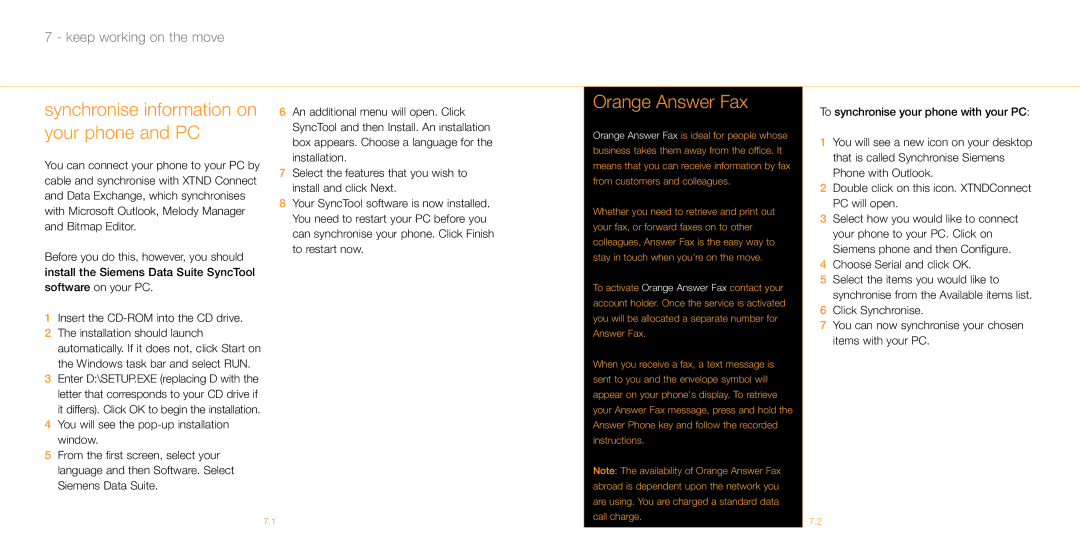7 - keep working on the move
synchronise information on your phone and PC
You can connect your phone to your PC by cable and synchronise with XTND Connect and Data Exchange, which synchronises with Microsoft Outlook, Melody Manager and Bitmap Editor.
Before you do this, however, you should install the Siemens Data Suite SyncTool software on your PC.
1Insert the
2The installation should launch automatically. If it does not, click Start on the Windows task bar and select RUN.
3Enter D:\SETUP.EXE (replacing D with the letter that corresponds to your CD drive if it differs). Click OK to begin the installation.
4You will see the
5From the first screen, select your language and then Software. Select Siemens Data Suite.
6An additional menu will open. Click SyncTool and then Install. An installation box appears. Choose a language for the installation.
7Select the features that you wish to install and click Next.
8Your SyncTool software is now installed. You need to restart your PC before you can synchronise your phone. Click Finish to restart now.
Orange Answer Fax
Orange Answer Fax is ideal for people whose business takes them away from the office. It means that you can receive information by fax from customers and colleagues.
Whether you need to retrieve and print out your fax, or forward faxes on to other colleagues, Answer Fax is the easy way to stay in touch when you're on the move.
To activate Orange Answer Fax contact your account holder. Once the service is activated you will be allocated a separate number for Answer Fax.
When you receive a fax, a text message is sent to you and the envelope symbol will appear on your phone's display. To retrieve your Answer Fax message, press and hold the Answer Phone key and follow the recorded instructions.
Note: The availability of Orange Answer Fax abroad is dependent upon the network you are using. You are charged a standard data call charge.
To synchronise your phone with your PC:
1You will see a new icon on your desktop that is called Synchronise Siemens Phone with Outlook.
2Double click on this icon. XTNDConnect PC will open.
3Select how you would like to connect your phone to your PC. Click on Siemens phone and then Configure.
4Choose Serial and click OK.
5Select the items you would like to synchronise from the Available items list.
6Click Synchronise.
7You can now synchronise your chosen items with your PC.
7.1
7.2