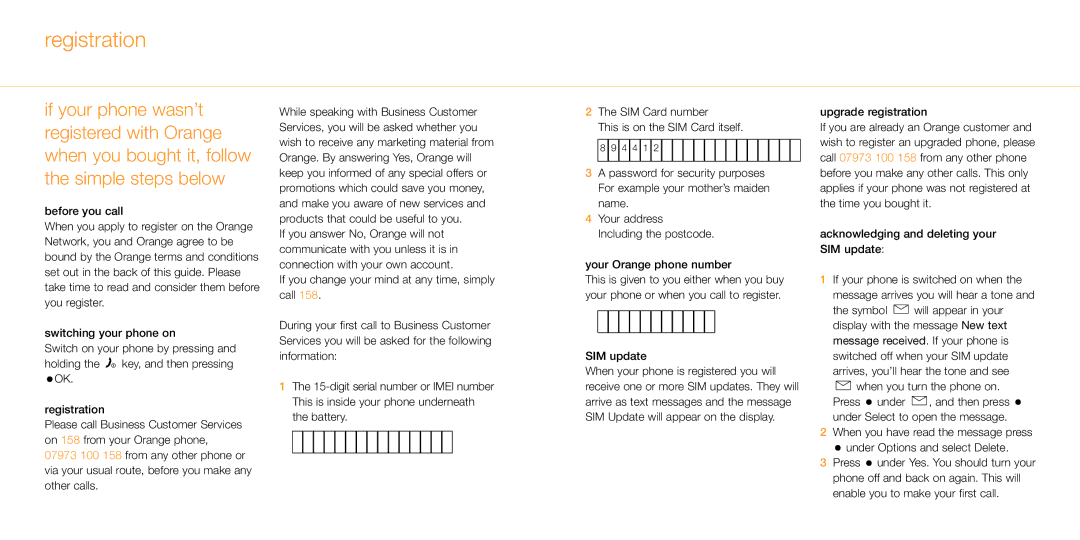registration
if your phone wasn’t registered with Orange when you bought it, follow the simple steps below
before you call
When you apply to register on the Orange Network, you and Orange agree to be bound by the Orange terms and conditions set out in the back of this guide. Please take time to read and consider them before you register.
switching your phone on
Switch on your phone by pressing and holding the ![]()
![]() key, and then pressing
key, and then pressing ![]() OK.
OK.
registration
Please call Business Customer Services on 158 from your Orange phone,
07973 100 158 from any other phone or via your usual route, before you make any other calls.
While speaking with Business Customer Services, you will be asked whether you wish to receive any marketing material from Orange. By answering Yes, Orange will keep you informed of any special offers or promotions which could save you money, and make you aware of new services and products that could be useful to you.
If you answer No, Orange will not communicate with you unless it is in connection with your own account.
If you change your mind at any time, simply call 158.
During your first call to Business Customer Services you will be asked for the following information:
1The
2The SIM Card number
This is on the SIM Card itself.
8 ![]() 9
9 ![]() 4
4 ![]() 4
4 ![]() 1
1 ![]() 2
2 ![]()
![]()
![]()
![]()
![]()
![]()
![]()
![]()
![]()
![]()
![]()
![]()
![]()
![]()
![]()
![]()
![]()
![]()
![]()
![]()
3A password for security purposes For example your mother’s maiden name.
4Your address
Including the postcode.
your Orange phone number
This is given to you either when you buy your phone or when you call to register.
SIM update
When your phone is registered you will receive one or more SIM updates. They will arrive as text messages and the message SIM Update will appear on the display.
upgrade registration
If you are already an Orange customer and wish to register an upgraded phone, please call 07973 100 158 from any other phone before you make any other calls. This only applies if your phone was not registered at the time you bought it.
acknowledging and deleting your SIM update:
1If your phone is switched on when the message arrives you will hear a tone and
the symbol ![]() will appear in your display with the message New text message received. If your phone is switched off when your SIM update arrives, you’ll hear the tone and see
will appear in your display with the message New text message received. If your phone is switched off when your SIM update arrives, you’ll hear the tone and see ![]() when you turn the phone on.
when you turn the phone on.
Press ![]() under
under ![]() , and then press
, and then press ![]() under Select to open the message.
under Select to open the message.
2When you have read the message press
![]() under Options and select Delete.
under Options and select Delete.
3Press ![]() under Yes. You should turn your phone off and back on again. This will enable you to make your first call.
under Yes. You should turn your phone off and back on again. This will enable you to make your first call.