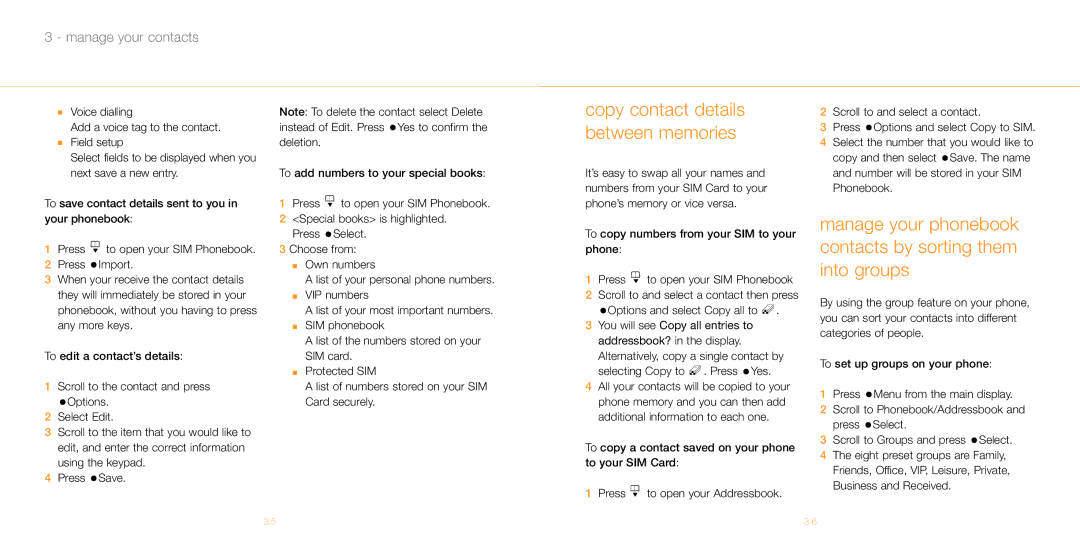3 - manage your contacts
■Voice dialling
Add a voice tag to the contact.
■Field setup
Select fields to be displayed when you next save a new entry.
To save contact details sent to you in your phonebook:
1Press ![]() to open your SIM Phonebook.
to open your SIM Phonebook.
2Press ![]() Import.
Import.
3When your receive the contact details they will immediately be stored in your phonebook, without you having to press any more keys.
To edit a contact’s details:
1Scroll to the contact and press
![]() Options.
Options.
2Select Edit.
3Scroll to the item that you would like to edit, and enter the correct information using the keypad.
4Press ![]() Save.
Save.
Note: To delete the contact select Delete instead of Edit. Press ![]() Yes to confirm the deletion.
Yes to confirm the deletion.
To add numbers to your special books:
1Press ![]() to open your SIM Phonebook.
to open your SIM Phonebook.
2<Special books> is highlighted. Press ![]() Select.
Select.
3Choose from:
■Own numbers
A list of your personal phone numbers.
■VIP numbers
A list of your most important numbers.
■SIM phonebook
A list of the numbers stored on your SIM card.
■Protected SIM
A list of numbers stored on your SIM Card securely.
copy contact details between memories
It’s easy to swap all your names and numbers from your SIM Card to your phone’s memory or vice versa.
To copy numbers from your SIM to your phone:
1Press ![]() to open your SIM Phonebook
to open your SIM Phonebook
2Scroll to and select a contact then press
![]() Options and select Copy all to
Options and select Copy all to ![]() .
.
3You will see Copy all entries to addressbook? in the display. Alternatively, copy a single contact by selecting Copy to ![]() . Press
. Press ![]() Yes.
Yes.
4All your contacts will be copied to your phone memory and you can then add additional information to each one.
To copy a contact saved on your phone to your SIM Card:
1 Press ![]() to open your Addressbook.
to open your Addressbook.
2Scroll to and select a contact.
3Press ![]() Options and select Copy to SIM.
Options and select Copy to SIM.
4Select the number that you would like to copy and then select ![]() Save. The name and number will be stored in your SIM Phonebook.
Save. The name and number will be stored in your SIM Phonebook.
manage your phonebook contacts by sorting them into groups
By using the group feature on your phone, you can sort your contacts into different categories of people.
To set up groups on your phone:
1Press ![]() Menu from the main display.
Menu from the main display.
2Scroll to Phonebook/Addressbook and press ![]() Select.
Select.
3Scroll to Groups and press ![]() Select.
Select.
4The eight preset groups are Family, Friends, Office, VIP, Leisure, Private, Business and Received.
3.5 | 3.6 |