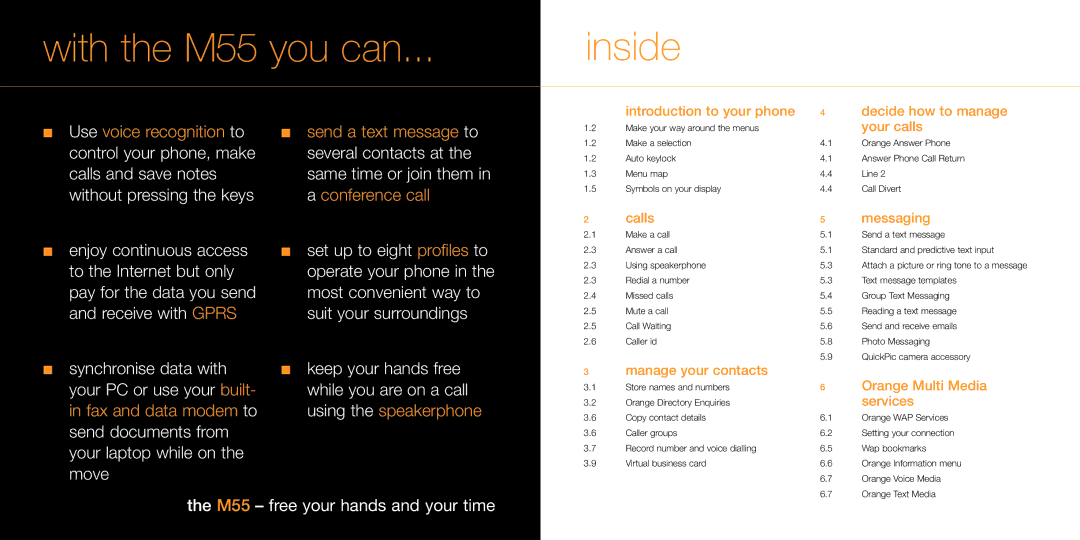with the M55 you can...
inside
■Use voice recognition to control your phone, make calls and save notes without pressing the keys
■enjoy continuous access to the Internet but only pay for the data you send and receive with GPRS
■synchronise data with your PC or use your built- in fax and data modem to send documents from your laptop while on the move
■send a text message to several contacts at the same time or join them in a conference call
■set up to eight profiles to operate your phone in the most convenient way to suit your surroundings
■keep your hands free while you are on a call using the speakerphone
| introduction to your phone | 4 | decide how to manage |
1.2 | Make your way around the menus |
| your calls |
1.2 | Make a selection | 4.1 | Orange Answer Phone |
1.2 | Auto keylock | 4.1 | Answer Phone Call Return |
1.3 | Menu map | 4.4 | Line 2 |
1.5 | Symbols on your display | 4.4 | Call Divert |
2 | calls | 5 | messaging |
2.1 | Make a call | 5.1 | Send a text message |
2.3 | Answer a call | 5.1 | Standard and predictive text input |
2.3 | Using speakerphone | 5.3 | Attach a picture or ring tone to a message |
2.3 | Redial a number | 5.3 | Text message templates |
2.4 | Missed calls | 5.4 | Group Text Messaging |
2.5 | Mute a call | 5.5 | Reading a text message |
2.5 | Call Waiting | 5.6 | Send and receive emails |
2.6 | Caller id | 5.8 | Photo Messaging |
|
| 5.9 | QuickPic camera accessory |
3manage your contacts
3.1 | Store names and numbers | 6 | Orange Multi Media |
3.2 | Orange Directory Enquiries |
| services |
3.6 | Copy contact details | 6.1 | Orange WAP Services |
3.6 | Caller groups | 6.2 | Setting your connection |
3.7 | Record number and voice dialling | 6.5 | Wap bookmarks |
3.9 | Virtual business card | 6.6 | Orange Information menu |
|
| 6.7 | Orange Voice Media |
|
| 6.7 | Orange Text Media |