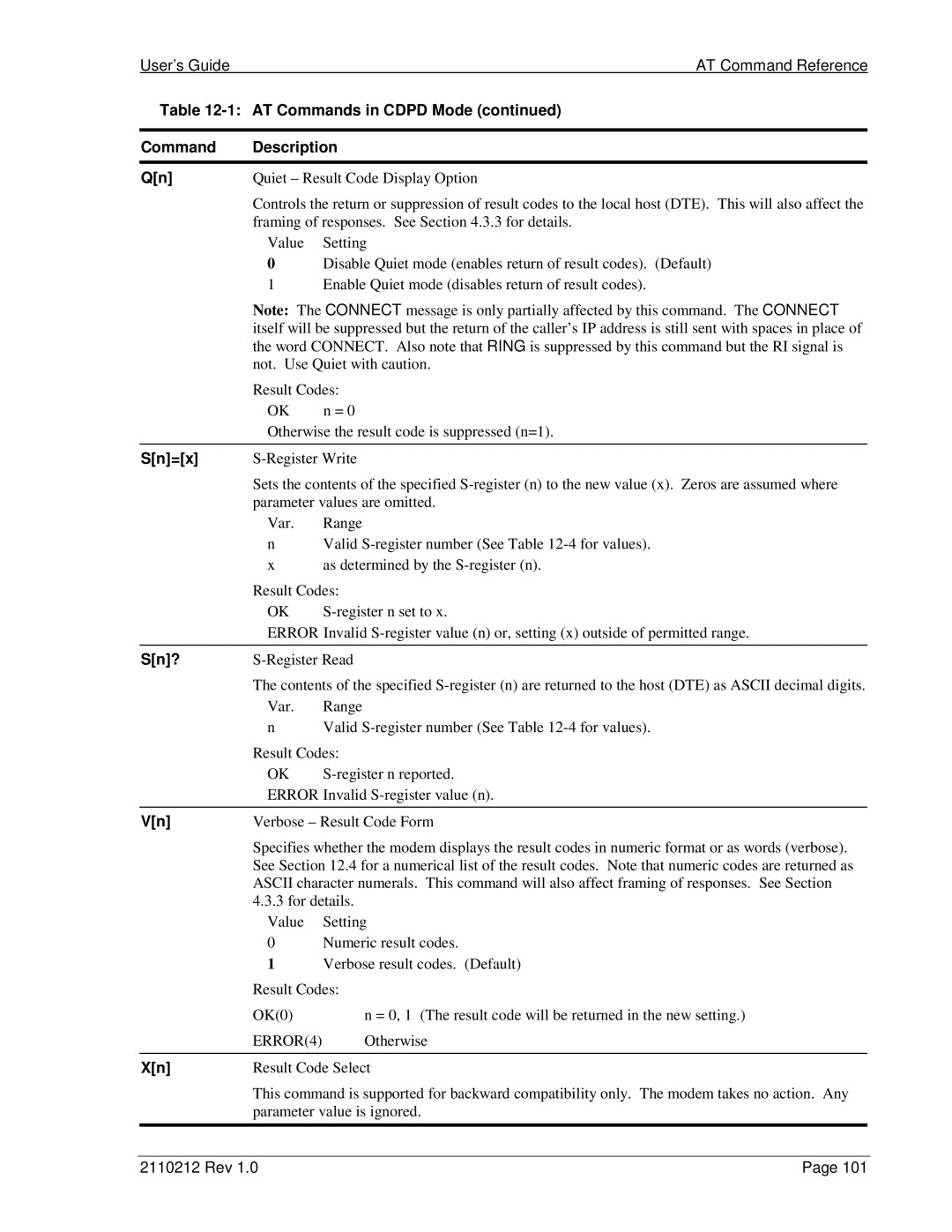User’s Guide | AT Command Reference |
Table | |
|
|
Command | Description |
|
|
Q[n] | Quiet – Result Code Display Option |
| Controls the return or suppression of result codes to the local host (DTE). This will also affect the |
| framing of responses. See Section 4.3.3 for details. |
Value Setting
0 Disable Quiet mode (enables return of result codes). (Default)
1 Enable Quiet mode (disables return of result codes).
Note: The CONNECT message is only partially affected by this command. The CONNECT itself will be suppressed but the return of the caller’s IP address is still sent with spaces in place of the word CONNECT. Also note that RING is suppressed by this command but the RI signal is not. Use Quiet with caution.
Result Codes:
OK | n = 0 |
Otherwise the result code is suppressed (n=1).
S[n]=[x] | ||
| Sets the contents of the specified | |
| parameter values are omitted. | |
| Var. | Range |
| n | Valid |
| x | as determined by the |
Result Codes:
OK |
ERROR Invalid
S[n]? | ||
| The contents of the specified | |
| Var. | Range |
| n | Valid |
Result Codes:
OK |
ERROR Invalid
V[n] | Verbose – Result Code Form |
Specifies whether the modem displays the result codes in numeric format or as words (verbose). See Section 12.4 for a numerical list of the result codes. Note that numeric codes are returned as ASCII character numerals. This command will also affect framing of responses. See Section
4.3.3for details. Value Setting
0 Numeric result codes.
1 Verbose result codes. (Default)
| Result Codes: |
|
| OK(0) | n = 0, 1 (The result code will be returned in the new setting.) |
| ERROR(4) | Otherwise |
|
| |
X[n] | Result Code Select | |
| This command is supported for backward compatibility only. The modem takes no action. Any | |
| parameter value is ignored. | |
2110212 Rev 1.0 | Page 101 |