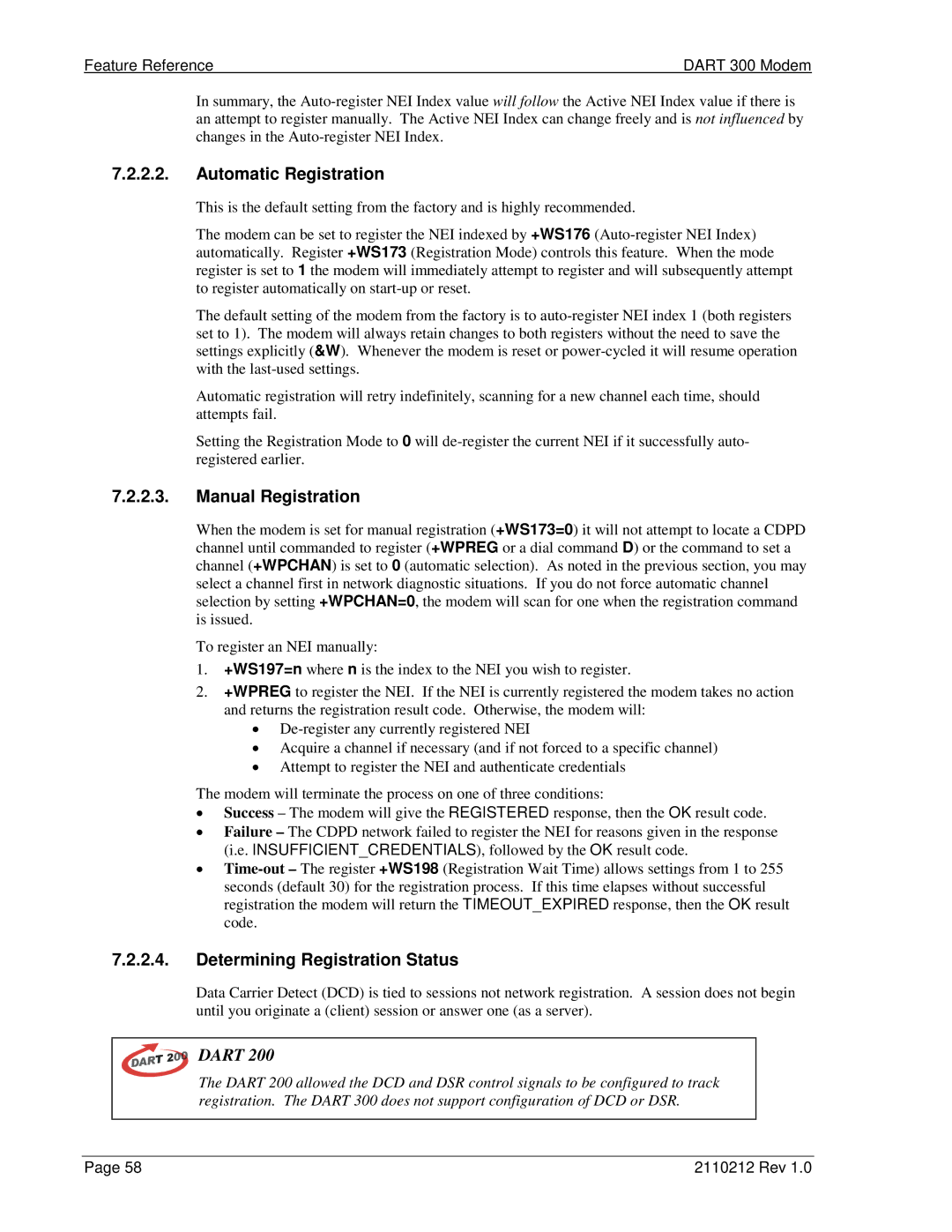Feature Reference | DART 300 Modem |
In summary, the
7.2.2.2.Automatic Registration
This is the default setting from the factory and is highly recommended.
The modem can be set to register the NEI indexed by +WS176
The default setting of the modem from the factory is to
Automatic registration will retry indefinitely, scanning for a new channel each time, should attempts fail.
Setting the Registration Mode to 0 will
7.2.2.3.Manual Registration
When the modem is set for manual registration (+WS173=0) it will not attempt to locate a CDPD channel until commanded to register (+WPREG or a dial command D) or the command to set a channel (+WPCHAN) is set to 0 (automatic selection). As noted in the previous section, you may select a channel first in network diagnostic situations. If you do not force automatic channel selection by setting +WPCHAN=0, the modem will scan for one when the registration command is issued.
To register an NEI manually:
1.+WS197=n where n is the index to the NEI you wish to register.
2.+WPREG to register the NEI. If the NEI is currently registered the modem takes no action and returns the registration result code. Otherwise, the modem will:
•
•Acquire a channel if necessary (and if not forced to a specific channel)
•Attempt to register the NEI and authenticate credentials
The modem will terminate the process on one of three conditions:
•Success – The modem will give the REGISTERED response, then the OK result code.
•Failure – The CDPD network failed to register the NEI for reasons given in the response (i.e. INSUFFICIENT_CREDENTIALS), followed by the OK result code.
•
7.2.2.4.Determining Registration Status
Data Carrier Detect (DCD) is tied to sessions not network registration. A session does not begin until you originate a (client) session or answer one (as a server).
DART 200
The DART 200 allowed the DCD and DSR control signals to be configured to track registration. The DART 300 does not support configuration of DCD or DSR.
Page 58 | 2110212 Rev 1.0 |