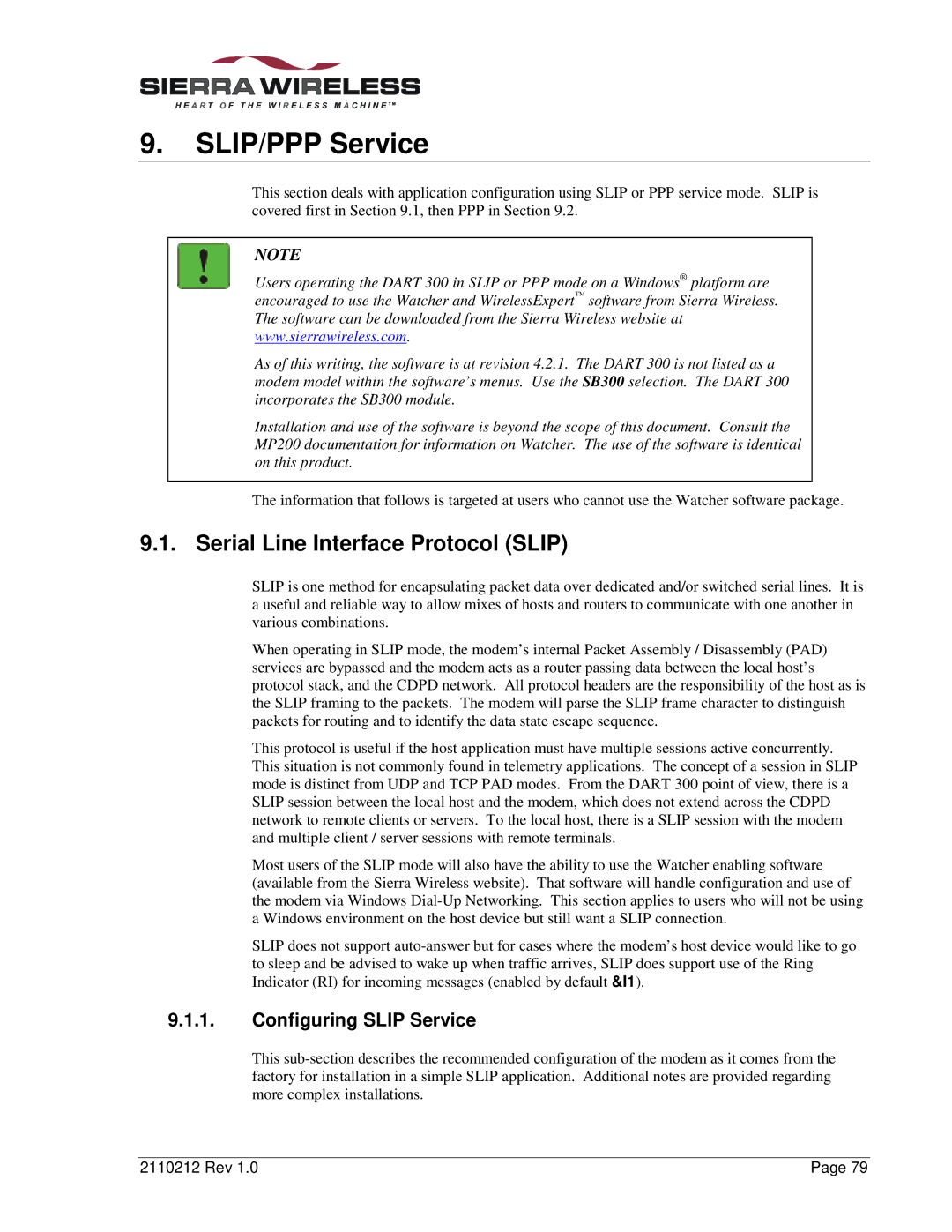9.SLIP/PPP Service
This section deals with application configuration using SLIP or PPP service mode. SLIP is covered first in Section 9.1, then PPP in Section 9.2.
NOTE
Users operating the DART 300 in SLIP or PPP mode on a Windows® platform are encouraged to use the Watcher and WirelessExpert™ software from Sierra Wireless. The software can be downloaded from the Sierra Wireless website at www.sierrawireless.com.
As of this writing, the software is at revision 4.2.1. The DART 300 is not listed as a modem model within the software’s menus. Use the SB300 selection. The DART 300 incorporates the SB300 module.
Installation and use of the software is beyond the scope of this document. Consult the MP200 documentation for information on Watcher. The use of the software is identical on this product.
The information that follows is targeted at users who cannot use the Watcher software package.
9.1. Serial Line Interface Protocol (SLIP)
SLIP is one method for encapsulating packet data over dedicated and/or switched serial lines. It is a useful and reliable way to allow mixes of hosts and routers to communicate with one another in various combinations.
When operating in SLIP mode, the modem’s internal Packet Assembly / Disassembly (PAD) services are bypassed and the modem acts as a router passing data between the local host’s protocol stack, and the CDPD network. All protocol headers are the responsibility of the host as is the SLIP framing to the packets. The modem will parse the SLIP frame character to distinguish packets for routing and to identify the data state escape sequence.
This protocol is useful if the host application must have multiple sessions active concurrently. This situation is not commonly found in telemetry applications. The concept of a session in SLIP mode is distinct from UDP and TCP PAD modes. From the DART 300 point of view, there is a SLIP session between the local host and the modem, which does not extend across the CDPD network to remote clients or servers. To the local host, there is a SLIP session with the modem and multiple client / server sessions with remote terminals.
Most users of the SLIP mode will also have the ability to use the Watcher enabling software (available from the Sierra Wireless website). That software will handle configuration and use of the modem via Windows
SLIP does not support
9.1.1.Configuring SLIP Service
This
2110212 Rev 1.0 | Page 79 |