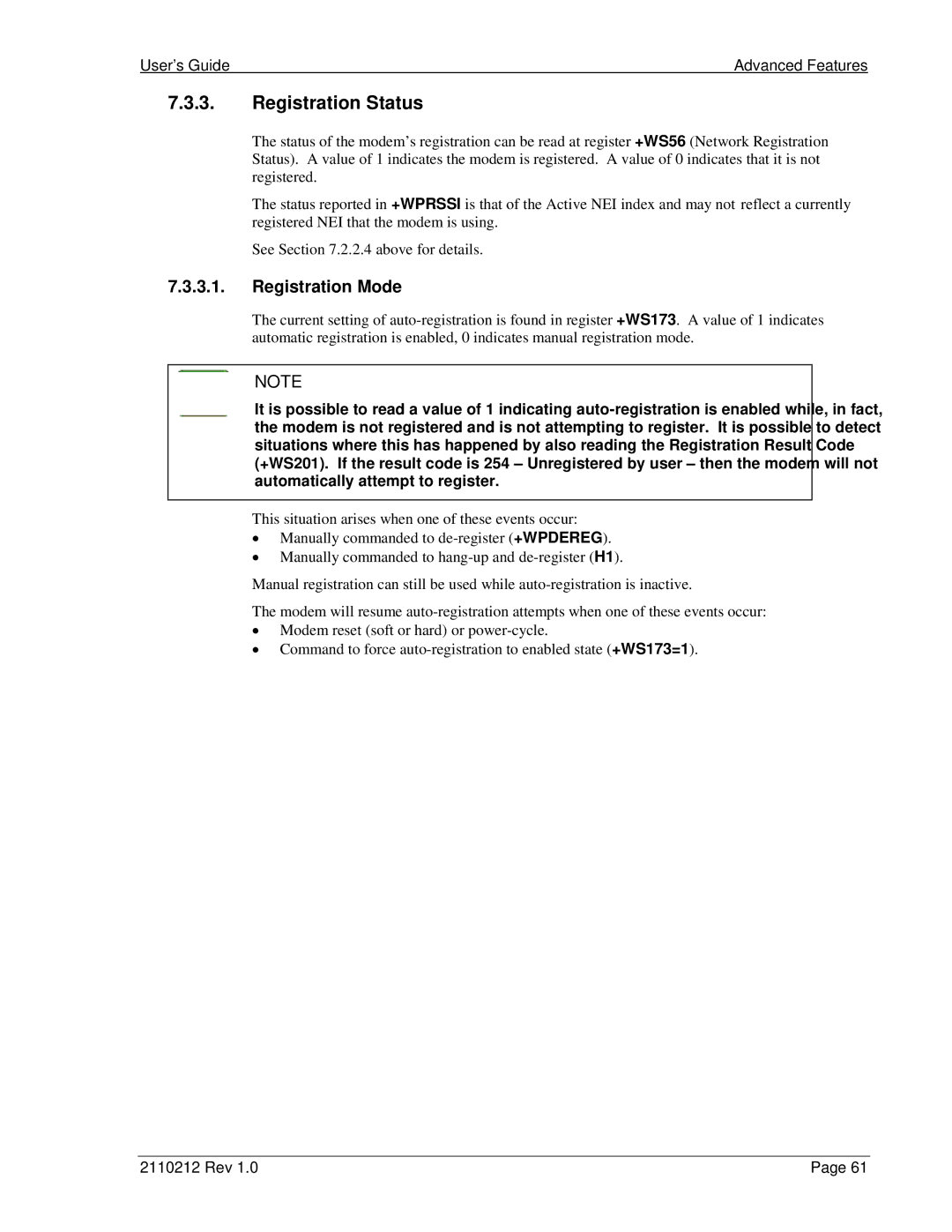User’s Guide | Advanced Features |
7.3.3.Registration Status
The status of the modem’s registration can be read at register +WS56 (Network Registration Status). A value of 1 indicates the modem is registered. A value of 0 indicates that it is not registered.
The status reported in +WPRSSI is that of the Active NEI index and may not reflect a currently registered NEI that the modem is using.
See Section 7.2.2.4 above for details.
7.3.3.1.Registration Mode
The current setting of
NOTE
It is possible to read a value of 1 indicating
This situation arises when one of these events occur:
•Manually commanded to
•Manually commanded to
Manual registration can still be used while
The modem will resume
•Modem reset (soft or hard) or
•Command to force
2110212 Rev 1.0 | Page 61 |