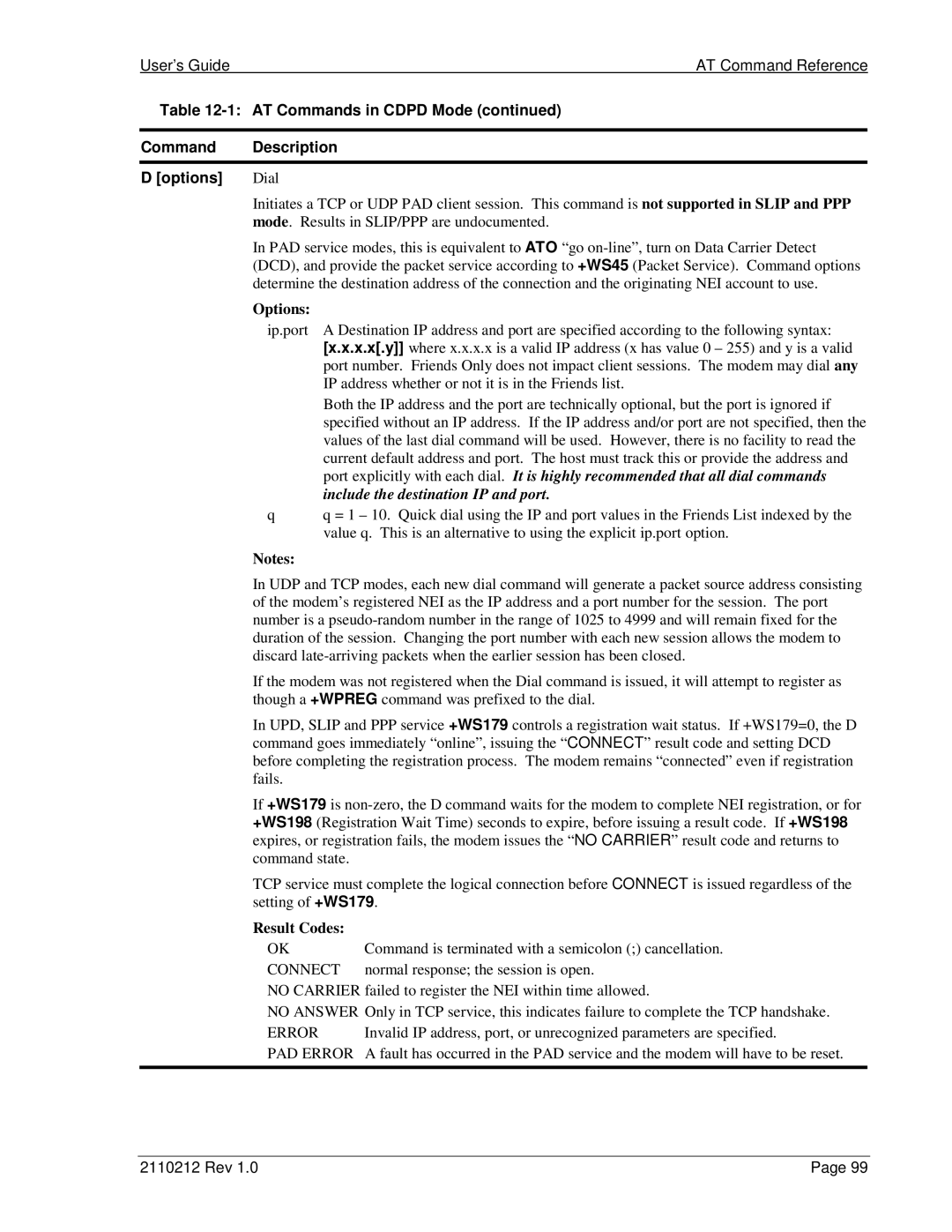User’s Guide | AT Command Reference |
Table 12-1: AT Commands in CDPD Mode (continued)
Command | Description |
D [options] | Dial |
| Initiates a TCP or UDP PAD client session. This command is not supported in SLIP and PPP |
| mode. Results in SLIP/PPP are undocumented. |
| In PAD service modes, this is equivalent to ATO “go |
| (DCD), and provide the packet service according to +WS45 (Packet Service). Command options |
| determine the destination address of the connection and the originating NEI account to use. |
| Options: |
| ip.port A Destination IP address and port are specified according to the following syntax: |
| [x.x.x.x[.y]] where x.x.x.x is a valid IP address (x has value 0 – 255) and y is a valid |
| port number. Friends Only does not impact client sessions. The modem may dial any |
| IP address whether or not it is in the Friends list. |
| Both the IP address and the port are technically optional, but the port is ignored if |
| specified without an IP address. If the IP address and/or port are not specified, then the |
| values of the last dial command will be used. However, there is no facility to read the |
| current default address and port. The host must track this or provide the address and |
| port explicitly with each dial. It is highly recommended that all dial commands |
| include the destination IP and port. |
qq = 1 – 10. Quick dial using the IP and port values in the Friends List indexed by the value q. This is an alternative to using the explicit ip.port option.
Notes:
In UDP and TCP modes, each new dial command will generate a packet source address consisting of the modem’s registered NEI as the IP address and a port number for the session. The port number is a
If the modem was not registered when the Dial command is issued, it will attempt to register as though a +WPREG command was prefixed to the dial.
In UPD, SLIP and PPP service +WS179 controls a registration wait status. If +WS179=0, the D command goes immediately “online”, issuing the “CONNECT” result code and setting DCD before completing the registration process. The modem remains “connected” even if registration fails.
If +WS179 is
TCP service must complete the logical connection before CONNECT is issued regardless of the setting of +WS179.
Result Codes: |
|
OK | Command is terminated with a semicolon (;) cancellation. |
CONNECT | normal response; the session is open. |
NO CARRIER failed to register the NEI within time allowed.
NO ANSWER Only in TCP service, this indicates failure to complete the TCP handshake.
ERROR | Invalid IP address, port, or unrecognized parameters are specified. |
PAD ERROR | A fault has occurred in the PAD service and the modem will have to be reset. |
|
|
2110212 Rev 1.0 | Page 99 |