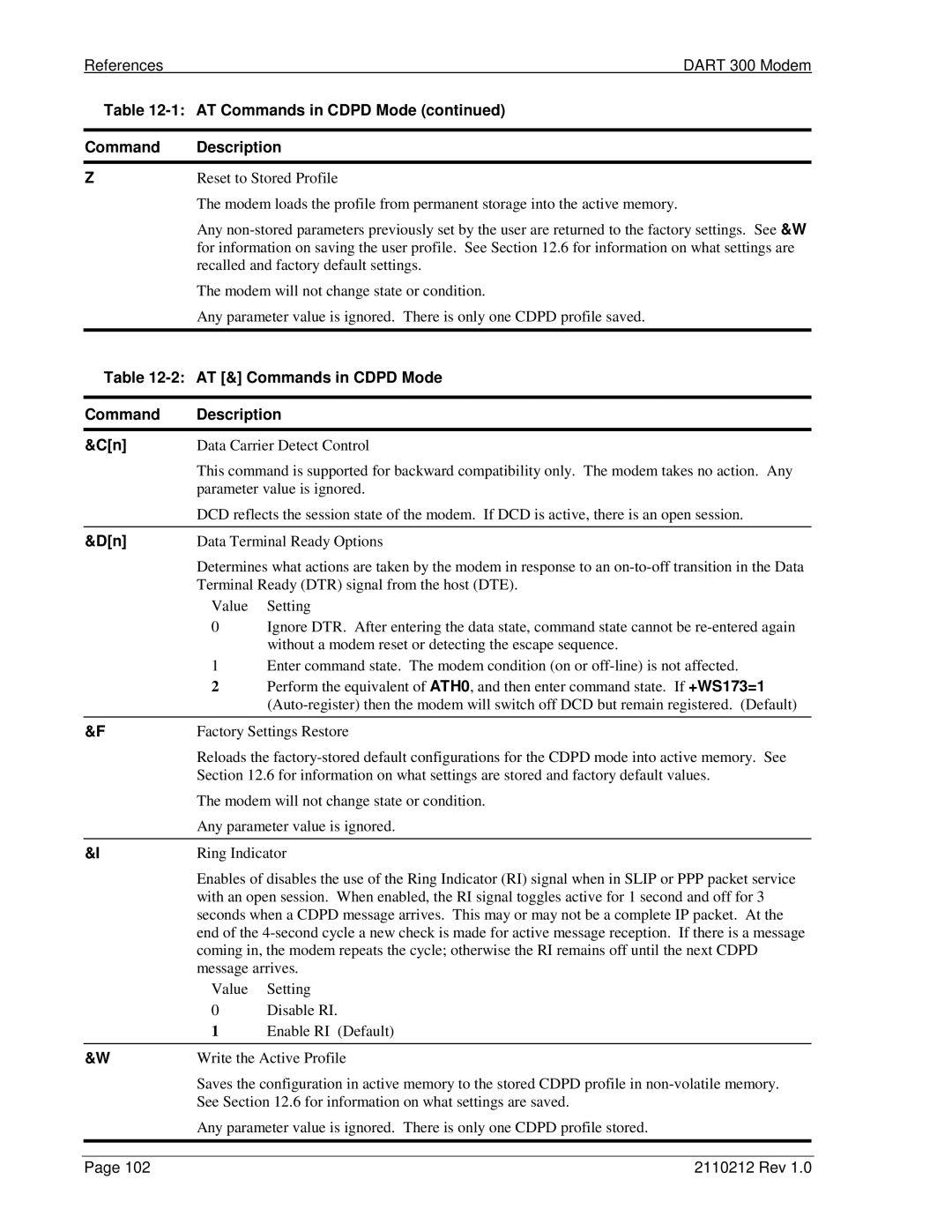References | DART 300 Modem |
Table 12-1: AT Commands in CDPD Mode (continued)
Command Description
ZReset to Stored Profile
The modem loads the profile from permanent storage into the active memory.
Any
The modem will not change state or condition.
Any parameter value is ignored. There is only one CDPD profile saved.
Table 12-2: AT [&] Commands in CDPD Mode
Command | Description |
&C[n] | Data Carrier Detect Control |
| This command is supported for backward compatibility only. The modem takes no action. Any |
| parameter value is ignored. |
| DCD reflects the session state of the modem. If DCD is active, there is an open session. |
|
|
&D[n] | Data Terminal Ready Options |
| Determines what actions are taken by the modem in response to an |
| Terminal Ready (DTR) signal from the host (DTE). |
| Value Setting |
0Ignore DTR. After entering the data state, command state cannot be
1Enter command state. The modem condition (on or
2Perform the equivalent of ATH0, and then enter command state. If +WS173=1
| &F | Factory Settings Restore | ||
|
| Reloads the | ||
|
| Section 12.6 for information on what settings are stored and factory default values. | ||
|
| The modem will not change state or condition. | ||
|
| Any parameter value is ignored. | ||
|
|
|
| |
| &I | Ring Indicator | ||
|
| Enables of disables the use of the Ring Indicator (RI) signal when in SLIP or PPP packet service | ||
|
| with an open session. When enabled, the RI signal toggles active for 1 second and off for 3 | ||
|
| seconds when a CDPD message arrives. This may or may not be a complete IP packet. At the | ||
|
| end of the | ||
|
| coming in, the modem repeats the cycle; otherwise the RI remains off until the next CDPD | ||
|
| message arrives. | ||
|
| Value | Setting | |
|
| 0 | Disable RI. | |
|
| 1 | Enable RI (Default) | |
|
|
|
| |
| &W | Write the Active Profile | ||
|
| Saves the configuration in active memory to the stored CDPD profile in | ||
|
| See Section 12.6 for information on what settings are saved. | ||
|
| Any parameter value is ignored. There is only one CDPD profile stored. | ||
|
|
|
|
|
|
|
|
|
|
| Page 102 |
| 2110212 Rev 1.0 | |