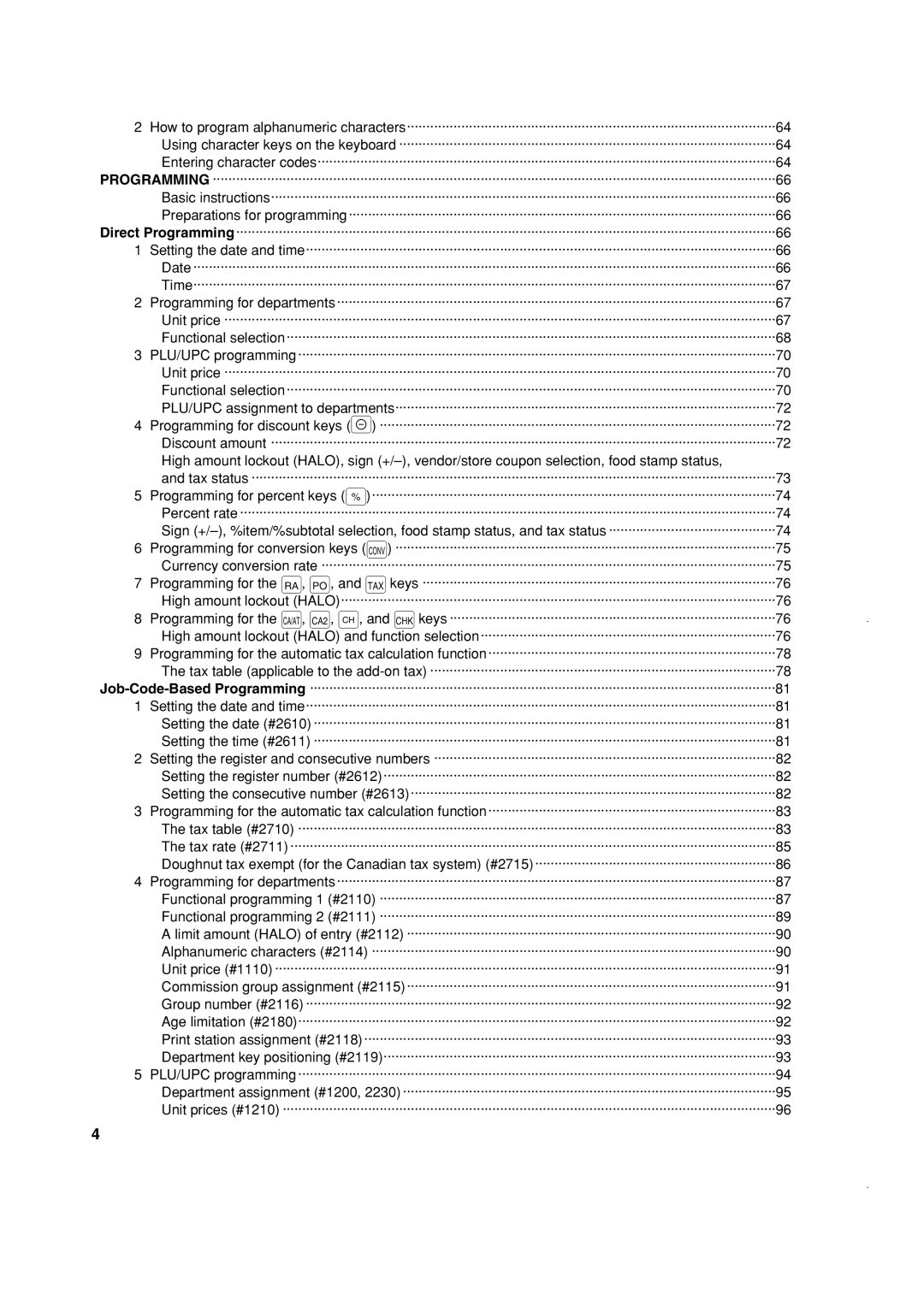2How to program alphanumeric characters·······························································································64 Using character keys on the keyboard ·································································································64
Entering character codes······················································································································64
PROGRAMMING ·················································································································································66
Basic instructions··································································································································66 Preparations for programming··············································································································66 Direct Programming ···········································································································································66
1Setting the date and time·························································································································66 Date ······················································································································································66
Time······················································································································································67
2Programming for departments·················································································································67 Unit price ··············································································································································67
Functional selection······························································································································68
3PLU/UPC programming···························································································································70 Unit price ··············································································································································70
Functional selection······························································································································70 PLU/UPC assignment to departments··································································································72
4Programming for discount keys (-) ······································································································72
Discount amount ··································································································································72
High amount lockout (HALO), sign (+/–), vendor/store coupon selection, food stamp status,
and tax status ·······································································································································73
5Programming for percent keys (%)········································································································74 Percent rate ··········································································································································74
Sign (+/–), %item/%subtotal selection, food stamp status, and tax status ···········································74
6Programming for conversion keys (ç) ··································································································75
Currency conversion rate ·····················································································································75
7Programming for the r, p, and †keys ···························································································76
High amount lockout (HALO)················································································································76
8Programming for the a, Å, ', and kkeys ····················································································76
High amount lockout (HALO) and function selection············································································76
9Programming for the automatic tax calculation function··········································································78 The tax table (applicable to the add-on tax) ·························································································78
Job-Code-Based Programming ························································································································81
1Setting the date and time·························································································································81 Setting the date (#2610) ·······················································································································81
Setting the time (#2611) ·······················································································································81
2Setting the register and consecutive numbers ························································································82
Setting the register number (#2612)·····································································································82 Setting the consecutive number (#2613)······························································································82
3Programming for the automatic tax calculation function··········································································83 The tax table (#2710) ···························································································································83
The tax rate (#2711) ·····························································································································85
Doughnut tax exempt (for the Canadian tax system) (#2715)······························································86
4Programming for departments·················································································································87 Functional programming 1 (#2110) ······································································································87
Functional programming 2 (#2111) ······································································································89
A limit amount (HALO) of entry (#2112) ·······························································································90
Alphanumeric characters (#2114) ········································································································90
Unit price (#1110) ·································································································································91
Commission group assignment (#2115)·······························································································91 Group number (#2116) ·························································································································92
Age limitation (#2180)···························································································································92 Print station assignment (#2118)··········································································································93 Department key positioning (#2119)·····································································································93
5PLU/UPC programming···························································································································94 Department assignment (#1200, 2230) ································································································95
Unit prices (#1210) ·······························································································································96