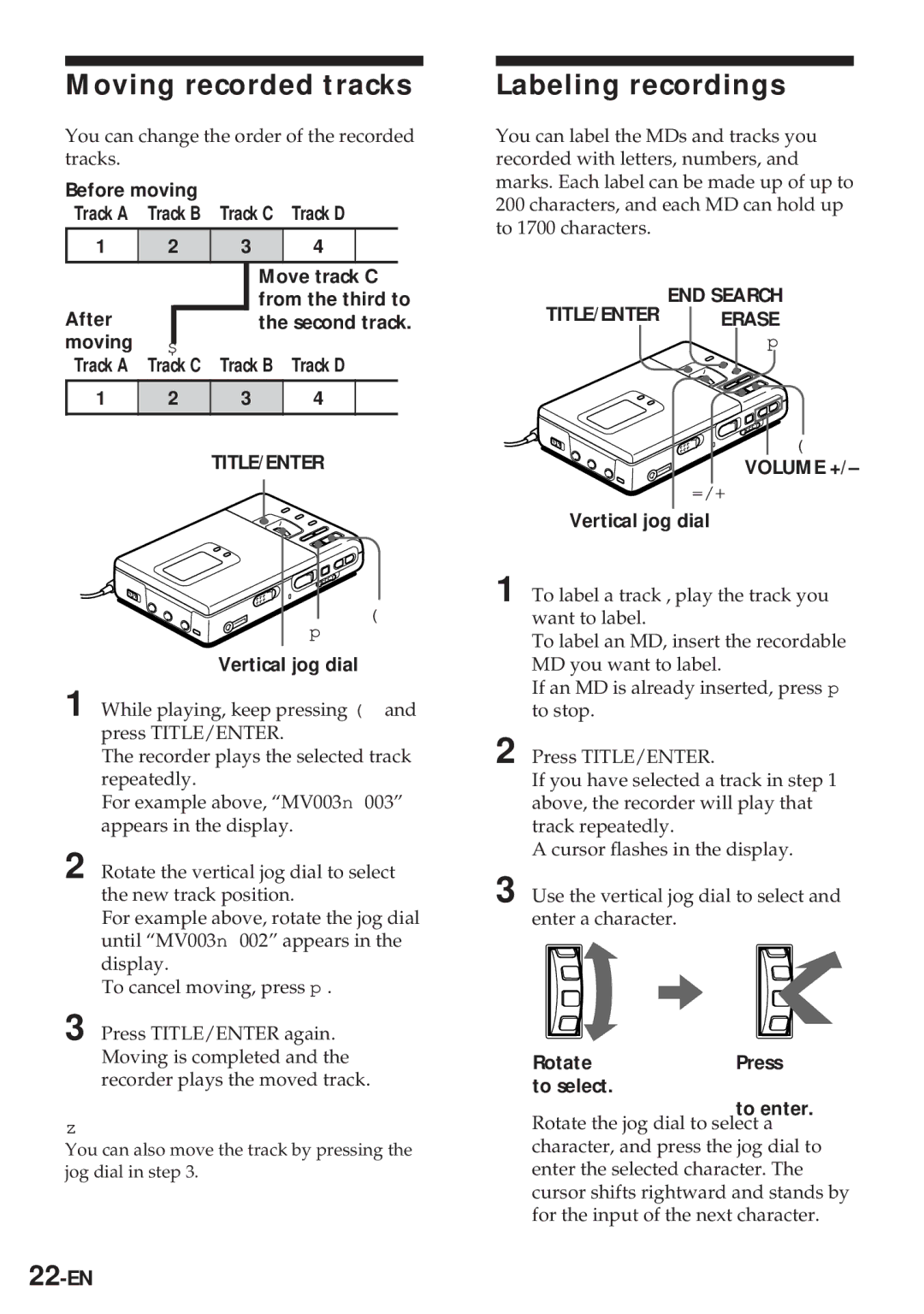MZ-R30 specifications
The Sony MZ-R30, released in the late 1990s, is a notable model in the MiniDisc player lineup, renowned for its compact design and advanced audio quality. This portable device signified a groundbreaking shift in digital audio, introduced during a period when CDs dominated the market. The MZ-R30's innovative technology and user-friendly features made it appealing to a wide range of music enthusiasts.One of the standout features of the MZ-R30 is its ability to record and playback audio in high-quality MiniDisc format. This format allowed users to enjoy near-CD audio quality while providing the convenience of a small and lightweight disc. The device supports various recording modes, including LP2 and LP4, which enable users to record more tracks by reducing audio quality slightly, perfect for portable use.
The MZ-R30 employs ATRAC (Adaptive Transform Acoustic Coding) compression technology, which played a crucial role in achieving excellent sound quality while conserving storage space. This technology allows for efficient encoding of audio data, thus enabling longer playtime on each MiniDisc. The device can hold up to 80 minutes of high-quality audio, making it a popular choice for users who needed ample media storage for their extensive music collections.
Another significant aspect of the MZ-R30 is its compact and lightweight design. Weighing just about 200 grams and measuring a mere 13.2 mm in thickness, it is easy to carry for users on the go. The durable construction ensures that the device can withstand daily use, while the vibrant display provides essential information, including track number and elapsed time.
The MZ-R30 also features a variety of playback options, including different playback modes like shuffle and repeat. Users can create custom playlists, which adds to the convenience of accessing favorite tracks. The device's battery life is commendable, providing up to 20 hours of playback time, making it ideal for long trips or extended use away from power sources.
Furthermore, the MZ-R30 comes equipped with an optical digital output, allowing it to connect to other audio devices for high-quality digital sound transmission.
Overall, the Sony MZ-R30 MiniDisc player is a revered model, recognized for its audio quality, recording capabilities, and portability. Its combination of innovative technology and practicality makes it a cherished piece of audio history, appealing to both casual listeners and audiophiles alike.