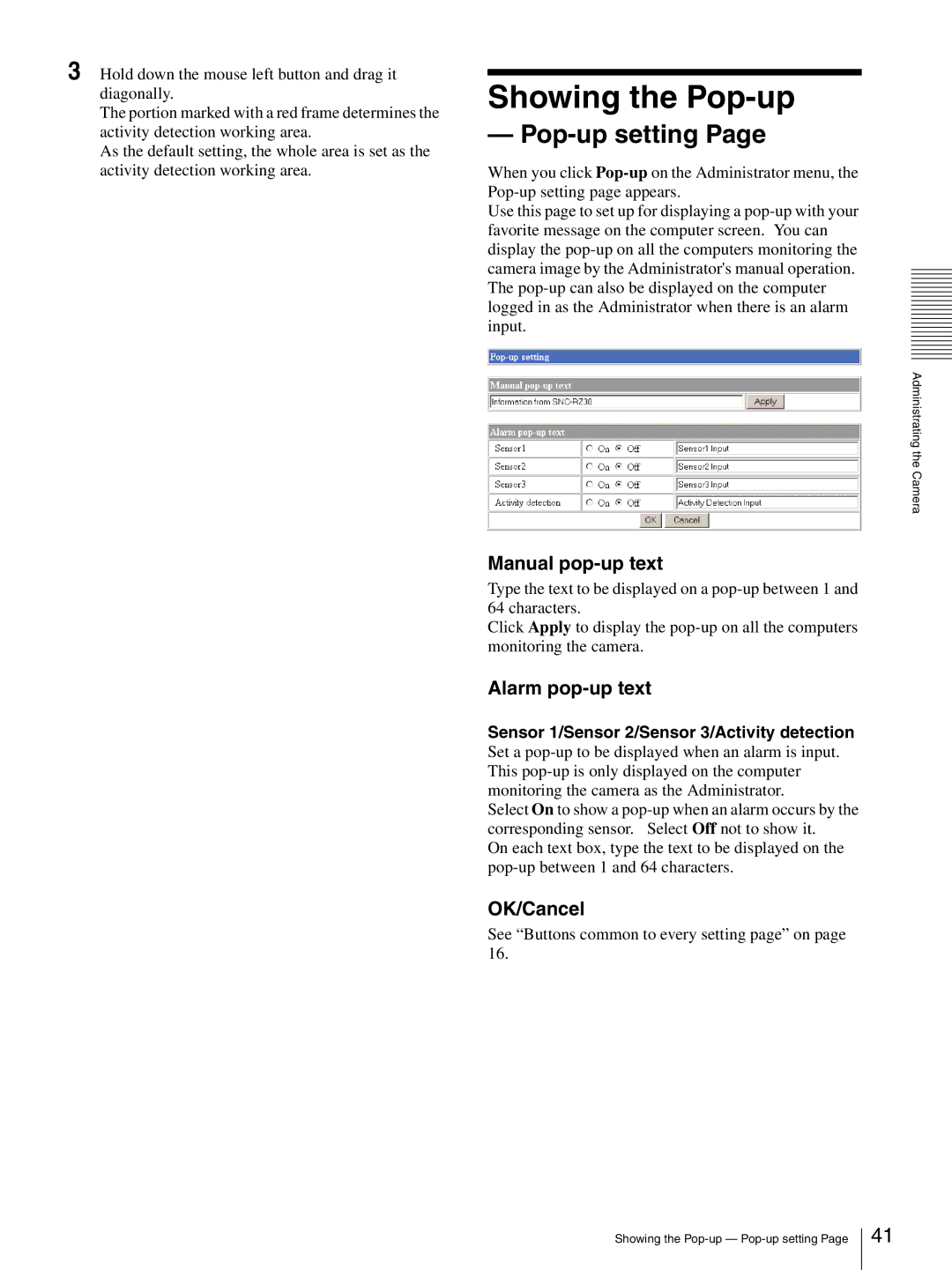3 Hold down the mouse left button and drag it diagonally.
The portion marked with a red frame determines the activity detection working area.
As the default setting, the whole area is set as the activity detection working area.
Showing the Pop-up
— Pop-up setting Page
When you click
Use this page to set up for displaying a
Administrating the Camera
Manual pop-up text
Type the text to be displayed on a
Click Apply to display the
Alarm pop-up text
Sensor 1/Sensor 2/Sensor 3/Activity detection Set a
Select On to show a
On each text box, type the text to be displayed on the
OK/Cancel
See “Buttons common to every setting page” on page 16.
Showing the
41