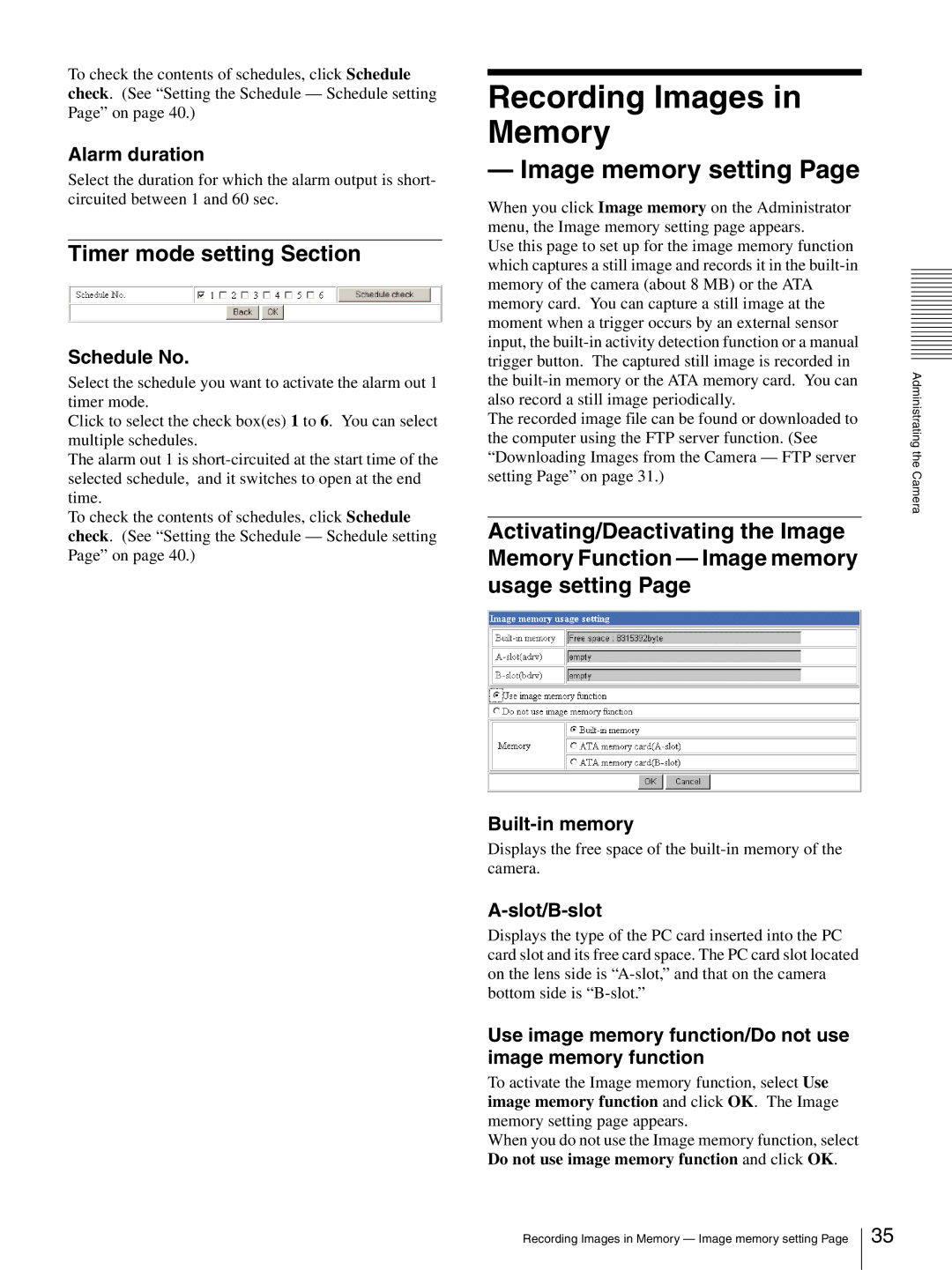To check the contents of schedules, click Schedule check. (See “Setting the Schedule — Schedule setting Page” on page 40.)
Alarm duration
Select the duration for which the alarm output is short- circuited between 1 and 60 sec.
Timer mode setting Section
Schedule No.
Select the schedule you want to activate the alarm out 1 timer mode.
Click to select the check box(es) 1 to 6. You can select multiple schedules.
The alarm out 1 is
To check the contents of schedules, click Schedule check. (See “Setting the Schedule — Schedule setting Page” on page 40.)
Recording Images in Memory
— Image memory setting Page
When you click Image memory on the Administrator menu, the Image memory setting page appears.
Use this page to set up for the image memory function which captures a still image and records it in the
The recorded image file can be found or downloaded to the computer using the FTP server function. (See “Downloading Images from the Camera — FTP server setting Page” on page 31.)
Activating/Deactivating the Image Memory Function — Image memory usage setting Page
Built-in memory
Displays the free space of the
A-slot/B-slot
Displays the type of the PC card inserted into the PC card slot and its free card space. The PC card slot located on the lens side is
Use image memory function/Do not use image memory function
To activate the Image memory function, select Use image memory function and click OK. The Image memory setting page appears.
When you do not use the Image memory function, select Do not use image memory function and click OK.
Administrating the Camera
Recording Images in Memory — Image memory setting Page
35