Main
SERVOSTAR601...620
Digital Servo Amplifier
Page
1 General
2 Safety
3 Standards
4 Handling
SERVOSTAR601...620 Product Manual 3
Danaher Motion 07/2007 Contents
7 Mechanical Installation
8 Electrical Installation
4 SERVOSTAR601...620 Product Manual
Contents 07/2007 Danaher Motion
9Setup
10 Expansions / Accessories
SERVOSTAR601...620 Product Manual 5
Danaher Motion 07/2007 Contents
11 Appendix
6 SERVOSTAR601...620 Product Manual
Contents 07/2007 Danaher Motion
1General
Danaher Motion 07/2007 General
1.1 About this manual
1.2 Hints for the online edition (PDF format)
1.3 Symbols used
1.4 Abbreviations used
General 07/2007 Danaher Motion
8 SERVOSTAR601...620 Product Manual
2Safety
Danaher Motion 07/2007 Safety
2.1 Safety Instructions
SERVOSTAR601...620 Product Manual 9
2.2 Use as directed
Safety 07/2007 Danaher Motion
10 SERVOSTAR601...620 Product Manual
3Standards
Danaher Motion 07/2007 Standards
3.1 European Directives and Standards
3.2 American Directives and Standards
3.3 Asian Directives and Standards
3.4 Approvals
Standards 07/2007 Danaher Motion
3.4.1 CE conformance
3.4.2 Conformance with UL and cUL
12 SERVOSTAR601...620 Product Manual
4Handling
Danaher Motion 07/2007 Handling
4.1 Transport
4.2 Packaging
4.3 Storage
5Package
5.1 Package supplied
The mating SubD connectors and motor connector X9 are not part of the package!
5.2 Nameplate
14 SERVOSTAR601...620 Product Manual
S60600-SE*
SERVOSTAR601...620 Product Manual 15
Danaher Motion 07/2007 Package
6Technical description
6.1 The SERVOSTAR 600 family of digital servo amplifiers
16 SERVOSTAR601...620 Product Manual
Page
6.2 Technical data
18 SERVOSTAR601...620 Product Manual
6.2.1 Recommended torque
6.2.2 Fusing
6.2.3 Ambient conditions, ventilation, mounting position
6.2.4 Conductor cross-sections
6.3 LED display
Technical description 07/2007 Danaher Motion
20 SERVOSTAR601...620 Product Manual
6.4 Control for motor holding brake
SERVOSTAR601...620 Product Manual 21
6.5 Grounding system
6.6 Regen circuit
22 SERVOSTAR601...620 Product Manual
Suitable external regen resistors can be found in our accessories manual.
6.7 Switch-on and switch-off behavior
24 SERVOSTAR601...620 Product Manual
6.7.1 Behavior in standard operation
6.7.2 Behavior in the event of an error (with standard setting)
6.8 Stop/Emergency Stop Function to EN 60204
6.8.1 Stop: Standards
SERVOSTAR601...620 Product Manual 27
6.8.2 Emergency Stop: Standards
6.8.3 Implementation of the Stop Category 0
6.8.4 Implementation of the Stop Category 1
6.8.5 Implementation of the Stop Category 2
6.9 Shock-hazard protection
6.9.1 Leakage current
6.9.2 Residual-current circuit breakers (FI)
32 SERVOSTAR601...620 Product Manual
Page
Page
7Mechanical Installation
Danaher Motion 07/2007 Mechanical Installation
7.1 Important notes
7.2 Guide to mechanical installation
SERVOSTAR601...620 Product Manual 35
Page
Page
Page
8Electrical Installation
8.1 Important notes
SERVOSTAR601...620 Product Manual 39
8.2 Guide to electrical installation
40 SERVOSTAR601...620 Product Manual
8.3 Wiring
8.3.1 Important notes
SERVOSTAR601...620 Product Manual 41
8.3.2 Technical data for connecting cables
Motor cables longer than 25m with motor choke 3YL only.
8.3.3 Shielding connection to the front panel
8.3.4 Motor connector with shieldplate
8.4 Components of a servo system
44 SERVOSTAR601...620 Product Manual
Control / PLC
Page
Page
8.7 Connection diagram (overview)
SERVOSTAR 600
SERVOSTAR601...620 Product Manual 47
8.8 Power supply
8.8.1 Connection to various mains supply networks
48 SERVOSTAR601...620 Product Manual
208Vwith 60Hz only 230...480Vwith 50Hz or 60Hz
8.8.2 Mains supply connection (X0)
8.8.3 24V auxiliary supply (X4)
8.8.4 DC bus link (X7)
Page
8.11 Feedback
SERVOSTAR601...620 Product Manual 51
Page
8.11.2 Sine Encoder 5V with BISS (X1)
8.11.3 Sine Encoder with EnDat 2.1 or HIPERFACE (X1)
8.11.4 Sine Encoder without data channel (X1)
Don't use this feedback type with vertical load (hanging load).
8.11.5 Incremental encoder / sine encoder with Hall (X1)
8.11.6 Incremental Encoder (X5)
Don't use this feedback type with vertical load (hanging load).
8.12 Electronic Gearing, Master-slave operation
58 SERVOSTAR601...620 Product Manual
8.12.1 Connection to a SERVOSTAR master, 5 V signal level (X5)
8.12.2 Connection to encoders with 24 V signal level (X3)
Page
8.12.4 Connection to a SSI encoder (X5)
AGND and DGND (connector X3) must be joined together!
8.12.5 Connection to stepper motor controllers (step and direction)
Observe the frequency limit! Using an A quad B encoder provides better EMC noise immunity.
8.12.5.1 Step/Direction with 5 V signal level (X5)
62 SERVOSTAR601...620 Product Manual
8.13 Encoder emulations
8.13.1 Incremental encoder output - A quad B (X5)
SERVOSTAR601...620 Product Manual 63
8.13.2 SSI output (X5)
Drivers are supplied from internal supply voltage.PGND must always be connected.
8.14 Digital and analog inputs and outputs
8.14.1 Analog inputs (X3)
SERVOSTAR601...620 Product Manual 65
8.14.2 Analog outputs (X3)
8.14.3 Digital inputs (X3)
8.14.4 Digital outputs (X3)
8.15 RS232 interface, PC connection (X6)
Do not use a null-modem link cable!
SERVOSTAR601...620 Product Manual 69
8.16 CANopen Interface (X6)
70 SERVOSTAR601...620 Product Manual
9Setup
9.1 Important notes
SERVOSTAR601...620 Product Manual 71
9.2 Setup software
9.2.1 General
9.2.1.1 Use as directed
9.2.1.2 Software description
72 SERVOSTAR601...620 Product Manual
9.2.1.3 Hardware requirements
9.2.1.4 Operating systems
9.2.2 Installation under WINDOWS 95 / 98 / 2000 / ME / NT / XP
9.3 Quickstart Guide
9.3.1 Preparation 9.3.1.1 Unpacking, Mounting and Wiring the Servo Amplifier
9.3.1.2 Documents
74 SERVOSTAR601...620 Product Manual
9.3.1.3 Minimum Wiring for Drive Test
Motor
9.3.2 Connect
9.3.3 Important Screen Elements
9.3.4 Basic Setup
Leave all other fields unchanged.
9.3.5 Motor (synchronous)
Leave all other fields unchanged.
9.3.6 Feedback
9.3.7 Save Parameters and Restart
9.3.8 Jogging the Motor (Speed Control)
Observe the "safe reduced speed" requirements for your application!
Page
9.4 Multi-axis systems
9.4.1 Node address for CAN-bus
9.4.2 Baud rate for CAN-bus
84 SERVOSTAR601...620 Product Manual
Page
Page
Page
9.6 Error messages
88 SERVOSTAR601...620 Product Manual
9.7 Warning messages
SERVOSTAR601...620 Product Manual 89
9.8 Removing faults/warnings
Detailled hints for removal of faults can be found in the Online help chapter "Trouble-Shooting".
90 SERVOSTAR601...620 Product Manual
10 Expansions / Accessories
10.1 Option -AS-, restart lock for personal safety
10.1.1 Safety instructions
SERVOSTAR601...620 Product Manual 91
10.1.2 Use as directed
10.1.3 Block diagram
10.1.4 Functional description
10.1.5 Signal diagram (sequence)
10.1.6 Functional test
10.1.7 Connection diagram (principle)
Page
Page
10.1.9.3 Flow chart
Page
10.2.2 Expansion card -I/O-14/08-
10.2.2.1 Front view
10.2.2.2 Technical data
10.2.2.3 Light emitting diodes (LEDs)
10.2.2.4 Select motion task number (Sample)
10.2.2.5 Connector assignments
Page
Page
10.2.4 Expansion card -SERCOS-
10.2.4.1 Front view
10.2.4.2 Light emitting diodes (LEDs)
10.2.4.3 Connection technology
10.2.4.4 Connection diagram
10.2.4.5 Modifying the station address
10.2.4.6 Modifying the baud rate and optical power
Page
10.2.5.4 Combined module/network status-LED
10.2.5.5 Setting the station address (device address)
10.2.5.6 Setting the transmission speed
10.2.5.7 Bus cable
10.2.6 Expansion card -ETHERCAT-
10.2.6.1 Front view 10.2.6.2 LEDs
10.2.6.3 Connection diagram
Page
10.2.7.5 Digital inputs/outputs, connector X21A (SubD 15-pin, socket)
10.2.7.6 Connection diagram digital inputs/outputs, connector X21A
10.2.8 Expansion module -2CAN-
10.2.8.1 Installation
10.2.8.2 Front View
10.2.8.3 Connection technology
10.2.8.4 Connector assignments
112 SERVOSTAR601...620 Product Manual
Expansions / Accessories 07/2007 DanaherMotion
10.3 Special Accessories
10.3.1 Power Supply SINCOS
10.3.2 Terminating adapter for encoder cables
SERVOSTAR601...620 Product Manual 113
10.3.3 Hall Dongle
11 Appendix
Danaher Motion 07/2007 Appendix
11.1 Glossary
SERVOSTAR601...620 Product Manual 115
P
116 SERVOSTAR601...620 Product Manual
Appendix 07/2007 Danaher Motion
11.2 Order numbers
Danaher Motion 07/2007 Appendix
11.2.1 Servo amplifiers
11.2.2 Expansion cards
11.2.3 Connectors
11.3 Index
118 SERVOSTAR601...620 Product Manual
Appendix 07/2007 Danaher Motion
Page
Sales and Service
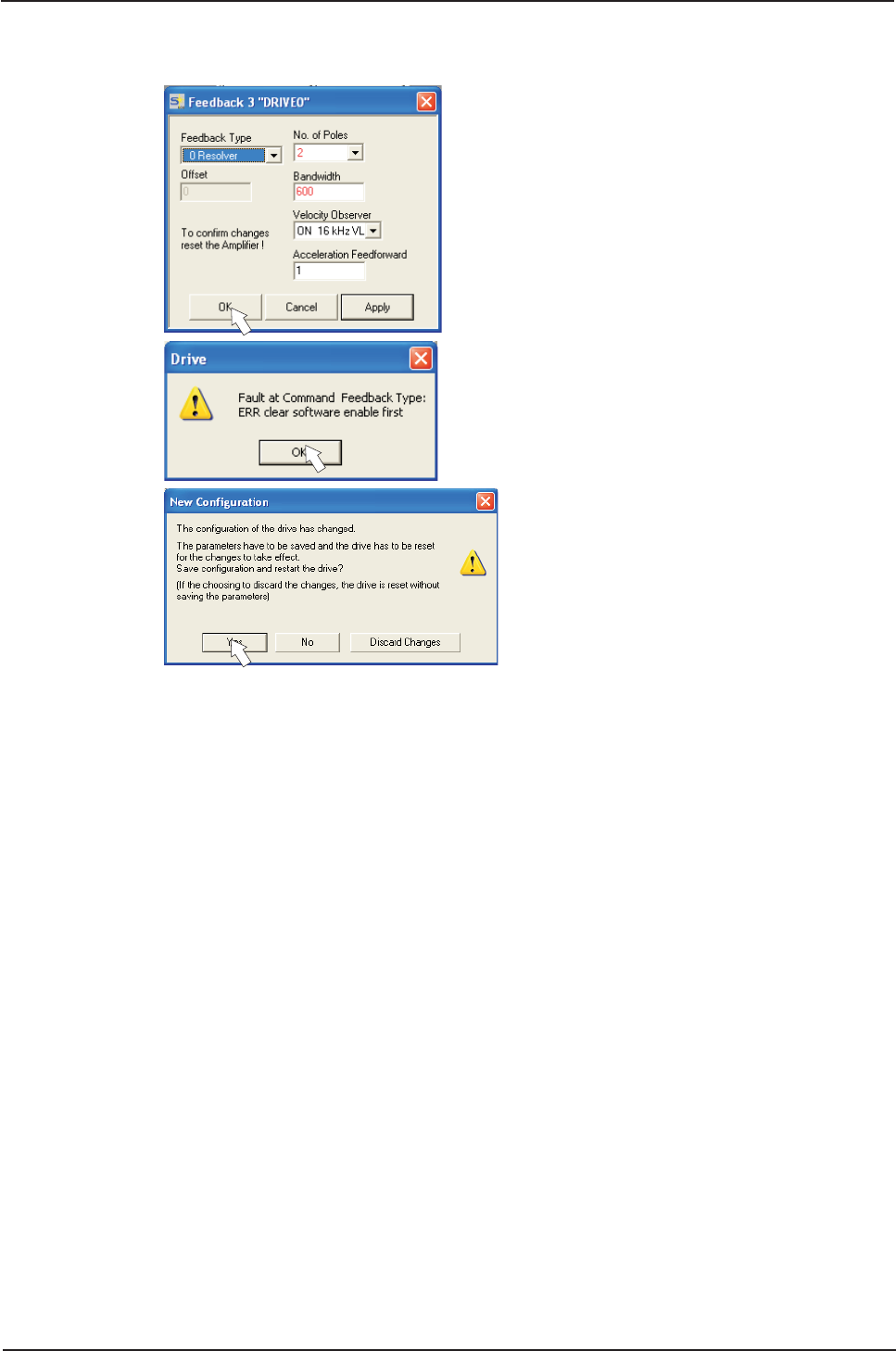 9.3.6 Feedback
9.3.6 Feedback